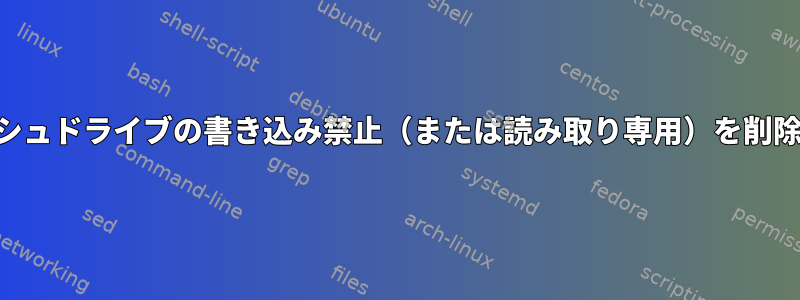
私の友人は何もフォーマット、削除、またはコピーできないので、私に4GBのUSBフラッシュドライブを与えました。今ドライブは空です。しかし、書き込み防止の問題を解決できないようです。
Windowsではディスクをフォーマットできず、「デバイスは書き込み禁止です」というメッセージが表示されます。それで私はこの問題をLinuxで解決することにしました。
Linuxでもこの問題を解決できません。ドライブを接続すると、ドライブは自動的にマウントされますが、書き込み禁止のため何もできません。
dmesg | tailフラッシュディスクを挿入した直後の出力:
$ dmesg | tail
[ 2753.654864] usb-storage 1-1.4:1.0: USB Mass Storage device detected
[ 2753.655207] scsi host4: usb-storage 1-1.4:1.0
[ 2754.668623] scsi 4:0:0:0: Direct-Access Generic Flash Disk 8.00 PQ: 0 ANSI: 4
[ 2754.671050] sd 4:0:0:0: [sdd] 8192000 512-byte logical blocks: (4.19 GB/3.91 GiB)
[ 2754.672208] sd 4:0:0:0: [sdd] Write Protect is off
[ 2754.672214] sd 4:0:0:0: [sdd] Mode Sense: 23 00 00 00
[ 2754.673417] sd 4:0:0:0: [sdd] Write cache: disabled, read cache: enabled, doesn't support DPO or FUA
[ 2754.690210] sdd: sdd1
[ 2754.694654] sd 4:0:0:0: [sdd] Attached SCSI removable disk
[ 2755.154487] FAT-fs (sdd1): Volume was not properly unmounted. Some data may be corrupt. Please run fsck.
それから実行してgnome-disk-utilityドライブフォーマットを試しました。 10~20秒過ぎてこそ理解になった。
Error formatting volume
Error synchronizing after initial wipe: Timed out waiting for object (udisks-error-quark, 0)
再実行すると、次のようにdmesg | tailなります。
$ dmesg | tail
[ 3157.475963] sd 4:0:0:0: [sdd] tag#0 CDB: opcode=0x2a 2a 00 00 00 08 00 00 00 08 00
[ 3157.475967] blk_update_request: critical target error, dev sdd, sector 2048
[ 3157.475977] Buffer I/O error on dev sdd1, logical block 0, lost async page write
[ 3157.477033] sd 4:0:0:0: [sdd] tag#0 UNKNOWN(0x2003) Result: hostbyte=0x00 driverbyte=0x08
[ 3157.477039] sd 4:0:0:0: [sdd] tag#0 Sense Key : 0x7 [current]
[ 3157.477044] sd 4:0:0:0: [sdd] tag#0 ASC=0x27 ASCQ=0x0
[ 3157.477049] sd 4:0:0:0: [sdd] tag#0 CDB: opcode=0x2a 2a 00 00 00 08 00 00 00 08 00
[ 3157.477052] blk_update_request: critical target error, dev sdd, sector 2048
[ 3157.477058] Buffer I/O error on dev sdd1, logical block 0, lost async page write
[ 3157.549308] VFS: Dirty inode writeback failed for block device sdd1 (err=-5).
ドライブのパーティションを確認するためにGPartedを試してみました。
GParted 0.27.0 --enable-libparted-dmraid --enable-online-resize
Libparted 3.2
Check and repair file system (fat32) on /dev/sdd1 00:00:00 ( ERROR )
calibrate /dev/sdd1 00:00:00 ( SUCCESS )
path: /dev/sdd1 (partition)
start: 2048
end: 8191999
size: 8189952 (3.91 GiB)
check file system on /dev/sdd1 for errors and (if possible) fix them 00:00:00 ( ERROR )
fsck.fat -a -w -v /dev/sdd1 00:00:00 ( ERROR )
fsck.fat 4.0 (2016-05-06)
open: Read-only file system
libparted messages ( INFO )
Unable to open /dev/sdd read-write (Read-only file system). /dev/sdd has been opened read-only.
Unable to open /dev/sdd read-write (Read-only file system). /dev/sdd has been opened read-only.
今demsg | tail見せてください
[ 3363.006200] sd 4:0:0:0: [sdd] Write Protect is on
[ 3363.006208] sd 4:0:0:0: [sdd] Mode Sense: 23 00 80 00
[ 3363.008312] sdd: sdd1
GPartedを使用してドライブの唯一のパーティションをFAT32に再フォーマットしようとしました(パーティションはすでにFAT32でした)、Libpartedエラーが発生しました。
Can't write to /dev/sdd, because it is opened read-only.
それから
GParted 0.27.0 --enable-libparted-dmraid --enable-online-resize
Libparted 3.2
Format /dev/sdd1 as fat32 00:01:32 ( ERROR )
calibrate /dev/sdd1 00:00:00 ( SUCCESS )
path: /dev/sdd1 (partition)
start: 2048
end: 8191999
size: 8189952 (3.91 GiB)
clear old file system signatures in /dev/sdd1 00:01:32 ( ERROR )
write 512.00 KiB of zeros at byte offset 0 00:01:32 ( ERROR )
libparted messages ( INFO )
Unable to open /dev/sdd read-write (Read-only file system). /dev/sdd has been opened read-only.
Unable to open /dev/sdd read-write (Read-only file system). /dev/sdd has been opened read-only.
Unable to open /dev/sdd read-write (Read-only file system). /dev/sdd has been opened read-only.
Unable to open /dev/sdd read-write (Read-only file system). /dev/sdd has been opened read-only.
Unable to open /dev/sdd read-write (Read-only file system). /dev/sdd has been opened read-only.
Can't write to /dev/sdd, because it is opened read-only.
Can't write to /dev/sdd, because it is opened read-only.
Can't write to /dev/sdd, because it is opened read-only.
また、現在のパーティションを削除して新しいパーティションを作成してみましたが、同じエラーが発生しました。
フラッシュドライブにはハードウェアスイッチはありません。私も試してみましたが、hdparm何も動作しませんでした。
$ sudo hdparm -r0 /dev/sdd
/dev/sdd:
setting readonly to 0 (off)
readonly = 0 (off)
フラッシュドライブに関するいくつかの情報:
$ sudo fdisk /dev/sdd
Welcome to fdisk (util-linux 2.28.2).
Changes will remain in memory only, until you decide to write them.
Be careful before using the write command.
Command (m for help): i
Selected partition 1
Device: /dev/sdd1
Boot: *
Start: 2048
End: 8191999
Sectors: 8189952
Cylinders: 508
Size: 3.9G
Id: c
Type: W95 FAT32 (LBA)
Start-C/H/S: 1023/255/63
End-C/H/S: 1023/255/63
Attrs: 80
また、fsck私に
$ sudo fsck /dev/sdd
fsck from util-linux 2.28.2
e2fsck 1.43.3 (04-Sep-2016)
ext2fs_open2: Bad magic number in super-block
fsck.ext2: Superblock invalid, trying backup blocks...
fsck.ext2: Bad magic number in super-block while trying to open /dev/sdd
The superblock could not be read or does not describe a valid ext2/ext3/ext4
filesystem. If the device is valid and it really contains an ext2/ext3/ext4
filesystem (and not swap or ufs or something else), then the superblock
is corrupt, and you might try running e2fsck with an alternate superblock:
e2fsck -b 8193 <device>
or
e2fsck -b 32768 <device>
/dev/sdd contains `DOS/MBR boot sector; partition 1 : ID=0xc, active, start-CHS (0x3ff,255,63), end-CHS (0x3ff,255,63), startsector 2048, 8189952 sectors' data
そして
$ sudo fsck /dev/sdd1
fsck from util-linux 2.28.2
fsck.fat 4.0 (2016-05-06)
open: Read-only file system
fsck受け取ったドライブを再挿入したとき
$ sudo fsck /dev/sdd1
fsck from util-linux 2.28.2
fsck.fat 4.0 (2016-05-06)
0x41: Dirty bit is set. Fs was not properly unmounted and some data may be corrupt.
1) Remove dirty bit
2) No action
? 1
FATs differ but appear to be intact. Use which FAT ?
1) Use first FAT
2) Use second FAT
? 1
Free cluster summary wrong (1021716 vs. really 1021743)
1) Correct
2) Don't correct
? 1
Perform changes ? (y/n) y
/dev/sdd1: 1 files, 1/1021744 clusters
しかし、それは何も変えないようです。
それでは、USBフラッシュドライブの書き込み保護(または読み取り専用)を削除する方法は?


