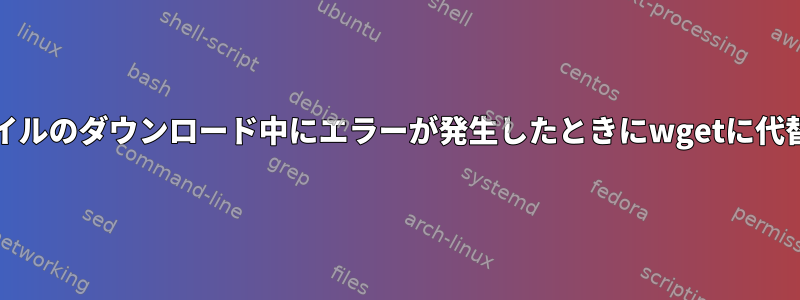
wgetファイルやWebページをダウンロードするのに最適なツールです。 Webリンクが更新されていないか間違っていることがわかったのは今回が初めてではありません。たとえば、画像/ファイルがにリンクされているWebページでコンテンツを見つけることができない場合は、代わりに住所を見つける必要があることをhttp://websitehttp//website.file.extension知る方法がありますか?wgethttp//website.file.extensionhttp://websitehttp//website.file.extension
編集:@Tiggerのコメントに従って終了ステータスを取得できますが、正しいリンク/アドレスに入れることができない特定のファイルについてwgetにどのように要求しますか?
wget_output=$(wget –limit-rate=200k –no-clobber –convert-links –random-wait -r -p -E "$URL")
if [ $? -ne 0 ]; then
...
fi
答え1
始めるための簡単なスクリプトは次のとおりです。
#!/bin/sh
# Make sure a URL is passed first
if [ -z "$1" ]
then
echo "
Pass the full URL to be downloaded. For example:
${0##*/} \"http://websitehttp/website.file.extension\"
If that URL fails, then \"http://website.file.extension\"
will be tried automatically.
"
exit 1
fi
# Attempt download
wget -v "${1}"
# Check for an error and if so, try an alternative download
if [ "$?" != "0" ]
then
url2=`echo ${1} | cut -d '/' -f 4-`
# DEBUG echo "[$url2]"
wget -v "http://${url2}"
fi
echo "Done"
exit 0


