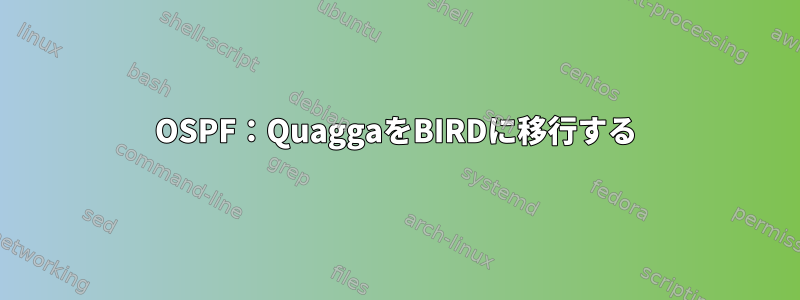
Quaggaのしゃっくりを何度も経験した後、QuaggaからBIRDに移行する必要があります。Stretchでアップデートした後、Quaggaは動作を停止します。。
BIRDはさらに柔軟でモダンです。
QuaggaにOSPF BINDエニーキャスト設定があり、BIRDと同様にOSPFサービスを設定したいと思います。
何をすべきか?
私/etc/quagga/ospfd.confのもの:
!
! Zebra configuration saved from vty
! 2011/03/22 21:17:11
!
hostname dns
password 8 xxxxxxx
enable password 8 xxxxxxx
log stdout
service password-encryption
!
!
!
interface dummy0
ip ospf cost 100
!
interface dummy1
ip ospf cost 500
!
interface dummy2
ip ospf cost 1000
!
interface dummy3
ip ospf cost 900
!
interface eth0
ip ospf authentication message-digest
ip ospf message-digest-key 5 md5 MySecretPassword
ip ospf cost 1000
!
interface eth1
ip ospf cost 1000
!
interface lo
!
router ospf
ospf router-id 1.1.1.1
auto-cost reference-bandwidth 10000
network 1.1.1.0/22 area 0.0.0.0
network 2.2.2.2/32 area 0.0.0.0
network 3.3.3.3/32 area 0.0.0.0
network 4.4.4.4/32 area 0.0.0.0
network 5.5.5.5/32 area 0.0.0.0
area 0 filter-list prefix AREA_1_OUT out
!
ip prefix-list AREA_1_OUT seq 5 permit 2.2.2.2/32
ip prefix-list AREA_1_OUT seq 10 permit 3.3.3.3/32
ip prefix-list AREA_1_OUT seq 15 permit 4.4.4.4/32
ip prefix-list AREA_1_OUT seq 20 permit 5.5.5.5/32
ip prefix-list AREA_1_OUT seq 25 deny any
!
line vty
!
答え1
ここで説明した問題を解決した後QuaggaからBIRDへのOSPF md5暗号化そしてBIRDのOSPFルーティングコスト、残りの移行は比較的簡単です。
同等のサービスを受けるには、次の手順に従ってください。
sudo dpkg --purge quagga
sudo apt-get install bird
sudo chkconfig bird6 off
sudo service bird6 stop
その後、次の設定を作成する必要があります/etc/bird/bird.conf。
#
router id 1.1.1.1;
# The Device protocol is not a real routing protocol. It doesn't generate any
# routes and it only serves as a module for getting information about network
# interfaces from the kernel.
protocol device {
scan time 10;
}
protocol ospf {
tick 2;
rfc1583compat yes;
area 0.0.0.0 {
networks {
1.1.1.0/22;
};
stubnet 2.2.2.2/32 {
cost 100;
};
stubnet 3.3.3.3/32 {
cost 500;
};
stubnet 4.4.4.4/32 {
cost 1000;
};
stubnet 5.5.5.5/32 {
cost 900;
};
interface "eth0" {
cost 1000;
password "MySecretPassword" {
id 5;
};
authentication cryptographic;
};
interface "dummy0" {
stub;
};
interface "dummy1" {
stub;
};
interface "dummy2" {
stub;
};
interface "dummy3" {
stub;
};
};
}
構成を変更した後:
sudo service bird restart
ローカルサーバーのサービスを確認してください。
sudo birdc
それから
show status
そして
show ospf
そして
show ospf state
そして
show ospf neighbors
PS:Quaggaの共存とBIRDへの移行に関する直接的な文書や多くの情報が見つからなかったため、ここに文書化することにしました。
両方の構成が類似しており(明らかにOSPFプロトコルを介して)互いに通信しているため、すべてのQuaggaサーバー/ OSPFノードを一度に移行しませんでした。
また、見ることができますBIRDのOSPFインポートルーティングフィルタ


