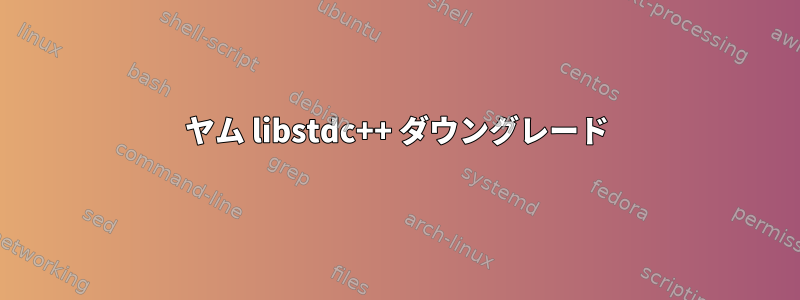
libstdc++-4.4.4-13.el6.i686.rpmをインストールしようとしていますが、このパッケージの最新バージョンがすでにインストールされていることがわかります。
[root@isoft Downloads]# rpm -ivh libstdc++-4.4.4-13.el6.i686.rpm
warning: libstdc++-4.4.4-13.el6.i686.rpm: Header V4 DSA/SHA1 Signature, key ID 192a7d7d: NOKEY
Preparing... ########################################### [100%]
package libstdc++-4.4.7-17.el6.x86_64 (which is newer than libstdc++-4.4.4-13.el6.i686) is already installed*
libstdc++-4.4.7-17.el6.x86_64を削除することもできません。
[root@isoft yum.repos.d]# yum install libstdc++-4.4.6-4.el6.i686
Loaded plugins: refresh-packagekit, security, ulninfo
Setting up Install Process
Resolving Dependencies
--> Running transaction check
---> Package libstdc++.i686 0:4.4.6-4.el6 will be installed
--> Finished Dependency Resolution
Error: Multilib version problems found. This often means that the root
cause is something else and multilib version checking is just
pointing out that there is a problem. Eg.:
1. You have an upgrade for libstdc++ which is missing some
dependency that another package requires. Yum is trying to
solve this by installing an older version of libstdc++ of the
different architecture. If you exclude the bad architecture
yum will tell you what the root cause is (which package
requires what). You can try redoing the upgrade with
--exclude libstdc++.otherarch ... this should give you an error
message showing the root cause of the problem.
2. You have multiple architectures of libstdc++ installed, but
yum can only see an upgrade for one of those arcitectures.
If you don't want/need both architectures anymore then you
can remove the one with the missing update and everything
will work.
3. You have duplicate versions of libstdc++ installed already.
You can use "yum check" to get yum show these errors.
...you can also use --setopt=protected_multilib=false to remove
this checking, however this is almost never the correct thing to
do as something else is very likely to go wrong (often causing
much more problems).
Protected multilib versions: libstdc++-4.4.6-4.el6.i686 != libstdc++-4.4.7-17.el6.x86_64
誰でもこのエラーを解決できるアイデアがあります。
答え1
あなたは走らなければなりません
ヤム libstdc++ ダウングレード
依存関係を解決しました。リポジトリにまだ必要なlibstdc ++ 4.4.4-13があることを願っています。 @anthonと@samは読み取り能力を向上させる必要があります。彼の問題は、libstdc++の親バージョンを削除せずにlibstdc++の下位バージョンをインストールすることです。私は彼にインストールされたパッケージをインストールして削除する方法を示しました。彼は依存関係の問題のためにyumを介して低いバージョンのlibstdc ++をインストールすることもできませんでした。私の答えに問題がありますか?
答え2
これらの問題が発生した場合は、次のコマンドを入力できます。
package-cleanup --dupes
これは、リポジトリがインストールするアーキテクチャを使用してパッケージをインストールできるように、システムのパッケージ(重複および以前のバージョン)を削除してからインストールを再起動する必要があることを示します。
注:この問題は、他のスキーマと同じ古いパッケージがあるため、システムがスキーマ用の特定のパッケージをインストールできないことを示します。これは、冗長で古いパケットを廃棄する必要があることを意味します。


