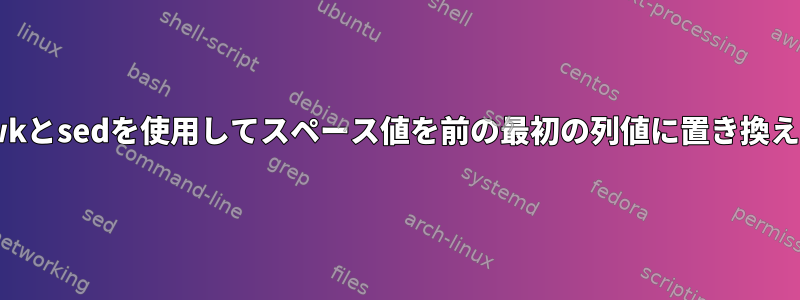
john math
science
paul math
science
rosy math
jill science
rob math
science
hary math
希望の出力:
john math
john science
paul math
paul science
rosy math
jill science
rob math
rob science
hary math
答え1
を使用awkして複数のフィールドで操作を実行します。
$ awk 'NF==1{print p "\t" $1; next} {p=$1} 1' ip.txt
john math
john science
paul math
paul science
rosy math
jill science
rob math
rob science
hary math
{p=$1} 1単一フィールドではない行の場合は、最初の列を保存して行を印刷します。NF==1{print p "\t" $1; next}フィールドが1つしかない場合は、前のフィールドtabと入力行のフィールドを印刷します。next残りのドアをスキップして次の行を処理します。
tab分離が機能しない場合は、以下を使用してください。column
$ awk 'NF==1{print p,$1; next} {p=$1} 1' ip.txt | column -t
john math
john science
paul math
paul science
rosy math
jill science
rob math
rob science
hary math
答え2
次の方法で行うことができますsed。
sed ':n; N; s/\n[^ ]/&/; tsplit; s/^\([^ ]* *\)\([^ ]*\n\) *\([^ ]*\)$/\1\2\1\3/; :split; h; s/\n.*$//; p; g; s/^.*\n//; bn' test.txt
説明する
sed '# Start label for loop
:n
# Read next string to main buffer, separated by "\n"
N
# Split and print first string if second starts with non-space character
s/\n[^ ]/&/
tsplit
# "^\([^ ]* *\)" -- First word with spaces, \1.
# "\([^ ]*\n\)" -- Second word, \2.
# " *" -- Spaces in second line, throw them.
# "\([^ ]*\\)" -- Second word in second line, \3.
s/^\([^ ]* *\)\([^ ]*\n\) *\([^ ]*\)$/\1\2\1\3/
# Splitting
:split
# Send both lines to hold buffer
h
# Delete second line, print first
s/\n.*$//
p
# Lines to main buffer, delete first.
g
s/^.*\n//
# Now second file is first, start loop again.
bn' test.txt


