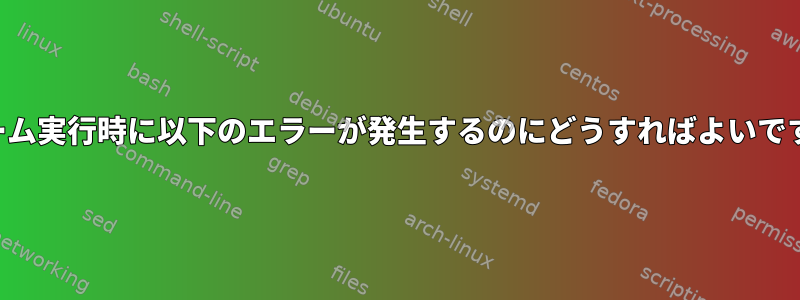
エラーは次のとおりです。
You are missing the following 32-bit libraries, and Steam may not run: libc.so.6
Playonlinuxが表示しています
PlayOnLinux is unable to find 32bits OpenGL libraries. You might encounter problem with your games
PS:私はそのウェブサイトに.debファイルを含むSteamをインストールしました。
答え1
このスキーマを有効にする必要がありますi386(スキーマと並列にamd64)。
sudo dpkg --add-architecture i386
sudo apt-get update
次に、不足しているライブラリをインストールします。おそらくSteamとPlayOnLinuxに必要なすべてを得るための最速の方法は、SteamとPlayOnLinuxをwine32使用しなくてもインストールすることです。
sudo apt-get install wine32


