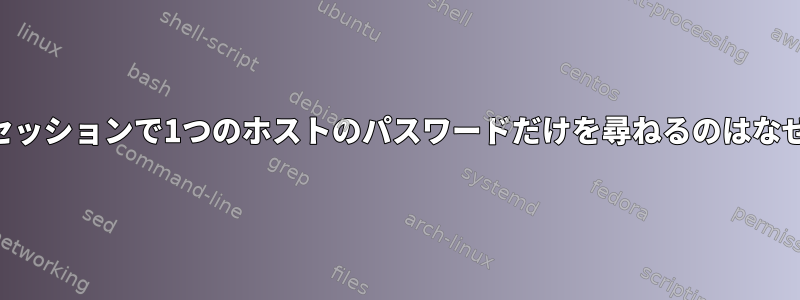
私の環境のすべてのSSH接続はジャンパーボックスを通過します。多くのLinuxサーバーがありますが、それにアクセスするには、まずSSHを介してBastienホストに接続する必要があります。
特定の内部ホストで引き続きパスワードの入力を求めるメッセージが表示される
firewall ~ $ ssh m4
Password:
しかし、他の場所から m4 への接続は、キーの確認によって正常に動作します。
/var/log/secure助けもなく、エラーもありません。
Jul 27 21:34:57 m4 sshd[29240]: pam_unix(sshd:session): session opened for user root by (uid=0)
Jul 27 21:34:57 m4 sshd[29236]: Accepted keyboard-interactive/pam for root from firewall[192.168.9.248] port 4097 ssh2
but from another host, pubkey works fine
Jul 27 21:34:57 m4 sshd[29240]: Accepted publickey for root from m3[192.168.9.9] port 6090 ssh2
SSHはこのパスワードの組み合わせを求めるメッセージを表示しますが、他のパスワードの組み合わせは尋ねるメッセージを表示しません。
答え1
ssh-add -L私は鍵がロードされたことを確認するために走りました。
firewall ~ $ ssh-add -L
ssh-rsa AAAAB3NzaC1yc2EAA.....snip.....VBQ== rsa-key-20170210
etc...
ssh -v m4それからSSHは何が起こっているのかを確認するために走りました。そして電球の瞬間を過ごしました。
firewall ~ $ ssh m4 -v
OpenSSH_6.6.1, OpenSSL 1.0.1e-fips 11 Feb 2013
debug1: Reading configuration data /root/.ssh/config
debug1: /root/.ssh/config line 11: Applying options for m4
debug1: Reading configuration data /etc/ssh/ssh_config
debug1: /etc/ssh/ssh_config line 56: Applying options for *
debug1: Connecting to m4 [192.168.9.74] port 22.
debug1: fd 3 clearing O_NONBLOCK
debug1: Connection established.
debug1: permanently_set_uid: 0/0
debug1: identity file /root/.ssh/id_rsa type 1
...snip
debug1: Enabling compatibility mode for protocol 2.0
debug1: Local version string SSH-2.0-OpenSSH_6.6.1
debug1: Remote protocol version 2.0, remote software version OpenSSH_5.3
debug1: match: OpenSSH_5.3 pat OpenSSH_5* compat 0x0c000000
debug1: SSH2_MSG_KEXINIT sent
debug1: SSH2_MSG_KEXINIT received
debug1: kex: server->client aes128-ctr hmac-sha1 none
debug1: kex: client->server aes128-ctr hmac-sha1 none
debug1: kex: diffie-hellman-group-exchange-sha256 need=20 dh_need=20
debug1: SSH2_MSG_KEX_DH_GEX_REQUEST(1024<7680<8192) sent
debug1: expecting SSH2_MSG_KEX_DH_GEX_GROUP
debug1: SSH2_MSG_KEX_DH_GEX_INIT sent
debug1: expecting SSH2_MSG_KEX_DH_GEX_REPLY
debug1: Server host key: RSA 23:87:00:00:00:00:00:00:N0:N0:N0
debug1: Host 'm4' is known and matches the RSA host key.
debug1: Found key in /root/.ssh/known_hosts:1869
debug1: ssh_rsa_verify: signature correct
debug1: SSH2_MSG_NEWKEYS sent
debug1: expecting SSH2_MSG_NEWKEYS
debug1: SSH2_MSG_NEWKEYS received
debug1: SSH2_MSG_SERVICE_REQUEST sent
debug1: SSH2_MSG_SERVICE_ACCEPT received
debug1: Authentications that can continue: publickey,gssapi-keyex,gssapi-with-mic,password,keyboard-interactive
debug1: Next authentication method: gssapi-keyex
debug1: No valid Key exchange context
debug1: Next authentication method: gssapi-with-mic
debug1: Unspecified GSS failure. Minor code may provide more information
No Kerberos credentials available (default cache: KEYRING:persistent:0)
debug1: Unspecified GSS failure. Minor code may provide more information
No Kerberos credentials available (default cache: KEYRING:persistent:0)
debug1: Next authentication method: keyboard-interactive
Password: ^C
この文章はdebug1: /root/.ssh/config line 11: Applying options for m4私の関心を集めました。このホストに特定の内容があってはいけません。
Host 10.99.2.23 # m4 drac
PasswordAuthentication=yes
PubkeyAuthentication=no
したがって、物理ホストはコンソールアクセス用の専用OOBポートを持つDellサーバーです。 DellではこれをDRACポートと呼び、私はDNSレコードを設定します。m4-drac
DRACは認証にSSH公開鍵を使用するように構成されていないため、この構成は認証試行をブロックします。しかし、設定がホスト名に適用されました。m4ハッシュを尊重しないからです。
回答ssh の .config ファイルは、ハッシュをコメント区切り文字として扱いません。


