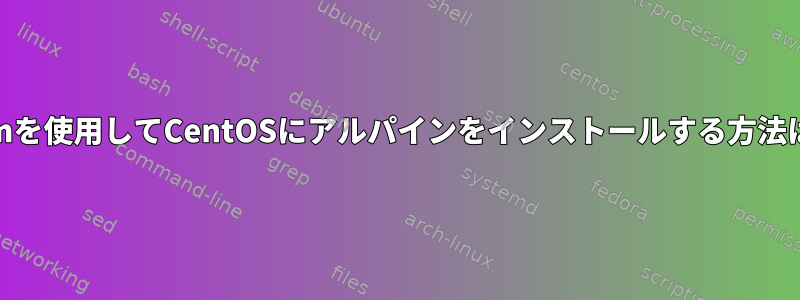
Alpine Mail ClientをインストールするためにYumにリポジトリを更新/更新または追加する方法は?
thufir@arrakis:~ $
thufir@arrakis:~ $ ll /etc/yum.repos.d/
total 20
-rw-r--r-- 1 root root 2139 Sep 28 2013 CentOS-Base.repo
-rw-r--r-- 1 root root 718 May 31 2013 CentOS-Debuginfo.repo
-rw-r--r-- 1 root root 630 May 31 2013 CentOS-Media.repo
-rw-r--r-- 1 root root 3664 May 31 2013 CentOS-Vault.repo
-rw-r--r-- 1 root root 293 May 31 2013 schmooze.repo
thufir@arrakis:~ $
thufir@arrakis:~ $ cat /etc/redhat-release
CentOS release 6.4 (Final)
thufir@arrakis:~ $
thufir@arrakis:~ $ yum search alpine
Loaded plugins: fastestmirror, refresh-packagekit
Determining fastest mirrors
* base: centos.eecs.wsu.edu
* extras: mirror.spro.net
* updates: mirror.hostduplex.com
schmooze-commercial 171/171
Warning: No matches found for: alpine
No Matches found
thufir@arrakis:~ $
答え1
する:
$ sudo yum install epel-release
$ sudo yum install alpine
EPELをリポジトリリストに最初に追加します。 EPELはalpineを提供します。
メモ:また、次の場所でリポジトリが有効になっていることを確認してください/etc/yum.repos.d/epel.repo。
enabled=1
またはコマンドラインから:
$ sudo yum-config-manager --enable epel


