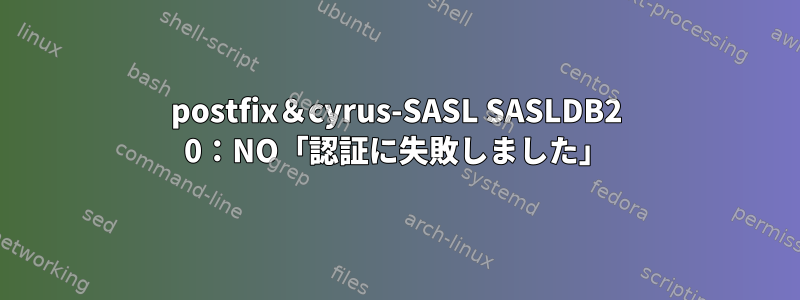
認証されたsmtpセッションのみを受け入れ、それをバックエンドスマートホストに転送するようにPostfixメールリレーを設定しています。
CentOS 6.8
postfix-2.6.6-6.el6_7.1.x86_64
cyrus-sasl-lib-2.1.23-15.el6_6.2.x86_64 cyrus
-sasl-md5-2.1.23-15.el6_6.2.x86_64
-sasl-2.1.23-15.el6_6.2.x86_64
サイラス -sasl-plain-2.1.23-15.el6_6.2.x86_64
いくつかの設定や権限エラーがあるようですが、postfix.orgのpostfixマニュアルにあるチュートリアルとリファレンスのいくつかに従ってPostfixとSASLをインストールして設定しました。どんな助けでも大変感謝します。
[root@server]# saslpasswd2 -c -u test.com test
Password: test123
Again (for verification): test123
[root@server]# sasldblistusers2
[email protected]: userPassword
[root@server]# testsaslauthd -u [email protected] -p test123
0: NO "authentication failed"
[root@server]# tail -n1 /var/log/messages
Jan 13 08:10:19 server saslauthd[2595]: do_auth : auth failure: [[email protected]] [service=imap] [realm=] [mech=pam] [reason=PAM auth error]
[root@server]# postconf -n
alias_database = hash:/etc/aliases
alias_maps = hash:/etc/aliases
broken_sasl_auth_clients = yes
command_directory = /usr/sbin
config_directory = /etc/postfix
daemon_directory = /usr/libexec/postfix
data_directory = /var/lib/postfix
debug_peer_level = 2
html_directory = no
inet_interfaces = all
inet_protocols = all
mail_owner = postfix
mailq_path = /usr/bin/mailq.postfix
manpage_directory = /usr/share/man
mydestination = $myhostname, localhost.$mydomain, localhost
mydomain = testing.com
myhostname = smtp.testing.com
newaliases_path = /usr/bin/newaliases.postfix
queue_directory = /var/spool/postfix
readme_directory = /usr/share/doc/postfix-2.6.6/README_FILES
relayhost = [mx01.testing.com]:25
sample_directory = /usr/share/doc/postfix-2.6.6/samples
sender_dependent_relayhost_maps = hash:/etc/postfix/relayhost_map
sendmail_path = /usr/sbin/sendmail.postfix
setgid_group = postdrop
smtp_fallback_relay = [mx02.testing.com]:25
smtp_tls_CAfile = /etc/postfix/ssl/smtp.testing.com.ca-file
smtp_tls_cert_file = /etc/postfix/ssl/smtp.testing.com.crt
smtp_tls_key_file = /etc/postfix/ssl/smtp.testing.com.key
smtp_use_tls = yes
smtpd_banner = $myhostname ESMTP ($mail_version)
smtpd_sasl_auth_enable = yes
smtpd_sasl_local_domain =
smtpd_sasl_security_options = noanonymous
smtpd_sasl_tls_security_options = noanonymous
smtpd_tls_CAfile = /etc/postfix/ssl/smtp.testing.com.ca-file
smtpd_tls_cert_file = /etc/postfix/ssl/smtp.testing.com.crt
smtpd_tls_key_file = /etc/postfix/ssl/smtp.testing.com.key
smtpd_tls_security_level = may
unknown_local_recipient_reject_code = 550
[root@server]# cat /etc/sasl2/smtpd.conf
pwcheck_method: auxprop
auxprop_plugin: sasldb
mech_list: PLAIN LOGIN CRAM-MD5 DIGEST-MD5
log_level: 7
[root@server]# cat /etc/postfix/master.cf
smtp inet n - n - - smtpd -v
#submission inet n - n - - smtpd
# -o smtpd_tls_security_level=encrypt
# -o smtpd_sasl_auth_enable=yes
# -o smtpd_client_restrictions=permit_sasl_authenticated,reject
# -o milter_macro_daemon_name=ORIGINATING
smtps inet n - n - - smtpd -v
# -o smtpd_tls_wrappermode=yes
-o smtpd_sasl_auth_enable=yes
-o smtpd_client_restrictions=permit_sasl_authenticated,reject
# -o milter_macro_daemon_name=ORIGINATING
SMTPクライアントログ
Stat Connected.
Recv 13/01/2017 8:34:12 AM: 220 smtp.test.com ESMTP (2.6.6)<EOL>
Sent 13/01/2017 8:34:12 AM: EHLO SendSMTPv2.19.0.1<EOL>
Recv 13/01/2017 8:34:12 AM: 250-smtp.securmail.net.au<EOL>250-PIPELINING<EOL>250-SIZE 10240000<EOL>250-VRFY<EOL>250-ETRN<EOL>250-STARTTLS<EOL>250-AUTH LOGIN DIGEST-MD5 CRAM-MD5 PLAIN<EOL>250-AUTH=LOGIN DIGEST-MD5 CRAM-MD5 PLAIN<EOL>250-ENHANCEDSTATUSCODES<EOL>250-8BITMIME<EOL>250 DSN<EOL>
Sent 13/01/2017 8:34:12 AM: STARTTLS<EOL>
Recv 13/01/2017 8:34:12 AM: 220 2.0.0 Ready to start TLS<EOL>
Sent 13/01/2017 8:34:12 AM: EHLO SendSMTPv2.19.0.1<EOL>
Recv 13/01/2017 8:34:12 AM: 250-smtp.test.com<EOL>250-PIPELINING<EOL>250-SIZE 10240000<EOL>250-VRFY<EOL>250-ETRN<EOL>250-AUTH LOGIN DIGEST-MD5 CRAM-MD5 PLAIN<EOL>250-AUTH=LOGIN DIGEST-MD5 CRAM-MD5 PLAIN<EOL>250-ENHANCEDSTATUSCODES<EOL>250-8BITMIME<EOL>250 DSN<EOL>
Sent 13/01/2017 8:34:12 AM: MAIL FROM:<[email protected]><EOL>
Recv 13/01/2017 8:34:12 AM: 250 2.1.0 Ok<EOL>
Sent 13/01/2017 8:34:12 AM: RCPT TO:<[email protected]><EOL>
Recv 13/01/2017 8:34:12 AM: 554 5.7.1 <[email protected]>: Relay access denied<EOL>
Sent 13/01/2017 8:34:12 AM: RSET<EOL>
Recv 13/01/2017 8:34:13 AM: 250 2.0.0 Ok<EOL>
[root@Sserver]# tail -n 50 /var/log/maillog
Jan 13 08:34:23 server/smtpd[13157]: NOQUEUE: reject: RCPT from xx.xx.xx.xx.isp.com[xx.xx.xx.xx]: 554 5.7.1 <[email protected]>: Relay access denied; from=<[email protected]> to=<[email protected]> proto=ESMTP helo=<SendSMTPv2.19.0.1>
Jan 13 08:34:23 server/smtpd[13157]: generic_checks: name=reject_unauth_destination status=2
Jan 13 08:34:23 server/smtpd[13157]: > xx.xx.xx.xx.isp.com[xx.xx.xx.xx]: 554 5.7.1 <[email protected]>: Relay access denied
より多くのログや構成の抜粋が役立つ場合はお知らせください。事前にありがとう
答え1
eximでも同じ問題が発生しました。
cyrusを使用して、サーバーシェルでユーザー名とパスワードをテストできます。
testsaslauthd -u username -r example.com -p secret
それは適用されません
testsaslauthd -u [email protected] -p secret
私の投稿に追加の説明があります。Cyrus saslエラー - Debian 9の「0:認証に失敗しました」
答え2
通常、メールの中継に必要な中継ホストに/etc/postfix/sasl_passwdを設定しましたか?また、mydestinationをlocalhostに設定し、何が起こるかを確認してください。これが役に立つことを願っています


