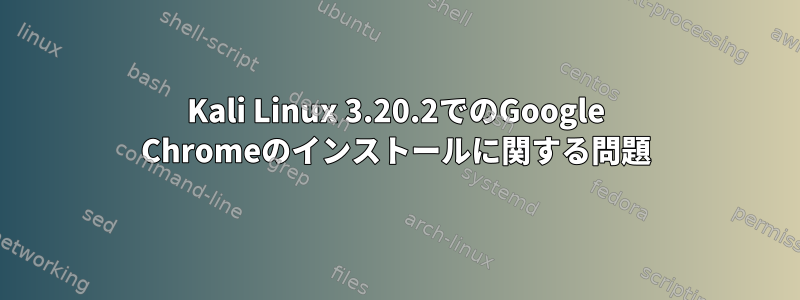
Kali Linuxバージョン3.20.2にGoogle Chromeをインストールしようとすると、次のエラーが表示されます。ただし、メニューにChromeがあり、クリックしても何も表示されません。だからこの問題を解決するのに役立ちます...
root@RAJAT:~/Downloads# dpkg -i google-chrome-stable_current_amd64.deb
(Reading database ... 303658 files and directories currently installed.)
Preparing to unpack google-chrome-stable_current_amd64.deb ...
Unpacking google-chrome-stable (55.0.2883.87-1) over (55.0.2883.87-1) ...
dpkg: dependency problems prevent configuration of google-chrome-stable:
google-chrome-stable depends on libappindicator1; however:
Package libappindicator1 is not installed.
dpkg: error processing package google-chrome-stable (--install):
dependency problems - leaving unconfigured
Processing triggers for menu (2.1.47) ...
Processing triggers for man-db (2.7.5-1) ...
Processing triggers for gnome-menus (3.13.3-8) ...
Processing triggers for desktop-file-utils (0.23-1) ...
Processing triggers for mime-support (3.60) ...
Errors were encountered while processing:
google-chrome-stable
root@RAJAT:~/Downloads#
答え1
出力に明確に示されているように、パッケージの依存関係が失敗したdpkgため、Chromeが正しくインストールされませんでしたlibappindicator1。まず、パッケージをインストールするか、apt-get他のパッケージとの依存関係を自動的に解決する高度なパッケージマネージャを使用してChromeをインストールする必要があります。


