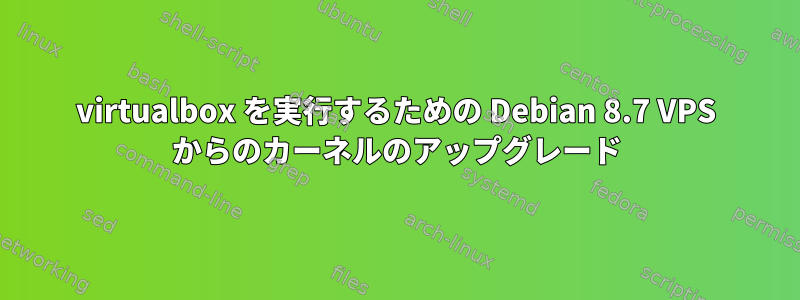
Debian 8.7(64ビットアーキテクチャ)コンピュータでvirtualboxを実行しようとしています。
vboxconfigコマンドを送信するとき:
/sbin/vboxconfig
私は次のような答えを受けました。
vboxdrv.sh: Building VirtualBox kernel modules.
dpkg-query: no path found matching pattern /lib/modules/3.16.0-042stab116.1/kernel
This system is not currently set up to build kernel modules (system extensions).
Running the following commands should set the system up correctly:
apt-get install -headers-3.16.0-042stab116.1
(The last command may fail if your system is not fully updated.)
apt-get install -headers
vboxdrv.sh: failed: Look at /var/log/vbox-install.log to find out what went wrong.
dpkg-query: no path found matching pattern /lib/modules/3.16.0-042stab116.1/kernel
This system is not currently set up to build kernel modules (system extensions).
Running the following commands should set the system up correctly:
apt-get install -headers-3.16.0-042stab116.1
(The last command may fail if your system is not fully updated.)
apt-get install -headers
There were problems setting up VirtualBox. To re-start the set-up process, run
/sbin/vboxconfig
提案されているようにヘッダーのインストールを開始しました(パッケージ名headers-3.16.0-042stab116.1の前のダッシュスペルを修正した後)。
apt-get install headers-3.16.0-042stab116.1
Reading package lists... Done
Building dependency tree
Reading state information... Done
E: Unable to locate package headers-3.16.0-042stab116.1
E: Couldn't find any package by regex 'headers-3.16.0-042stab116.1'
私のsource.listの内容は次のとおりです。
deb http://ftp.debian.org/debian jessie main contrib non-free
deb http://ftp.debian.org/debian jessie-updates main contrib non-free
deb http://security.debian.org jessie/updates main contrib non-free
deb http://httpredir.debian.org/debian jessie-backports main contrib non-free
deb http://download.virtualbox.org/virtualbox/debian jessie contrib
headers-3.16.0-042stab116.1を含むパッケージはリポジトリで使用できなくなったとします。だから私のアプローチは、更新されたヘッダーをインストールできるように、それに応じてカーネルを更新することでした。
今私の問題は、これがデスクトップではなくVPSであるということです。
そのようなサーバーでカーネルアップデートを実行できますか?それでは、インストールに適したカーネルイメージが何であるかをどうやって知ることができますか? (apt-cache検索linux-imageは多くの結果を提供します)
乾杯
答え1
私はパッケージが単純なヘッダではなくLinuxヘッダでなければならないと思います。
答え2
Debian で正しいビルド環境を設定するには、次のようにします。
apt install module-assistant m-a prepare
答え3
apt install linux-headers-amd64 build-essential dkms


