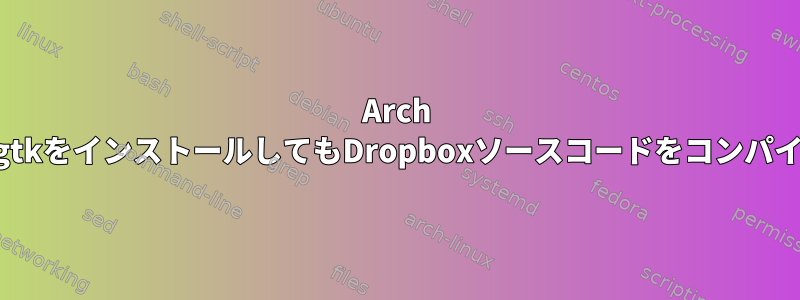
私は最近システムにArch Linuxをインストールしましたが、いくつかのファイルをクラウドと同期できるようにDropboxクライアントを設定したいと思います。指示に従ってソースからクライアントをコンパイルしようとしています。Linux用のDropboxインストーラを構築するにはどうすればよいですか?。しかし、問題があります。インストールするように求められ、pygtkパックマンを使用してインストールしましたが、再起動後も次のことを実行します。
cd ./nautilus-dropbox-2015.10.28; ./configure; make; make install;
次のみを返します。
checking for a BSD-compatible install... /usr/bin/install -c
checking whether build environment is sane... yes
checking for a thread-safe mkdir -p... /usr/bin/mkdir -p
checking for gawk... gawk
checking whether make sets $(MAKE)... yes
checking for gcc... gcc
checking for C compiler default output file name... a.out
checking whether the C compiler works... yes
checking whether we are cross compiling... no
checking for suffix of executables...
checking for suffix of object files... o
checking whether we are using the GNU C compiler... yes
checking whether gcc accepts -g... yes
checking for gcc option to accept ISO C89... none needed
checking for style of include used by make... GNU
checking dependency style of gcc... gcc3
checking build system type... x86_64-unknown-linux-gnu
checking host system type... x86_64-unknown-linux-gnu
checking for a sed that does not truncate output... /usr/bin/sed
checking for grep that handles long lines and -e... /usr/bin/grep
checking for egrep... /usr/bin/grep -E
checking for fgrep... /usr/bin/grep -F
checking for ld used by gcc... /usr/bin/ld
checking if the linker (/usr/bin/ld) is GNU ld... yes
checking for BSD- or MS-compatible name lister (nm)... /usr/bin/nm -B
checking the name lister (/usr/bin/nm -B) interface... BSD nm
checking whether ln -s works... yes
checking the maximum length of command line arguments... 1572864
checking whether the shell understands some XSI constructs... yes
checking whether the shell understands "+="... yes
checking for /usr/bin/ld option to reload object files... -r
checking for objdump... objdump
checking how to recognize dependent libraries... pass_all
checking for ar... ar
checking for strip... strip
checking for ranlib... ranlib
checking command to parse /usr/bin/nm -B output from gcc object... ok
checking how to run the C preprocessor... gcc -E
checking for ANSI C header files... yes
checking for sys/types.h... yes
checking for sys/stat.h... yes
checking for stdlib.h... yes
checking for string.h... yes
checking for memory.h... yes
checking for strings.h... yes
checking for inttypes.h... yes
checking for stdint.h... yes
checking for unistd.h... yes
checking for dlfcn.h... yes
checking for objdir... .libs
checking if gcc supports -fno-rtti -fno-exceptions... no
checking for gcc option to produce PIC... -fPIC -DPIC
checking if gcc PIC flag -fPIC -DPIC works... yes
checking if gcc static flag -static works... yes
checking if gcc supports -c -o file.o... yes
checking if gcc supports -c -o file.o... (cached) yes
checking whether the gcc linker (/usr/bin/ld -m elf_x86_64) supports shared libraries... yes
checking whether -lc should be explicitly linked in... no
checking dynamic linker characteristics... GNU/Linux ld.so
checking how to hardcode library paths into programs... immediate
checking whether stripping libraries is possible... yes
checking if libtool supports shared libraries... yes
checking whether to build shared libraries... yes
checking whether to build static libraries... yes
checking for pkg-config... yes
checking for pkg-config... /usr/bin/pkg-config
checking pkg-config is at least version 0.9.0... yes
checking for NAUTILUS... yes
checking for GLIB... yes
checking for python... /usr/bin/python
checking for rst2man... python rst2man.py
checking for pygtk... no
configure: error: couldn't find pygtk
make: *** No targets specified and no makefile found. Stop.
make: *** No rule to make target 'install'. Stop.
私のシステムは最新です。何が欠けていますか?
情報の更新:
システム構成情報が多いため、ログ全体を提供せずにオンラインで公開したくないが、要求された内容の中で関連部分と考えられる部分は次のとおりですconfig.log。
configure:10713: checking for python
configure:10731: found /usr/bin/python
configure:10743: result: /usr/bin/python
configure:10754: checking for rst2man
configure:10785: result: python rst2man.py
configure:10799: checking for pygtk
configure:10812: result: no
configure:10814: error: couldn't find pygtk
ただし、このエラーメッセージは、問題が何であるか、問題が見つからない理由を理解するのに実際には役に立ちませんpygtk。
答え1
私は同じ問題を抱えており、シンボリックリンクを修正して指すのはうまくpythonいきpython2.7ませんでした。
私にとって役に立ったのは、次のコマンドを実行して各ファイルで発生するpythonすべてを変更することですpython2nautilus-dropbox-2.10.0。
grep -rl python . | xargs sed -i 's/python/python2/g'
その後私はconfigure、makeおよびmake installコマンドを実行しました。
答え2
同じことを試している間にこの問題が発生しましたが、なぜこれが起こるのかがわかります。
Arch LinuxでPythonを実行すると、ほぼすべてのLinuxオペレーティングシステムとは異なり、Python 2の代わりにPython 3が呼び出されます。私はArch Linuxが大好きですが、正直なところ、Python 2がソースから構築するプロセス全体を複雑にするので、Python 2がデフォルトではない理由がわかりません。シンボリックリンクをPython 2を指すシンボリックリンクに置き換えてはいけませんpython。他のすべてを台無しにすることができるからです。
とにかく、私はconfigurePythonでpygtkをインポートしようとしました。 Python 2ではimport pygtkこれを実行すると機能しますが、Python 3では実行するとエラーが発生します。
>>> import pygtk
Traceback (most recent call last):
File "<stdin>", line 1, in <module>
ModuleNotFoundError: No module named 'pygtk'
今、この問題をどのように解決するのですか?よくわかりません。 Dropboxの内部をPYTHON指すように変数を変更してみましたが、うまくいかないようです。python2
元の質問に対する答えは、何も欠けていないということです。pythonただ/usr/bin/python3。
答え3
configurePython 2の代わりにPython 3を使用すると述べたように、この問題をある程度解決しました。
バイナリフォルダに移動し、cd /usr/binPython 3からPython 2へのシンボリックリンクを変更し、インストールが完了したら復元できるようにバックアップを保存します。
sudo mv python python.old
sudo ln -s python2.7 python
その後、パッケージフォルダに戻ってビルドmakeドロップボックスを実行できます。完了したら、Python 3へのシンボリックリンクを復元する必要があります。そうしないと、システムにいくつかの問題が発生します。
cd /usr/bin
sudo mv python.old python
Dropboxアプリケーションにシンボリックリンクに従うのではなく、既存の/usr/bin/pythonシンボリックリンクに従うように指示する必要があります/usr/bin/python2。これを行うには、お気に入りのテキストエディタ(使用しないと編集できません)/usr/bin/dropboxでファイルを開き、最初の行を 。sudo#!/usr/bin/python#!/usr/bin/python2
dropbox startこれで、互換性の問題なく入力だけでDropbox APIを起動できます。
答え4
私は最近この問題に遭遇し、私が見つけたもの(以前の回答で提案したもの以外)構成スクリプトがインポートを試みます。GTKモジュールではなくピグク予想通り。
$as_echo_n "checking for pygtk... " >&6; }
cat <<EOF | python
try:
import gtk
except:
exit(1)
else:
解決策はdeを使用することです。GTK~のためピグクその行に
sed -i 's/ gtk/ pygtk/g' nautilus-dropbox-2.10.0/configure
元の質問とは異なるパッケージバージョンであることを知っていますが、エラーメッセージが同じであるため、同じ問題に対処する人に役立ちます。


