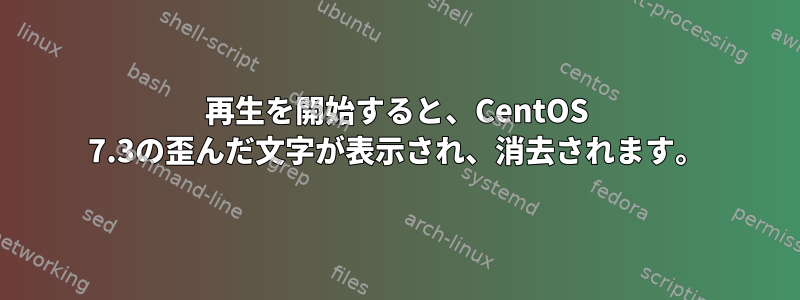
オーディオクリップを初めて再生し始めると、サウンドが歪んでから再び消えました。この動作は、すべてのオーディオまたはビデオアプリケーション(vlc、aplay、youtubeなど)で一貫しています。
私は次の解決策を試しました。
/etc/modprobe.d/snd_hda_intel.conf
options snd_hda_intel power_save=0
$ sudo modprobe snd_hda_intel power_save=0
$ sudo /usr/bin/amixer -c 1 sset "Auto-Mute Mode" Disabled
出力は次のとおりですlspci。
$ sudo lspci | grep -i audio
00:14.2 Audio device: Advanced Micro Devices, Inc. [AMD/ATI] SBx00 Azalia (Intel HDA) (rev 40)
01:00.1 Audio device: NVIDIA Corporation Device 0fbc (rev a1)
これは/proc/modules:
$ cat /proc/modules | grep -i intel
ghash_clmulni_intel 13259 0 - Live 0xffffffffa123b000
aesni_intel 69884 0 - Live 0xffffffffa1156000
lrw 13286 1 aesni_intel, Live 0xffffffffa10e3000
glue_helper 13990 1 aesni_intel, Live 0xffffffffa1123000
ablk_helper 13597 1 aesni_intel, Live 0xffffffffa10ec000
cryptd 20359 3 ghash_clmulni_intel,aesni_intel,ablk_helper, Live 0xffffffffa10ce000
snd_hda_intel 39987 7 - Live 0xffffffffa10f1000
snd_hda_codec 136428 4 snd_hda_codec_hdmi,snd_hda_codec_realtek,snd_hda_codec_generic,snd_hda_intel, Live 0xffffffffa1100000
snd_hda_core 85362 5 snd_hda_codec_hdmi,snd_hda_codec_realtek,snd_hda_codec_generic,snd_hda_intel,snd_hda_codec, Live 0xffffffffa10af000
snd_pcm 106416 4 snd_hda_codec_hdmi,snd_hda_intel,snd_hda_codec,snd_hda_core, Live 0xffffffffa1082000
snd 83432 24 snd_hda_codec_hdmi,snd_hda_codec_realtek,snd_hda_codec_generic,snd_hda_intel, snd_hda_codec,snd_hwdep,snd_seq,snd_seq_device,snd_pcm,snd_timer, Live 0xffffffffa0e23000
crc32c_intel 22079 1 - Live 0xffffffffa00b3000
私は提案を試しましたhttps://fedoraproject.org/wiki/How_to_debug_sound_problems
まだ問題を削除できません。誰でもどんなアイデアがありますか?
答え1
リセットまたは再起動する代わりにコンピュータをシャットダウンしましたが、問題がなくなりました。
ステップ:
$ cat /etc/modprobe.d/snd_hda_intel.conf
options snd_hda_intel power_save=0
それから:
$ sudo modprobe snd_hda_intel power_save=0
操作するには電源を切るだけで、再起動する必要はありません。


