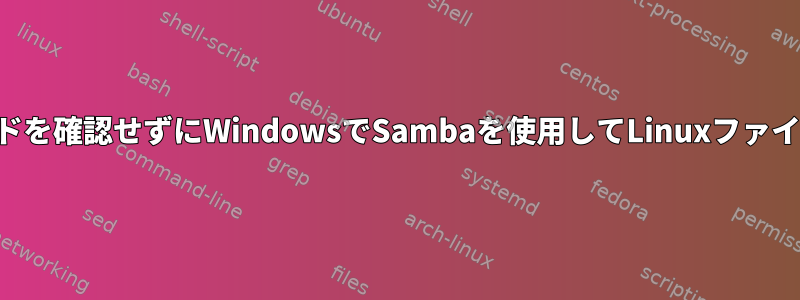
ユーザー名とパスワードの認証がなければ、Sambaを使用してWindowsからLinuxファイルにアクセスすることはできません。常にユーザー名とパスワードを入力してください。
誰もがアクセスできるように認証なしで(最初でも)Linuxファイルにアクセスする方法はありますか?
どんな提案がありますか?
私のsmb.confファイルから。
入れた
security = share
guest account = nobody
[home]
comment = Home Directory
# browseable=no here hides homes,but displays a scetion with username;(refer man
browseable = yes
read only = no
create mask = 0777
directory mask = 0777
path = /
guest ok = yes
# valid users = %S
答え1
次のようにSamba設定にゲストアカウントを追加します。
https://www.debuntu.org/samba-how-to-share-files-for-your-lan-without-userpassword/
security = share
#...
guest account = nobody
#...
[Guest Share]
comment = Guest access share
path = /path/to/dir/to/share
browseable = yes
read only = yes
guest ok = yes


