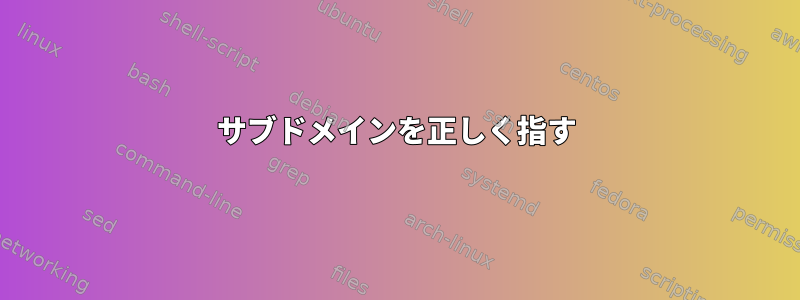
apache2ctl -S今後a2ensite subdomain.example.com.conf
[Sat Feb 18 13:15:55.649294 2017] [alias:warn] [pid 4524] AH00671: The Alias directive in /etc/phpmyadmin/apache.conf at line 3 will probably never match because it overlaps an earlier Alias.
VirtualHost configuration:
*:443 examplevps.com (/etc/apache2/sites-enabled/default-ssl.conf:2)
*:80 examplevps.com (/etc/apache2/sites-enabled/wordpress.conf:1)
ServerRoot: "/etc/apache2"
Main DocumentRoot: "/var/www/html"
Main ErrorLog: "/var/log/apache2/error.log"
Mutex watchdog-callback: using_defaults
Mutex rewrite-map: using_defaults
Mutex ssl-stapling: using_defaults
Mutex ssl-cache: using_defaults
Mutex default: dir="/var/lock/apache2" mechanism=fcntl
Mutex mpm-accept: using_defaults
PidFile: "/var/run/apache2/apache2.pid"
Define: DUMP_VHOSTS
Define: DUMP_RUN_CFG
User: name="www-data" id=33
Group: name="www-data" id=33
apache2ctl -S後ろにa2ensite subdomain.example.com.conf
[Sat Feb 18 13:39:42.263129 2017] [alias:warn] [pid 4917] AH00671: The Alias dir ective in /etc/phpmyadmin/apache.conf at line 3 will probably never match becaus e it overlaps an earlier Alias.
VirtualHost configuration:
*:443 examplevps.com (/etc/apache2/sites-enabled/default-ssl .conf:2)
*:80 is a NameVirtualHost
default server subdomain.example.com (/etc/apache2/sites-enabled/subdomain.example.com.conf:1)
port 80 namevhost subdomain.example.com (/etc/apache2/sites-enabled/ subdomain.example.com.conf:1)
alias subdomain.example.com
port 80 namevhost examplevps.com (/etc/apache2/sites-enabled/wordpress.conf:1)
ServerRoot: "/etc/apache2"
Main DocumentRoot: "/var/www/html"
Main ErrorLog: "/var/log/apache2/error.log"
Mutex watchdog-callback: using_defaults
Mutex rewrite-map: using_defaults
Mutex ssl-stapling: using_defaults
Mutex ssl-cache: using_defaults
Mutex default: dir="/var/lock/apache2" mechanism=fcntl
Mutex mpm-accept: using_defaults
PidFile: "/var/run/apache2/apache2.pid"
Define: DUMP_VHOSTS
Define: DUMP_RUN_CFG
User: name="www-data" id=33
Group: name="www-data" id=33
サブドメインが私のvpsのディレクトリを指すようにしたいと思いますApache/2.4.10 (Debian)。サブドメインを作成し、サーバーのAレコードとIPを追加しました。ブラウザで開くと、サブドメインはプライマリドメインを指します。
デフォルトドメインはにある必要があります/var/www/wordpress。サブドメインはにある必要があります/var/www/subdomain.example.com。
だから/etc/apache2/sites-available私が作るときsubdomain.example.com.conf
<VirtualHost *:80>
ServerName subdomain.example.com
ServerAlias subdomain.example.com
# DocumentRoot
DocumentRoot "/var/www/subdomain.example.com"
<Directory "/var/www/subdomain.example.com">
Options Indexes FollowSymLinks MultiViews
AllowOverride All
Require all granted
</Directory>
# Logging
ErrorLog "${APACHE_LOG_DIR}/error.log"
CustomLog "${APACHE_LOG_DIR}/access.log" combined
</VirtualHost>
それから私はa2ensite subdomain.example.com.confやったservice apache2 reload。その後、デフォルトドメインとサブドメインの両方が返されますHTTP ERROR 500。迷子になりました。


