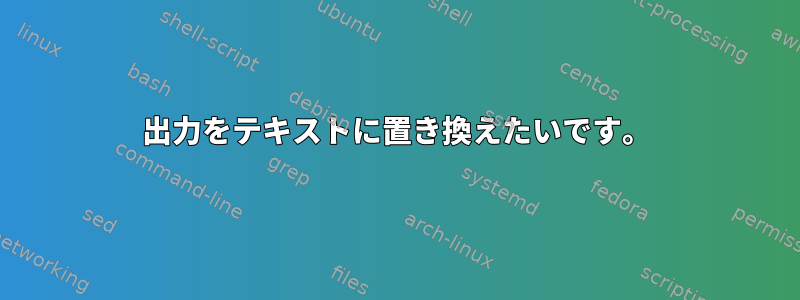
次のコードがあります。
curl -X POST --data-urlencode 'payload={"channel": "#general", "username": "webhookbot", "text": "This is posted to #general and comes from a bot named webhookbot.", "icon_emoji": ":ghost:"}' https://hooks.slack.com/services/xxxxxxxxxxxxxxxxxxxx
このコマンドはThis is posted to #general and comes from a bot named webhookbot次のように送信され、Slack Channelこれを出力に置き換えたいと思います。
wc -l ips.txt | awk '{print $1}'
私はこれが欲しい:
curl -X POST --data-urlencode 'payload={"channel": "#general", "username": "webhookbot", "text": "OUTPUT OF wc -l command , like number 154", "icon_emoji": ":ghost:"}' https://hooks.slack.com/services/xxxxxxxxxxxxxxxxxxxx
どうすればいいですか?
答え1
curl -X POST --data-urlencode "payload={'channel': '#general', 'username': 'webhookbot', 'text': \"$(wc -l ips.txt | awk '{print $1}')\", 'icon_emoji': ':ghost:'}" https://hooks.slack.com/services/xxxxxxxxxxxxxxxxxxxx
答え2
コマンド拡張にバックティックを使用できる必要があります。
curl -X POST --data-urlencode 'payload={"channel": "#general", "username": "webhookbot", "text": "`wc -l ips.txt | awk '{print $1}'`", "icon_emoji": ":ghost:"}' https://hooks.slack.com/services/xxxxxxxxxxxxxxxxxxxx


