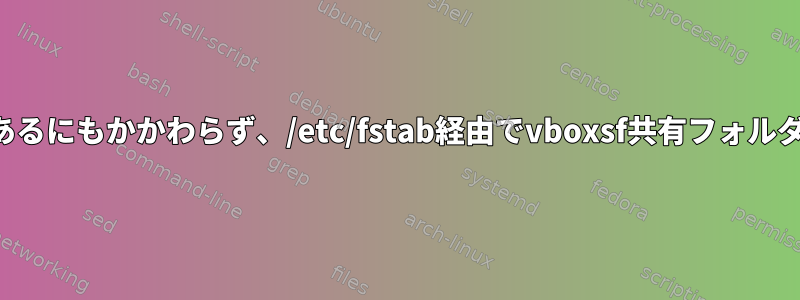
起動後に共有フォルダをマウントできますが、起動後は機能しません。
私は次の指示に従いました。
http://not403.blogspot.com/2016/05/how-to-mount-virtualbox-shared-volumes.html
/etc/fstabに追加し、/etc/sysconfig/modules/local.modulesにファイルを作成します(そしてルートが所有して実行可能にします)。
しかし、まだ動作しません。代わりにエラーが発生します。
systemd[1]: /webapps/apps/destfolder をマウントできません。
どのように機能させますか?
食品安全庁
sharedfoldername /webapps/apps/destfolder vboxsf rw,uid=48,gid=48 0 0
ローカルモジュール
#!/bin/sh
lsmod |grep vboxsf >/dev/null 2>&1
if [ $? -gt 0 ] ; then
exec /sbin/modprobe vboxsf >/dev/null 2>&1
fi
答え1
fstabでは機能しません。動作する唯一のものはrc.localです(centos 7では奇妙な場所にあります)。
#Edit the startup script
vi /etc/rc.d/rc.local
#Add the line (at the end):
sharedfoldername /webapps/apps/destfolder vboxsf rw,uid=48,gid=48 0 0
#Make it executable: (This is required in CentOS 7)
chmod +x /etc/rc.d/rc.local
その後、再起動してください。
おかげで:http://www.joe0.com/2016/01/03/how-to-automatically-run-script-at-boot-time-in-centos-7/


