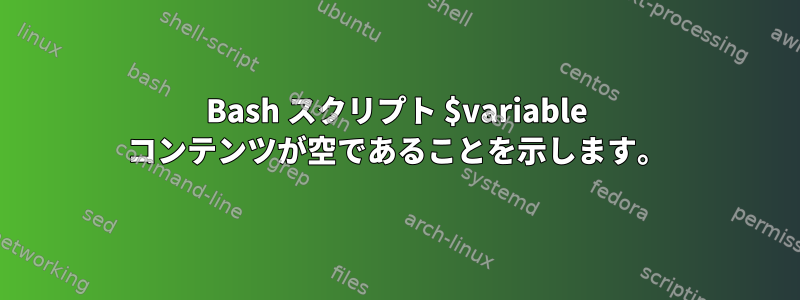
$RESPONSE変数はifブロックには表示されません。私のコードでは、私は正確にコメントしました。
#!/bin/bash
TIME=`date +%d-%m-%Y:%H:%M:%S`
cat sites.txt | while read site
do
URL="http://$site"
RESPONSE=`curl -I $URL | head -n1`
echo $RESPONSE #echo works
if echo $RESPONSE | grep -E '200 OK|302 Moved|302 Found' > /dev/null;then
echo "$URL is up"
else
#$RESPONSE variable empty. Returns [TIME] [URL] is DOWN. Status:
echo "[$TIME] $URL is DOWN. Status:$RESPONSE" | bash slackpost.sh
fi
done
$RESPONSEテキストをパイプする方法についてのアイデアはありますか? $RESPONSE はカールのような文字列を保持します: (6) ホストをチェックできません....
答え1
スクリプトが機能します。あなたがsites.txt正しいと確信していますか?たとえば、次のように試しました。
$ cat sites.txt
google.com
unix.stackexchange.com
yahoo.com
スクリプトをとして保存しfoo.shて上記のファイルから実行すると、次のようになります。
$ foo.sh 2>/dev/null
HTTP/1.1 302 Found
http://google.com is up
HTTP/1.1 200 OK
http://unix.stackexchange.com is up
HTTP/1.1 301 Redirect
[10-03-2017:20:49:29] http://yahoo.com is DOWN. Status:HTTP/1.1 301 Redirect
ところで、上に見られるようにリダイレクトされるyahoo.comでは失敗します。おそらくより良い方法はpingを使用して確認することです。次のもの(他の一般的な改善点を含む):
while read site
do
if ping -c1 -q "$site" &>/dev/null; then
echo "$site is up"
else
echo "[$(date +%d-%m-%Y:%H:%M:%S)] $site is not reachable."
fi
done < sites.txt
状態が本当に必要な場合は、次を使用します。
#!/bin/bash
## No need for cat, while can take a file as input
while read site
do
## Try not to use UPPER CASE variables to avoid conflicts
## with the default environmental variable names.
site="http://$site";
response=$(curl -I "$site" 2>/dev/null | head -n1)
## grep -q is silent
if grep -qE '200 OK|302 Moved|302 Found|301 Redirect' <<<"$response"; then
echo "$site is up"
else
## better to run 'date' on the fly, if you do it once
## at the beginning, the time shown might be very different.
echo "[$(date +%d-%m-%Y:%H:%M:%S)] $site is DOWN. Status:$response"
fi
done < sites.txt


