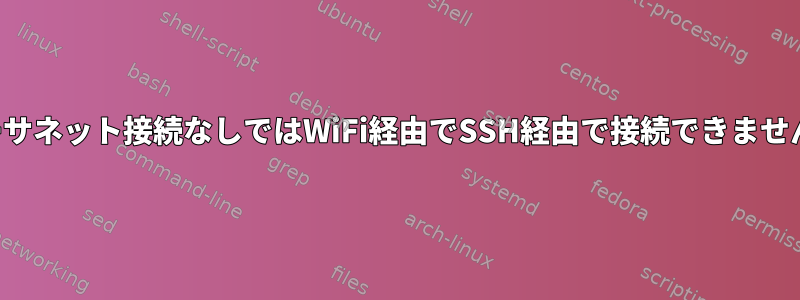
私は最近、OrangePi Zeroシングルボードコンピュータを購入しました。うまくいきますが、EthernetなしでPiを起動すると問題が発生します。ルータはPiのWiFiにIPを割り当てますが、pingを試みます。接続がタイムアウトしたというメッセージが表示され、SSH を試行すると接続できません。
ただし、イーサネットが接続された状態で pi を起動すると、eth0 と wlan0 の両方のインターフェイスが正常に動作し、wlan0 と eth0 を使用して ssh を使用することもできます。
その間にイーサネット接続を切断しようとした後、wlan0インターフェイスにpingを試みましたが、同じ問題が解決しませんでした。イーサネットを再接続すると、両方のインターフェイスが正しく機能します。
nmtuiネットワークマネージャを使用しています。したがって、/etc/network/interfaces ファイルは空です。
root@orangepizero:~# nano /etc/network/interfaces
# This file intentionally left blank
#
# All interfaces are handled by network-manager, use nmtui or nmcli on
# server/headless images or the "Network Manager" GUI on desktop images
私のeth0とwlan0が接続されているときのIPルーティングテーブル。
root@orangepizero:~# ip route
default via 192.168.1.1 dev eth0 proto static metric 1024
192.168.1.0/24 dev eth0 proto kernel scope link src 192.168.1.120
192.168.1.0/24 dev wlan0 proto kernel scope link src 192.168.1.130
ここに私のsshd_configファイルがあります...注:すべてのIPアドレスを受信しています。
root@orangepizero:/etc/ssh# nano sshd_config
# Package generated configuration file
# See the sshd_config(5) manpage for details
# What ports, IPs and protocols we listen for
Port 22
# Use these options to restrict which interfaces/protocols sshd will bind to
#ListenAddress ::
ListenAddress 0.0.0.0
Protocol 2
# HostKeys for protocol version 2
HostKey /etc/ssh/ssh_host_rsa_key
HostKey /etc/ssh/ssh_host_dsa_key
HostKey /etc/ssh/ssh_host_ecdsa_key
HostKey /etc/ssh/ssh_host_ed25519_key
#Privilege Separation is turned on for security
UsePrivilegeSeparation yes
# Lifetime and size of ephemeral version 1 server key
KeyRegenerationInterval 3600
ServerKeyBits 1024
# Logging
SyslogFacility AUTH
LogLevel INFO
# Authentication:
LoginGraceTime 120
PermitRootLogin yes
StrictModes yes
RSAAuthentication yes
PubkeyAuthentication yes
#AuthorizedKeysFile %h/.ssh/authorized_keys
# Don't read the user's ~/.rhosts and ~/.shosts files
IgnoreRhosts yes
# For this to work you will also need host keys in /etc/ssh_known_hosts
RhostsRSAAuthentication no
# similar for protocol version 2
HostbasedAuthentication no
# Uncomment if you don't trust ~/.ssh/known_hosts for
RhostsRSAAuthentication
dmesgログです...
root@orangepizero:/home/mayank# dmesg
[ 0.938512] ehci_hcd: USB 2.0 'Enhanced' Host Controller (EHCI) Driver
[ 0.958710] sunxi-ehci sunxi-ehci.1: SW USB2.0 'Enhanced' Host Controller (EHCI) Driver
[ 0.958785] sunxi-ehci sunxi-ehci.1: new USB bus registered, assigned bus number 1
[ 0.959878] sunxi-ehci sunxi-ehci.1: irq 104, io mem 0xf1c1a000
[ 0.970075] sunxi-ehci sunxi-ehci.1: USB 0.0 started, EHCI 1.00
[ 0.971318] hub 1-0:1.0: USB hub found
[ 0.971364] hub 1-0:1.0: 1 port detected
[ 0.992132] sunxi-ehci sunxi-ehci.2: SW USB2.0 'Enhanced' Host Controller (EHCI) Driver
[ 0.992193] sunxi-ehci sunxi-ehci.2: new USB bus registered, assigned bus number 2
[ 0.993010] sunxi-ehci sunxi-ehci.2: irq 106, io mem 0xf1c1b000
[ 1.010068] sunxi-ehci sunxi-ehci.2: USB 0.0 started, EHCI 1.00
[ 1.011223] hub 2-0:1.0: USB hub found
[ 1.011278] hub 2-0:1.0: 1 port detected
[ 1.032097] sunxi-ehci sunxi-ehci.3: SW USB2.0 'Enhanced' Host Controller (EHCI) Driver
[ 1.032157] sunxi-ehci sunxi-ehci.3: new USB bus registered, assigned bus number 3
[ 1.032993] sunxi-ehci sunxi-ehci.3: irq 108, io mem 0xf1c1c000
[ 1.050070] sunxi-ehci sunxi-ehci.3: USB 0.0 started, EHCI 1.00
[ 1.051154] hub 3-0:1.0: USB hub found
[ 1.051205] hub 3-0:1.0: 1 port detected
[ 1.071966] sunxi-ehci sunxi-ehci.4: SW USB2.0 'Enhanced' Host Controller (EHCI) Driver
[ 1.072026] sunxi-ehci sunxi-ehci.4: new USB bus registered, assigned bus number 4
[ 1.072806] sunxi-ehci sunxi-ehci.4: irq 110, io mem 0xf1c1d000
[ 1.090061] sunxi-ehci sunxi-ehci.4: USB 0.0 started, EHCI 1.00
[ 1.091178] hub 4-0:1.0: USB hub found
[ 1.091226] hub 4-0:1.0: 1 port detected
[ 1.092013] ohci_hcd: USB 1.1 'Open' Host Controller (OHCI) Driver
[ 1.112150] sunxi-ohci sunxi-ohci.1: SW USB2.0 'Open' Host Controller (OHCI) Driver
[ 1.112210] sunxi-ohci sunxi-ohci.1: new USB bus registered, assigned bus number 5
[ 1.112278] sunxi-ohci sunxi-ohci.1: irq 105, io mem 0xf1c1a400
[ 1.175168] hub 5-0:1.0: USB hub found
[ 1.175210] hub 5-0:1.0: 1 port detected
[ 1.195989] sunxi-ohci sunxi-ohci.2: SW USB2.0 'Open' Host Controller (OHCI) Driver
[ 1.196051] sunxi-ohci sunxi-ohci.2: new USB bus registered, assigned bus number 6
[ 1.196115] sunxi-ohci sunxi-ohci.2: irq 107, io mem 0xf1c1b400
[ 1.255230] hub 6-0:1.0: USB hub found
[ 1.255276] hub 6-0:1.0: 1 port detected
[ 1.276126] sunxi-ohci sunxi-ohci.3: SW USB2.0 'Open' Host Controller (OHCI) Driver
[ 1.276185] sunxi-ohci sunxi-ohci.3: new USB bus registered, assigned bus number 7
[ 1.276249] sunxi-ohci sunxi-ohci.3: irq 109, io mem 0xf1c1c400
[ 1.335058] hub 7-0:1.0: USB hub found
[ 1.335097] hub 7-0:1.0: 1 port detected
[ 1.355806] sunxi-ohci sunxi-ohci.4: SW USB2.0 'Open' Host Controller (OHCI) Driver
[ 1.355865] sunxi-ohci sunxi-ohci.4: new USB bus registered, assigned bus number 8
[ 1.355928] sunxi-ohci sunxi-ohci.4: irq 111, io mem 0xf1c1d400
[ 1.415077] hub 8-0:1.0: USB hub found
[ 1.415116] hub 8-0:1.0: 1 port detected
[ 1.415828] Initializing USB Mass Storage driver...
[ 1.416301] usbcore: registered new interface driver usb-storage
[ 1.416324] USB Mass Storage support registered.
[ 1.416445] usbcore: registered new interface driver ums-alauda
[ 1.416567] usbcore: registered new interface driver ums-cypress
[ 1.416690] usbcore: registered new interface driver ums-datafab
[ 1.416788] usbcore: registered new interface driver ums_eneub6250
[ 1.416886] usbcore: registered new interface driver ums-freecom
[ 1.416991] usbcore: registered new interface driver ums-isd200
[ 1.417090] usbcore: registered new interface driver ums-jumpshot
[ 1.417192] usbcore: registered new interface driver ums-karma
[ 1.417290] usbcore: registered new interface driver ums-onetouch
[ 1.417420] usbcore: registered new interface driver ums-realtek
[ 1.417525] usbcore: registered new interface driver ums-sddr09
[ 1.417632] usbcore: registered new interface driver ums-sddr55
[ 1.417740] usbcore: registered new interface driver ums-usbat
[ 1.418184] uinput result 0 , vmouse_init
[ 1.419446] mousedev: PS/2 mouse device common for all mice
[ 1.419915] sunxikbd_init failed.
[ 1.419938] sunxikbd_init failed.
[ 1.419961] ls_fetch_sysconfig_para: ls_unused.
[ 1.419978] ltr_init: ls_fetch_sysconfig_para err.
[ 1.420679] [RTC] WARNING: Rtc time will be wrong!!
[ 1.420699] [RTC] WARNING: use *internal OSC* as clock source
[ 1.421225] sunxi-rtc sunxi-rtc: rtc core: registered sunxi-rtc as rtc0
[ 1.421333] i2c /dev entries driver
[ 1.422157] sunxi cedar version 0.1
[ 1.422246] [cedar]: install start!!!
[ 1.422622] [cedar]: install end!!!
[ 1.422990] sunxi_i2c_do_xfer()985 - [i2c0] incomplete xfer (status: 0x20, dev addr: 0x18)
[ 1.423206] sunxi_i2c_do_xfer()985 - [i2c0] incomplete xfer (status: 0x20, dev addr: 0x19)
[ 1.423410] sunxi_i2c_do_xfer()985 - [i2c0] incomplete xfer (status: 0x20, dev addr: 0x1a)
[ 1.423613] sunxi_i2c_do_xfer()985 - [i2c0] incomplete xfer (status: 0x20, dev addr: 0x29)
[ 1.423815] sunxi_i2c_do_xfer()985 - [i2c0] incomplete xfer (status: 0x20, dev addr: 0x2a)
[ 1.424020] sunxi_i2c_do_xfer()985 - [i2c0] incomplete xfer (status: 0x20, dev addr: 0x2b)
[ 1.424222] sunxi_i2c_do_xfer()985 - [i2c0] incomplete xfer (status: 0x20, dev addr: 0x4c)
[ 1.424450] sunxi_i2c_do_xfer()985 - [i2c0] incomplete xfer (status: 0x20, dev addr: 0x4d)
[ 1.424670] sunxi_i2c_do_xfer()985 - [i2c0] incomplete xfer (status: 0x20, dev addr: 0x4e)
[ 1.424917] sunxi_i2c_do_xfer()985 - [i2c1] incomplete xfer (status: 0x20, dev addr: 0x18)
[ 1.425155] sunxi_i2c_do_xfer()985 - [i2c1] incomplete xfer (status: 0x20, dev addr: 0x19)
[ 1.425393] sunxi_i2c_do_xfer()985 - [i2c1] incomplete xfer (status: 0x20, dev addr: 0x1a)
[ 1.425630] sunxi_i2c_do_xfer()985 - [i2c1] incomplete xfer (status: 0x20, dev addr: 0x29)
[ 1.425868] sunxi_i2c_do_xfer()985 - [i2c1] incomplete xfer (status: 0x20, dev addr: 0x2a)
[ 1.426107] sunxi_i2c_do_xfer()985 - [i2c1] incomplete xfer (status: 0x20, dev addr: 0x2b)
[ 1.426344] sunxi_i2c_do_xfer()985 - [i2c1] incomplete xfer (status: 0x20, dev addr: 0x4c)
[ 1.426581] sunxi_i2c_do_xfer()985 - [i2c1] incomplete xfer (status: 0x20, dev addr: 0x4d)
[ 1.426818] sunxi_i2c_do_xfer()985 - [i2c1] incomplete xfer (status: 0x20, dev addr: 0x4e)
[ 1.426849] sunxi_wdt_init_module: sunxi WatchDog Timer Driver v1.0
[ 1.427189] sunxi_wdt_probe: devm_ioremap return wdt_reg 0xf1c20ca0, res->start 0x01c20ca0, res->end 0x01c20cbf
[ 1.427511] sunxi_wdt_probe: initialized (g_timeout=16s, g_nowayout=0)
[ 1.427538] wdt_enable, write reg 0xf1c20cb8 val 0x00000000
[ 1.427560] timeout_to_interv, line 167
[ 1.427577] interv_to_timeout, line 189
[ 1.427597] wdt_set_tmout, write 0x000000b0 to mode reg 0xf1c20cb8, actual timeout 16 sec
[ 1.428429] device-mapper: ioctl: 4.22.0-ioctl (2011-10-19) initialised: [email protected]
[ 1.428829] calibrat: max_cpufreq 1008Mhz Type 1!
[ 1.428855] [cpu_freq] ERR:get cpu extremity frequency from sysconfig failed, use max_freq
[ 1.429484] [mmc]: SD/MMC/SDIO Host Controller Driver(v1.111 2015-4-13 15:24) Compiled in Feb 23 2017 at 19:53:48
[ 1.429553] [mmc]: get mmc0's sdc_power is null!
[ 1.429612] [mmc]: get mmc1's sdc_power is null!
[ 1.429631] [mmc]: get mmc1's 2xmode ok, val = 1
[ 1.429651] [mmc]: get mmc1's ddrmode ok, val = 1
[ 1.429684] [mmc]: MMC host used card: 0x3, boot card: 0x0, io_card 2
[ 1.434389] [mmc]: sdc0 power_supply is null
[ 1.437189] no blue_led, ignore it!
[ 1.437669] Registered led device: red_led
[ 1.437903] Registered led device: green_led
[ 1.437936] no led_0, ignore it!
[ 1.437952] no led_1, ignore it!
[ 1.437967] no led_2, ignore it!
[ 1.437982] no led_3, ignore it!
[ 1.437997] no led_4, ignore it!
[ 1.438012] no led_5, ignore it!
[ 1.438026] no led_6, ignore it!
[ 1.438041] no led_7, ignore it!
[ 1.439742] usbcore: registered new interface driver usbhid
[ 1.439767] usbhid: USB HID core driver
[ 1.448220] asoc: sndcodec <-> sunxi-codec mapping ok
[ 1.450721] [DAUDIO]sunxi-daudio cannot find any using configuration for controllers, return directly!
[ 1.451109] [I2S]snddaudio cannot find any using configuration for controllers, return directly!
[ 1.451138] [DAUDIO0] driver not init,just return.
[ 1.458288] asoc: sndhdmi <-> sunxi-hdmiaudio.0 mapping ok
[ 1.461109] oprofile: using arm/armv7-ca7
[ 1.461461] u32 classifier
[ 1.461481] Performance counters on
[ 1.461497] input device check on
[ 1.461512] Actions configured
[ 1.461896] IPv4 over IPv4 tunneling driver
[ 1.463190] TCP: bic registered
[ 1.463213] TCP: cubic registered
[ 1.463230] TCP: westwood registered
[ 1.463246] TCP: highspeed registered
[ 1.463262] TCP: hybla registered
[ 1.463277] TCP: htcp registered
[ 1.463293] TCP: vegas registered
[ 1.463309] TCP: veno registered
[ 1.463324] TCP: scalable registered
[ 1.463340] TCP: lp registered
[ 1.463356] TCP: yeah registered
[ 1.463372] TCP: illinois registered
[ 1.463387] Initializing XFRM netlink socket
[ 1.463837] NET: Registered protocol family 10
[ 1.466221] NET: Registered protocol family 17
[ 1.466284] NET: Registered protocol family 15
[ 1.466374] Registering the dns_resolver key type
[ 1.467531] VFP support v0.3: implementor 41 architecture 2 part 30 variant 7 rev 5
[ 1.467576] ThumbEE CPU extension supported.
[ 1.467619] Registering SWP/SWPB emulation handler
[ 1.468734] registered taskstats version 1
[ 1.470417] cmdline,disp=
[ 1.470791] [DISP] disp_init_tv,line:539:screen 0 do not support TV TYPE!
[ 1.470830] [DISP] bsp_disp_tv_register,line:990:'ptv is null
[ 1.470853] tv registered!!
[ 1.470980] [DISP] disp_device_attached_and_enable,line:159:attched ok, mgr1<-->device1, type=2, mode=11
[ 1.480565] ths_fetch_sysconfig_para: type err device_used = 1.
[ 1.483260] CPU Budget:corekeeper enabled
[ 1.483749] CPU Budget:Register notifier
[ 1.483775] CPU Budget:register Success
[ 1.483800] sunxi-budget-cooling sunxi-budget-cooling: Cooling device registered: thermal-budget-0
[ 1.490595] [rf_pm]: Did not config module_power1 in sys_config
[ 1.490623] [rf_pm]: Did not config module_power2 in sys_config
[ 1.490645] [rf_pm]: Did not config module_power3 in sys_config
[ 1.490666] [rf_pm]: mod has no chip_en gpio
[ 1.490684] [rf_pm]: regulator on.
[ 1.490717] [rf_pm]: set losc_out 32k out[wifi_pm]: set wl_reg_on 1 !
[ 1.549430] mmc0: new high speed SDHC card at address aaaa
[ 1.550522] mmcblk0: mmc0:aaaa SS08G 7.40 GiB
[ 1.553946] mmcblk0: p1
[ 1.554969] mmcblk mmc0:aaaa: Card claimed for testing.
[ 1.554999] mmc0:aaaa: SS08G 7.40 GiB
[ 1.591339] [wifi_pm]: get wifi_sdc_id failed
[ 1.592912] [mmc]: sdc1 power_supply is null
[ 1.648738] mmc1: new high speed SDIO card at address 0001
[ 1.691419] [wifi_pm]: wifi gpio init is OK !!
[ 1.691532] [rfkill]: init no bt used in configuration
[ 1.691555] ALSA device list:
[ 1.691571] #0: audiocodec
[ 1.691587] #1: sndhdmi
[ 1.693346] Freeing init memory: 332K
[ 1.776600] systemd-udevd[96]: starting version 215
[ 2.613445] Btrfs loaded
[ 3.084545] EXT4-fs (mmcblk0p1): mounted filesystem with writeback data mode. Opts: (null)
[ 4.290630] systemd[1]: systemd 215 running in system mode. (+PAM +AUDIT +SELINUX +IMA +SYSVINIT +LIBCRYPTSETUP +GCRYPT +ACL +XZ -SECCOMP -APPARMOR)
[ 4.291299] systemd[1]: Detected architecture 'arm'.
[ 4.335894] systemd[1]: Set hostname to <orangepizero>.
[ 4.766400] systemd[1]: Cannot add dependency job for unit display-manager.service, ignoring: Unit display-manager.service failed to load: No such file or directory.
[ 4.771956] systemd[1]: Expecting device dev-ttyGS0.device...
[ 4.790320] systemd[1]: Expecting device dev-ttyS0.device...
[ 4.810269] systemd[1]: Starting Forward Password Requests to Wall Directory Watch.
[ 4.810757] systemd[1]: Started Forward Password Requests to Wall Directory Watch.
[ 4.810903] systemd[1]: Starting Remote File Systems (Pre).
[ 4.830253] systemd[1]: Reached target Remote File Systems (Pre).
[ 4.830450] systemd[1]: Starting Encrypted Volumes.
[ 4.850252] systemd[1]: Reached target Encrypted Volumes.
[ 4.850439] systemd[1]: Starting Dispatch Password Requests to Console Directory Watch.
[ 4.850864] systemd[1]: Started Dispatch Password Requests to Console Directory Watch.
[ 4.850987] systemd[1]: Starting Paths.
[ 4.870256] systemd[1]: Reached target Paths.
[ 4.870515] systemd[1]: Starting Arbitrary Executable File Formats File System Automount Point.
[ 4.890269] systemd[1]: Set up automount Arbitrary Executable File Formats File System Automount Point.
[ 4.890460] systemd[1]: Starting Root Slice.
[ 4.910246] systemd[1]: Created slice Root Slice.
[ 4.910384] systemd[1]: Starting /dev/initctl Compatibility Named Pipe.
[ 4.930263] systemd[1]: Listening on /dev/initctl Compatibility Named Pipe.
[ 4.930400] systemd[1]: Starting Delayed Shutdown Socket.
[ 4.950245] systemd[1]: Listening on Delayed Shutdown Socket.
[ 4.950379] systemd[1]: Starting Journal Socket (/dev/log).
[ 4.970251] systemd[1]: Listening on Journal Socket (/dev/log).
[ 4.970392] systemd[1]: Starting User and Session Slice.
[ 4.990253] systemd[1]: Created slice User and Session Slice.
[ 4.990426] systemd[1]: Starting udev Control Socket.
[ 5.010256] systemd[1]: Listening on udev Control Socket.
[ 5.010419] systemd[1]: Starting udev Kernel Socket.
[ 5.030245] systemd[1]: Listening on udev Kernel Socket.
[ 5.030417] systemd[1]: Starting Journal Socket.
[ 5.050253] systemd[1]: Listening on Journal Socket.
[ 5.050505] systemd[1]: Starting System Slice.
[ 5.070262] systemd[1]: Created slice System Slice.
[ 5.070580] systemd[1]: Starting Increase datagram queue length...
[ 5.211363] systemd[1]: Starting Restore / save the current clock...
[ 5.311898] systemd[1]: Starting Create list of required static device nodes for the current kernel...
[ 5.411594] systemd[1]: Mounting POSIX Message Queue File System...
[ 5.500987] systemd[1]: Starting udev Coldplug all Devices...
[ 5.592076] systemd[1]: Mounting Debug File System...
[ 5.701113] systemd[1]: Mounted Huge Pages File System.
[ 5.707746] systemd[1]: Started Set Up Additional Binary Formats.
[ 5.707959] systemd[1]: Starting LSB: Set keymap...
[ 5.841077] systemd[1]: Starting system-serial\x2dgetty.slice.
[ 5.860404] systemd[1]: Created slice system-serial\x2dgetty.slice.
[ 5.860649] systemd[1]: Starting system-getty.slice.
[ 5.880314] systemd[1]: Created slice system-getty.slice.
[ 5.887902] systemd[1]: Starting Load Kernel Modules...
[ 5.981417] systemd[1]: Started File System Check on Root Device.
[ 5.981693] systemd[1]: Starting Slices.
[ 6.000630] systemd[1]: Reached target Slices.
[ 6.020368] systemd[1]: Mounted Debug File System.
[ 6.040517] systemd[1]: Mounted POSIX Message Queue File System.
[ 6.101352] [XRADIO] Driver Label:L34M.01.08.0002 Feb 23 2017 19:54:01
[ 6.101470] [XRADIO] Allocated hw_priv @ d6e67240
[ 6.102300] [SBUS] XRadio Device:sdio clk=50000000
[ 6.102625] xradio wlan power on
[ 6.102656] gpio wl_reg_on set val 1, act val 1
[ 6.130373] systemd[1]: Started Increase datagram queue length.
[ 6.152709] gpio wl_reg_on set val 0, act val 0
[ 6.154738] gpio wl_reg_on set val 1, act val 1
[ 6.210296] systemd[1]: Started Restore / save the current clock.
[ 6.254812] [XRADIO] Detect SDIO card 1
[ 6.310257] systemd[1]: Started Create list of required static device nodes for the current kernel.
[ 6.470510] systemd[1]: Started LSB: Set keymap.
[ 6.590308] systemd[1]: Started udev Coldplug all Devices.
[ 6.596253] systemd[1]: Time has been changed
[ 6.597349] systemd[1]: Starting Create Static Device Nodes in /dev...
[ 6.601474] [XRADIO_ERR] xradio_load_firmware: can't read config register, err=-110.
[ 6.601501] [XRADIO_ERR] xradio_load_firmware failed(-110).
[ 6.731413] systemd[1]: Starting Syslog Socket.
[ 6.750529] systemd[1]: Listening on Syslog Socket.
[ 6.750859] systemd[1]: Starting Journal Service...
[ 6.890437] systemd[1]: Started Journal Service.
[ 6.938024] xradio wlan power off
[ 6.938078] gpio wl_reg_on set val 0, act val 0
[ 6.988261] [XRADIO] Remove SDIO card 1
[ 6.988579] mmc1: card 0001 removed
[ 6.989029] [mmc]: sdc1 power_supply is null
[ 7.063734] ep_matches, wrn: endpoint already claimed, ep(0xc097afbc, 0xd6a30cc0, ep1in-bulk)
[ 7.063778] ep_matches, wrn: endpoint already claimed, ep(0xc097afbc, 0xd6a30cc0, ep1in-bulk)
[ 7.063807] ep_matches, wrn: endpoint already claimed, ep(0xc097b008, 0xd6a30cc0, ep1out-bulk)
[ 7.063830] gadget_is_softwinner_otg is not -int
[ 7.063846] gadget_is_softwinner_otg is not -int
[ 7.063880] g_serial gadget: Gadget Serial v2.4
[ 7.063913] g_serial gadget: g_serial ready
[ 7.074002] [XRADIO_ERR] xradio_host_dbg_init failed=2599
[ 7.074032] [XRADIO] Driver Label:L34M.01.08.0002 Feb 23 2017 19:54:01
[ 7.074150] [XRADIO] Allocated hw_priv @ d6e5d240
[ 7.074761] xradio wlan power on
[ 7.074798] gpio wl_reg_on set val 1, act val 1
[ 7.124840] gpio wl_reg_on set val 0, act val 0
[ 7.126865] gpio wl_reg_on set val 1, act val 1
[ 7.166700] systemd-udevd[172]: starting version 215
[ 7.226966] [XRADIO] Detect SDIO card 1
[ 7.228536] [mmc]: sdc1 power_supply is null
[ 7.279737] mmc1: new high speed SDIO card at address 0001
[ 7.280968] [SBUS] XRadio Device:sdio clk=50000000
[ 7.282400] [XRADIO] XRADIO_HW_REV 1.0 detected.
[ 7.449751] [XRADIO] Bootloader complete
[ 7.648793] [XRADIO] Firmware completed.
[ 7.652052] [WSM] Firmware Label:XR_C01.08.0043 Jun 6 2016 20:41:04
[ 7.667293] [XRADIO] Firmware Startup Done.
[ 7.669691] ieee80211 phy1: Selected rate control algorithm 'minstrel_ht'
[ 7.747359] sunxi_i2c_do_xfer()985 - [i2c0] incomplete xfer (status: 0x20, dev addr: 0x77)
[ 7.747431] bmp085: probe of 0-0077 failed with error -70
[ 7.760504] sunxi_i2c_do_xfer()985 - [i2c0] incomplete xfer (status: 0x20, dev addr: 0x48)
[ 7.760844] sunxi_i2c_do_xfer()985 - [i2c0] incomplete xfer (status: 0x48, dev addr: 0x48)
[ 8.399751] EXT4-fs (mmcblk0p1): re-mounted. Opts: commit=600,errors=remount-ro
[ 8.775241] Adding 131068k swap on /var/swap. Priority:-1 extents:1 across:131068k SS
[ 10.538125] systemd-journald[171]: Received request to flush runtime journal from PID 1
[ 12.991199] Registered IR keymap rc-empty
[ 12.992787] rc0: sunxi-ir as /devices/virtual/rc/rc0
[ 13.031684] IR RC5(x) protocol handler initialized
[ 13.158761] rc s_cir0: lirc_dev: driver ir-lirc-codec (sunxi-ir) registered at minor = 0
[ 13.269608] gmac0: probed
[ 13.270238] gmac0 gmac0: eth0: eth0: PHY ID 00441400 at 0 IRQ poll (gmac0-0:00)
[ 15.060372] [STA] !!!xradio_vif_setup: id=0, type=2, p2p=0
[ 15.102065] ADDRCONF(NETDEV_UP): wlan0: link is not ready
[ 15.270361] PHY: gmac0-0:00 - Link is Up - 100/Full
[ 16.581088] wlan0: authenticate with 60:e3:27:fe:c3:60
[ 16.581151] [STA_WRN] Freq 2437 (wsm ch: 6).
[ 16.620255] wlan0: send auth to 60:e3:27:fe:c3:60 (try 1/3)
[ 16.710994] wlan0: authenticated
[ 16.720147] wlan0: associate with 60:e3:27:fe:c3:60 (try 1/3)
[ 16.724399] wlan0: RX AssocResp from 60:e3:27:fe:c3:60 (capab=0x431 status=0 aid=1)
[ 16.725922] [AP_WRN] [STA] ASSOC HTCAP 11N 58
[ 16.727653] wlan0: associated
[ 16.727929] ADDRCONF(NETDEV_CHANGE): wlan0: link becomes ready
更新:スタック交換の単語制限により、dmesgログの一部の初期部分が削除されました。
答え1
Wi-Fiに接続している場合にのみルーティングテーブルを確認してください。 (私の推測が正しい場合、上記の場合は有線とWi-Fiの両方が接続されている場合です。)では、正しい方向に行っているのでしょうか?


