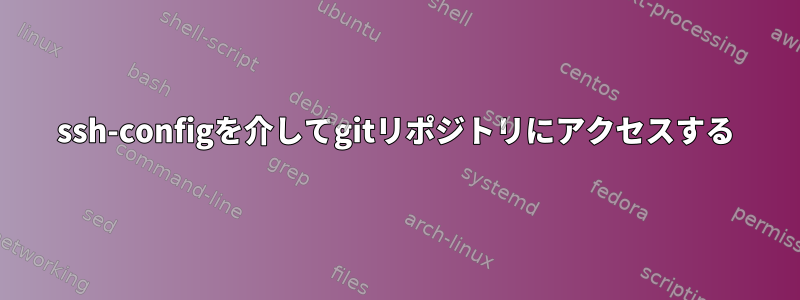
cygwinから私のgitリポジトリにプッシュしようとしていますが、役に立ちません。以前は働いていました。わかりました。
$ git push
ssh: Could not resolve hostname prooftheory: Name or service not known
fatal: Could not read from remote repository.
Please make sure you have the correct access rights
and the repository exists.
これで私のssh-configファイルを読むことができます。
-rwxrwxr--+ 1 user Tartományfelhasználók 230 Dec 10 2015 /cygdrive/c/Users/user/.ssh/config
それは含んでいる
Host phd
HostName bitbucket.org
IdentityFile ~/.ssh/id_rsa
IdentitiesOnly yes
User git
Host prooftheory
HostName bitbucket.org
IdentityFile ~/.ssh/pt_rsa
IdentitiesOnly yes
User git
.git/config には次の内容が含まれています。
[remote "origin"]
url = ssh://git@prooftheory/gergely_/prooftheory.git
fetch = +refs/heads/*:refs/remotes/origin/*
bitbucket.orgにpingを送ることができます。 。私がここで何を見逃しているのでしょうか?
編集する
cygwinは他の場所からssh設定情報を取得できると言っていますが、~/.ssh/configを使用するようにgitを設定する方法は不明です。その設定を〜/.ssh/ssh_configにコピーしましたが、役に立ちませんでした。残念ながら、ssh -vvvは読み取る設定ファイルを作成しません。
答え1
まず、シンボリックリンクを作成する必要がありました。
/home/user
到着
/cygdrive/c/Users/user
そして下
https://serverfault.com/questions/253313/ssh-hostname-returns-bad-owner-or-permissions-on-ssh-config
何かを作る
chmod 600 ~/.ssh/config
効果がありました。
私はまだ手に入れる
key_load_public: invalid format
エラーが発生しましたが、それでも今は機能します。
答え2
GIT_SSHこのようにgit変数を使用できますGIT_SSH="ssh -F ~/.ssh/config"(そしてWindowsの設定へのパスを調整します)。


