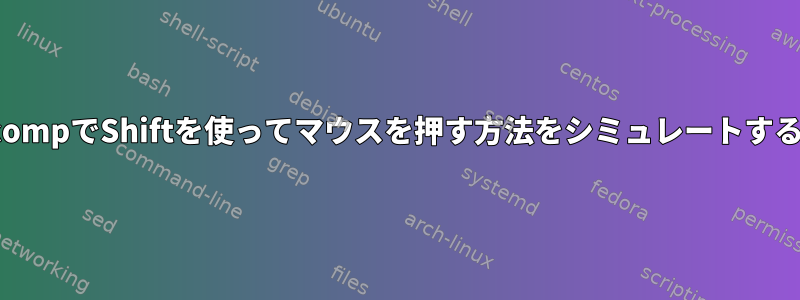
小さなキーボードを内蔵したマウスがあります。 「Shift-MiddleButton」の組み合わせにキーをマッピングしたいです。この組み合わせは、Blenderのナビゲーションに使用されます。
xkb_compセクションで複数のタスクをシミュレートする方法がわかりません。
中央のボタンをシミュレートできますが、Shiftも必要です。
xkb_compatibility "cmp" {
virtual_modifiers Shift;
interpret Pointer_EnableKeys {
action = LockControls(controls=MouseKeys);
};
interpret.repea t= True;
interpret 1 { action = PointerButton(button=2); };
interpret.repeat = False;
indicator "Scroll Lock" {
indicatorDrivesKeyboard;
controls = MouseKeys;
};
};
xkb_symbols "remote" {
key <AE01> { [1, 1] };
};
私はいくつか試しました:
interpret 1 {
action = SetMods(modifiers=Shift);
action = PointerButton(button=2);
};
PointerButtonには修飾子パラメータはありません。


