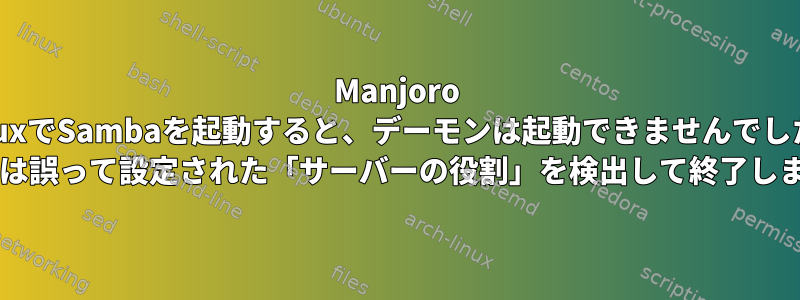
私は最近manjoro linuxでsambaを起動しようとしました。
systemctl start samba.service
systemctl status samba.service
● samba.service - Samba AD Daemon
Loaded: loaded (/usr/lib/systemd/system/samba.service; enabled; vendor preset: disabled)
Active: failed (Result: exit-code) since Fri 2017-04-21 10:40:03 SAST; 1s ago
Process: 5913 ExecStart=/usr/bin/samba $SAMBAOPTIONS (code=exited, status=0/SUCCESS)
Main PID: 5914 (code=exited, status=1/FAILURE)
Apr 21 10:40:02 aaron-pc systemd[1]: Starting Samba AD Daemon...
Apr 21 10:40:02 aaron-pc systemd[1]: Started Samba AD Daemon.
Apr 21 10:40:03 aaron-pc systemd[1]: samba.service: Main process exited, code=exited, status=1/FAILURE
Apr 21 10:40:03 aaron-pc systemd[1]: samba.service: Unit entered failed state.
Apr 21 10:40:03 aaron-pc systemd[1]: samba.service: Failed with result 'exit-code'.
less /var/log/samba/%m.log
.....
samba version 4.5.8 started.
Copyright Andrew Tridgell and the Samba Team 1992-2016
[2017/04/21 10:31:05.057860, 0] ../source4/smbd/server.c:466(binary_smbd_main)
At this time the 'samba' binary should only be used for either:
'server role = active directory domain controller' or to access the ntvfs file server with 'server services = +smb' or the rpc proxy with 'dcerpc endpoint servers = remote'
You should start smbd/nmbd/winbindd instead for domain member and standalone file server tasks
[2017/04/21 10:31:05.057905, 0] ../lib/util/become_daemon.c:111(exit_daemon)
STATUS=daemon failed to start: Samba detected misconfigured 'server role' and exited. Check logs for details, error code 22
....
私がここで何を見逃しているのかよくわかりません。
testparm
Load smb config files from /etc/samba/smb.conf
rlimit_max: increasing rlimit_max (1024) to minimum Windows limit (16384)
Processing section "[printers]"
Processing section "[print$]"
Processing section "[Aaron-share]"
Processing section "[Aaron-movies]"
Loaded services file OK.
Server role: ROLE_STANDALONE
Press enter to see a dump of your service definitions
# Global parameters
[global]
server services = s3fs, rpc, nbt, wrepl, ldap, cldap, kdc, drepl, winbindd, ntp_signd, kcc, dnsupdate, dns, smb
server string = %h manjoro linux
workgroup = ECN
log file = /var/log/samba/%m.log
max log size = 1000
panic action = /usr/share/samba/panic-action %d
usershare allow guests = Yes
map to guest = Bad User
obey pam restrictions = Yes
pam password change = Yes
passwd chat = *Enter\snew\s*\spassword:* %n\n *Retype\snew\s*\spassword:* %n\n *password\supdated\ssuccessfully* .
passwd program = /usr/bin/passwd %u
server role = standalone server
unix password sync = Yes
dns proxy = No
idmap config * : backend = tdb
答え1
これは私の誤解です。
samba.serviceを起動する必要はありません。
https://www.samba.org/samba/docs/man/manpages-3/
」サンバ(8)
クライアントにADおよびSMB / CIFSサービスを提供するサーバー
systemctl disable samba
systemctl stop samba
私にとって本当に必要なのは中小企業サービス。
https://www.samba.org/samba/docs/man/manpages-3/smbd.8.html
"smbd - クライアントにSMB / CIFSサービスを提供するサーバー"
ADタイプ設定を実行する必要はなく、私のファイルを他のコンピュータと共有したいと思います。
systemctl enable smb
systemctl start smb
systemctl status smb
systemctl enable nmb
systemctl start nmb
systemctl status nmb
smb.confに正しい設定がすべてあれば、アクセス可能なタスク共有を取得するのに十分です。
詳細については、アーチ文書をお読みください。
https://wiki.archlinux.org/index.php/samba
このリンクが役に立ったと思います。
https://wiki.manjaro.org/index.php?title=Using_Samba_in_your_File_Manager
https://forum.antergos.com/topic/5557/samba-won-t-start-can-t-share-folders-over-network/3


