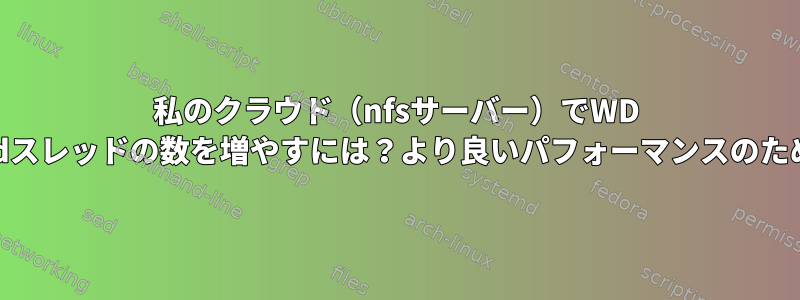
WD my Cloudには8つのデフォルトnfsdスレッドしかありませんが、このスレッドはありません。私の要件には十分ではありません。デフォルトのnfsdスレッドを20スレッドに増やしたいです。これを行うには、まずSSHを介してクラウドに接続します。 /etc/sysconfig/nfsファイルでRPCNFSDCOUNTパラメータを編集する必要がありますが、sysconfigフォルダが存在しないことをインターネットで見つけました。 Linuxのバージョンは3.10.39armv7lです。いいえをどのように追加できますか? nfsdスレッド?
答え1
~によるとLinuxのnfsd(8)マニュアルページ:
要約
/usr/sbin/rpc.nfsd [options] nproc...
nproc specify the number of NFS server threads. By default, eight threads are started. However, for optimum performance several threads should be used. The actual figure depends on the number of and the work load created by the NFS clients, but a useful starting point is eight threads. Effects of modifying that number can be checked using the nfsstat(8) program....
構成ファイル
Many of the options that can be set on the command line can also be controlled through values set in the [nfsd] section of the /etc/nfs.conf configuration file. Values recognized include: threads The number of threads to start. ...
/etc/nfs.confLinuxのインストールがこのように構成されていると仮定すると、最良の選択肢は修正することです。


