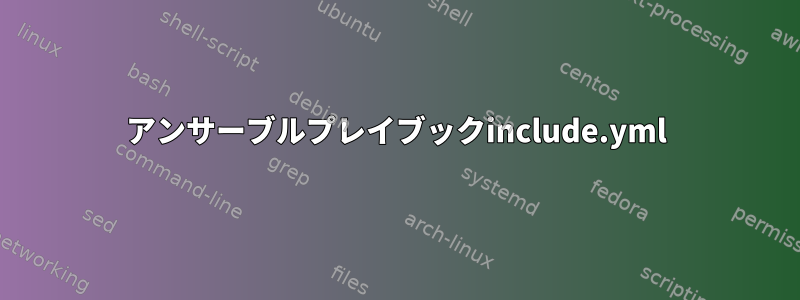
私は基本的にRedhatでもDebianでもリモートホストから動的情報を取得し、それに応じてOSのバージョンに従ってhttpパッケージをインストールする特定のファイルを実行したいと思います。
[root@ansi1 ansible]# cat include.yml
---
- hosts: all
tasks:
- name: Getting os info
include_vars: "{{ ansible_os_family }}.yml"
- include: setup-RedHat.yml
when: ansible_os_family == 'RedHat'
[root@ansi1 ansible]#
[root@ansi1 ansible]#
[root@ansi1 ansible]#
[root@ansi1 ansible]# cat setup-RedHat.yml
---
- hosts: all
tasks:
- name: htttp install
yum: name=httpd state=present
アンサーブルプレイブックinclude.yml
間違い:
ERROR! no action detected in task. This often indicates a misspelled module name, or incorrect module path.
The error appears to have been in '/etc/ansible/setup-RedHat.yml': line 2, column 4, but may
be elsewhere in the file depending on the exact syntax problem.
The offending line appears to be:
---
- hosts: all
^ here
The error appears to have been in '/etc/ansible/setup-RedHat.yml': line 2, column 4, but may
be elsewhere in the file depending on the exact syntax problem.
The offending line appears to be:
---
- hosts: all
^ here
答え1
includeセクションでこのモジュールを使用すると、tasksプレイブックは含めることができず、タスクリストのみを含めることができます。つまり、ファイルにはsetup-RedHat.yml次のコンテンツのみを含める必要があります。
- name: htttp install
yum: name=httpd state=present
- name: more tasks...
答え2
include_varsこのディレクティブは、値として提供されたファイルから現在のプレイブックのAnsible変数を取得するためのものです。この場合、変数(およびで宣言されている可能性があります)はファイルから継承されます"{{ ansible_os_family }}.yml"。
ansible_os_family実際には、Ansibleはリモートシステムから自動的に情報を収集し、コンテキストでリリースの親リリース(存在する場合)として識別されるか、または親リリースがない場合はそれ自体で情報を収集します。したがって、例えば Debian 派生プログラムでこのプログラムを実行すると、探しているファイル名はDebian.yml.


