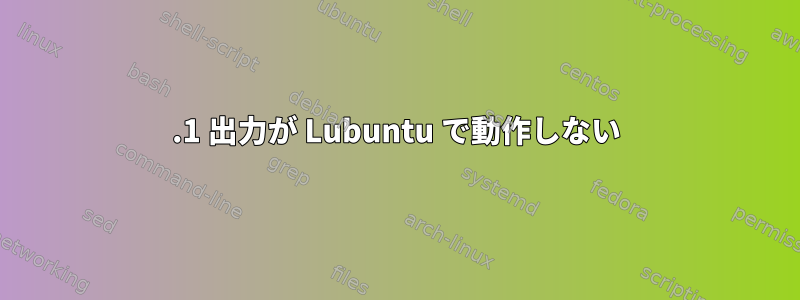
最近Lubuntu 17.04をインストールして5.1オーディオシステムに接続しようとしましたが、チャンネルは2つしかありませんでした。まあ、実際にはそうではありません。中央のスピーカーとサブウーファーで少し薄暗い音がしますが、専用の信号はありません。私は/etc/pulse/daemon.confオンラインでできるだけ多くの評価を編集し、特に; enable-lfe-remixing「両方」= yesと= no「enable-lfe-remixing = yesそして」に変更しましたが、; default-sample-channels=2それでもdefault-sample-channels=6幸運ではありません。現在の様子は次のとおりですdaemon.conf。
; daemonize = no
; fail = yes
; allow-module-loading = yes
; allow-exit = yes
; use-pid-file = yes
; system-instance = no
; local-server-type = user
; enable-shm = yes
; enable-memfd = yes
; shm-size-bytes = 0 # setting this 0 will use the system-default, usually 64 MiB
; lock-memory = no
; cpu-limit = no
; high-priority = yes
; nice-level = -11
; realtime-scheduling = yes
; realtime-priority = 5
; exit-idle-time = 20
; scache-idle-time = 20
; dl-search-path = (depends on architecture)
; load-default-script-file = yes
; default-script-file = /etc/pulse/default.pa
; log-target = auto
; log-level = notice
; log-meta = no
; log-time = no
; log-backtrace = 0
; resample-method = speex-float-1
; enable-remixing = yes
; enable-lfe-remixing = no
; lfe-crossover-freq = 0
flat-volumes = no
; rlimit-fsize = -1
; rlimit-data = -1
; rlimit-stack = -1
; rlimit-core = -1
; rlimit-as = -1
; rlimit-rss = -1
; rlimit-nproc = -1
; rlimit-nofile = 256
; rlimit-memlock = -1
; rlimit-locks = -1
; rlimit-sigpending = -1
; rlimit-msgqueue = -1
; rlimit-nice = 31
; rlimit-rtprio = 9
; rlimit-rttime = 200000
; default-sample-format = s16le
; default-sample-rate = 44100
; alternate-sample-rate = 48000
default-sample-channels = 6
default-channel-map = front-left,front-right,rear-left,rear-right,front-center,lfe
; default-fragments = 4
; default-fragment-size-msec = 25
; enable-deferred-volume = yes
deferred-volume-safety-margin-usec = 1
; deferred-volume-extra-delay-usec = 0
また、私のコンピュータにはHDMIプラグがないので、Displayport-HDMIコンバーターケーブルを使用したことにも言及したいと思います。これが私が使うものです5.1 ディエンベディング。しかし、信号がPCをデュアルチャンネル信号として残すように見えるので、これが理由だとは思わない。出力にはpacmd list-sinksまだ両方のチャンネルが表示されます。
sample spec: s16le 2ch 44100Hz
channel map: front-left,front-right
Stereo
出力の最後の部分です。amixer -c0 contents
numid=30,iface=PCM,name='Capture Channel Map',device=2
; type=INTEGER,access=r----R--,values=2,min=0,max=36,step=0
: values=0,0
| container
| chmap-fixed=FL,FR
numid=36,iface=PCM,name='ELD',device=3
; type=BYTES,access=r--v----,values=32
: values=0x10,0x00,0x07,0x00,0x69,0x12,0x00,0x4f,0x00,0x00,0x00,0x00,0x00,0x00,0x00,0x00,0x34,0xac,0xc8,0x31,0x4d,0x45,0x55,0x53,0x50,0x54,0x56,0x31,0x31,0x09,0x7f,0x07
numid=37,iface=PCM,name='Playback Channel Map',device=3
; type=INTEGER,access=rw---R--,values=8,min=0,max=36,step=0
: values=0,0,0,0,0,0,0,0
| container
| chmap-variable=FL,FR
| chmap-variable=FL,FR,LFE
| chmap-variable=FL,FR,FC
| chmap-variable=FL,FR,RL,RR
| chmap-variable=FL,FR,LFE,FC
| chmap-variable=FL,FR,LFE,RL,RR
| chmap-variable=FL,FR,FC,RL,RR
| chmap-variable=FL,FR,LFE,FC,RL,RR
| chmap-variable=FL,FR,RL,RR,RLC,RRC
| chmap-variable=FL,FR,LFE,RL,RR,RLC,RRC
| chmap-variable=FL,FR,FC,RL,RR,RLC,RRC
| chmap-variable=FL,FR,LFE,FC,RL,RR,RLC,RRC
以下はいくつかの質問の結果です。パルスオーディオを取り出しても何も変わりません。
出力aplay -l
**** List of PLAYBACK Hardware Devices ****
card 0: PCH [HDA Intel PCH], device 0: ALC662 rev1 Analog [ALC662 rev1 Analog]
Subdevices: 1/1
Subdevice #0: subdevice #0
card 0: PCH [HDA Intel PCH], device 3: HDMI 0 [HDMI 0]
Subdevices: 1/1
Subdevice #0: subdevice #0
出力lspci -nn:
00:00.0 Host bridge [0600]: Intel Corporation 2nd Generation Core Processor Family DRAM Controller [8086:0100] (rev 09)
00:02.0 VGA compatible controller [0300]: Intel Corporation 2nd Generation Core Processor Family Integrated Graphics Controller [8086:0102] (rev 09)
00:16.0 Communication controller [0780]: Intel Corporation 6 Series/C200 Series Chipset Family MEI Controller #1 [8086:1c3a] (rev 04)
00:16.3 Serial controller [0700]: Intel Corporation 6 Series/C200 Series Chipset Family KT Controller [8086:1c3d] (rev 04)
00:19.0 Ethernet controller [0200]: Intel Corporation 82579LM Gigabit Network Connection [8086:1502] (rev 04)
00:1a.0 USB controller [0c03]: Intel Corporation 6 Series/C200 Series Chipset Family USB Enhanced Host Controller #2 [8086:1c2d] (rev 04)
00:1b.0 Audio device [0403]: Intel Corporation 6 Series/C200 Series Chipset Family High Definition Audio Controller [8086:1c20] (rev 04)
00:1c.0 PCI bridge [0604]: Intel Corporation 6 Series/C200 Series Chipset Family PCI Express Root Port 1 [8086:1c10] (rev b4)
00:1c.4 PCI bridge [0604]: Intel Corporation 6 Series/C200 Series Chipset Family PCI Express Root Port 5 [8086:1c18] (rev b4)
00:1c.6 PCI bridge [0604]: Intel Corporation 6 Series/C200 Series Chipset Family PCI Express Root Port 7 [8086:1c1c] (rev b4)
00:1c.7 PCI bridge [0604]: Intel Corporation 6 Series/C200 Series Chipset Family PCI Express Root Port 8 [8086:1c1e] (rev b4)
00:1d.0 USB controller [0c03]: Intel Corporation 6 Series/C200 Series Chipset Family USB Enhanced Host Controller #1 [8086:1c26] (rev 04)
00:1e.0 PCI bridge [0604]: Intel Corporation 82801 PCI Bridge [8086:244e] (rev a4)
00:1f.0 ISA bridge [0601]: Intel Corporation Q67 Express Chipset Family LPC Controller [8086:1c4e] (rev 04)
00:1f.2 SATA controller [0106]: Intel Corporation 6 Series/C200 Series Chipset Family SATA AHCI Controller [8086:1c02] (rev 04)
00:1f.3 SMBus [0c05]: Intel Corporation 6 Series/C200 Series Chipset Family SMBus Controller [8086:1c22] (rev 04)
出力 cat /proc/asound/card*/codec\#*
Codec: Realtek ALC662 rev1
Address: 2
AFG Function Id: 0x1 (unsol 1)
Vendor Id: 0x10ec0662
Subsystem Id: 0x103c1496
Revision Id: 0x100101
No Modem Function Group found
Default PCM:
rates [0x160]: 44100 48000 96000
bits [0xe]: 16 20 24
formats [0x1]: PCM
Default Amp-In caps: N/A
Default Amp-Out caps: N/A
State of AFG node 0x01:
Power states: D0 D1 D2 D3
Power: setting=D0, actual=D0
GPIO: io=2, o=0, i=0, unsolicited=1, wake=0
IO[0]: enable=0, dir=0, wake=0, sticky=0, data=0, unsol=0
IO[1]: enable=0, dir=0, wake=0, sticky=0, data=0, unsol=0
Node 0x02 [Audio Output] wcaps 0x1d: Stereo Amp-Out
Control: name="Line Out Playback Volume", index=0, device=0
ControlAmp: chs=3, dir=Out, idx=0, ofs=0
Device: name="ALC662 rev1 Analog", type="Audio", device=0
Amp-Out caps: ofs=0x40, nsteps=0x40, stepsize=0x03, mute=0
Amp-Out vals: [0x40 0x40]
Converter: stream=0, channel=0
PCM:
rates [0x160]: 44100 48000 96000
bits [0xe]: 16 20 24
formats [0x1]: PCM
Node 0x03 [Audio Output] wcaps 0x1d: Stereo Amp-Out
Control: name="Speaker Playback Volume", index=0, device=0
ControlAmp: chs=3, dir=Out, idx=0, ofs=0
Amp-Out caps: ofs=0x40, nsteps=0x40, stepsize=0x03, mute=0
Amp-Out vals: [0x40 0x40]
Converter: stream=0, channel=0
PCM:
rates [0x160]: 44100 48000 96000
bits [0xe]: 16 20 24
formats [0x1]: PCM
Node 0x04 [Audio Output] wcaps 0x1d: Stereo Amp-Out
Control: name="Headphone Playback Volume", index=0, device=0
ControlAmp: chs=3, dir=Out, idx=0, ofs=0
Amp-Out caps: ofs=0x40, nsteps=0x40, stepsize=0x03, mute=0
Amp-Out vals: [0x00 0x00]
Converter: stream=0, channel=0
PCM:
rates [0x160]: 44100 48000 96000
bits [0xe]: 16 20 24
formats [0x1]: PCM
Node 0x05 [Vendor Defined Widget] wcaps 0xf00000: Mono
Node 0x06 [Audio Output] wcaps 0x211: Stereo Digital
Converter: stream=0, channel=0
Digital:
Digital category: 0x0
IEC Coding Type: 0x0
PCM:
rates [0x160]: 44100 48000 96000
bits [0xe]: 16 20 24
formats [0x1]: PCM
Node 0x07 [Vendor Defined Widget] wcaps 0xf00000: Mono
Node 0x08 [Audio Input] wcaps 0x10011b: Stereo Amp-In
Control: name="Capture Volume", index=0, device=0
ControlAmp: chs=3, dir=In, idx=0, ofs=0
Control: name="Capture Switch", index=0, device=0
ControlAmp: chs=3, dir=In, idx=0, ofs=0
Device: name="ALC662 rev1 Analog", type="Audio", device=0
Amp-In caps: ofs=0x09, nsteps=0x1f, stepsize=0x05, mute=1
Amp-In vals: [0x1f 0x1f]
Converter: stream=1, channel=0
SDI-Select: 0
PCM:
rates [0x160]: 44100 48000 96000
bits [0x6]: 16 20
formats [0x1]: PCM
Connection: 1
0x23
Node 0x09 [Audio Input] wcaps 0x10011b: Stereo Amp-In
Control: name="Capture Volume", index=1, device=0
ControlAmp: chs=3, dir=In, idx=0, ofs=0
Control: name="Capture Switch", index=1, device=0
ControlAmp: chs=3, dir=In, idx=0, ofs=0
Device: name="ALC662 rev1 Alt Analog", type="Audio", device=2
Amp-In caps: ofs=0x09, nsteps=0x1f, stepsize=0x05, mute=1
Amp-In vals: [0x80 0x80]
Converter: stream=0, channel=0
SDI-Select: 0
PCM:
rates [0x160]: 44100 48000 96000
bits [0x6]: 16 20
formats [0x1]: PCM
Connection: 1
0x22
Node 0x0a [Vendor Defined Widget] wcaps 0xf00000: Mono
Node 0x0b [Audio Mixer] wcaps 0x20010b: Stereo Amp-In
Control: name="Mic Playback Volume", index=0, device=0
ControlAmp: chs=3, dir=In, idx=1, ofs=0
Control: name="Mic Playback Switch", index=0, device=0
ControlAmp: chs=3, dir=In, idx=1, ofs=0
Control: name="Line Playback Volume", index=0, device=0
ControlAmp: chs=3, dir=In, idx=0, ofs=0
Control: name="Line Playback Switch", index=0, device=0
ControlAmp: chs=3, dir=In, idx=0, ofs=0
Amp-In caps: ofs=0x17, nsteps=0x1f, stepsize=0x05, mute=1
Amp-In vals: [0x1f 0x1f] [0x1f 0x1f] [0x80 0x80] [0x80 0x80] [0x80 0x80] [0x80 0x80] [0x80 0x80] [0x80 0x80] [0x80 0x80]
Connection: 9
0x18 0x19 0x1a 0x1b 0x1c 0x1d 0x14 0x15 0x16
Node 0x0c [Audio Mixer] wcaps 0x20010b: Stereo Amp-In
Amp-In caps: ofs=0x00, nsteps=0x00, stepsize=0x00, mute=1
Amp-In vals: [0x00 0x00] [0x80 0x80]
Connection: 2
0x02 0x0b
Node 0x0d [Audio Mixer] wcaps 0x20010b: Stereo Amp-In
Amp-In caps: ofs=0x00, nsteps=0x00, stepsize=0x00, mute=1
Amp-In vals: [0x00 0x00] [0x80 0x80]
Connection: 2
0x03 0x0b
Node 0x0e [Audio Mixer] wcaps 0x20010b: Stereo Amp-In
Amp-In caps: ofs=0x00, nsteps=0x00, stepsize=0x00, mute=1
Amp-In vals: [0x00 0x00] [0x80 0x80]
Connection: 2
0x04 0x0b
Node 0x0f [Vendor Defined Widget] wcaps 0xf00000: Mono
Node 0x10 [Vendor Defined Widget] wcaps 0xf00000: Mono
Node 0x11 [Vendor Defined Widget] wcaps 0xf00000: Mono
Node 0x12 [Vendor Defined Widget] wcaps 0xf00000: Mono
Node 0x13 [Vendor Defined Widget] wcaps 0xf00000: Mono
Node 0x14 [Pin Complex] wcaps 0x40018d: Stereo Amp-Out
Control: name="Line Out Playback Switch", index=0, device=0
ControlAmp: chs=3, dir=Out, idx=0, ofs=0
Amp-Out caps: ofs=0x00, nsteps=0x00, stepsize=0x00, mute=1
Amp-Out vals: [0x00 0x00]
Pincap 0x0001003c: IN OUT HP EAPD Detect
EAPD 0x2: EAPD
Pin Default 0x01014010: [Jack] Line Out at Ext Rear
Conn = 1/8, Color = Green
DefAssociation = 0x1, Sequence = 0x0
Pin-ctls: 0x40: OUT
Unsolicited: tag=02, enabled=1
Connection: 1
0x0c
Node 0x15 [Pin Complex] wcaps 0x40018d: Stereo Amp-Out
Control: name="Speaker Playback Switch", index=0, device=0
ControlAmp: chs=3, dir=Out, idx=0, ofs=0
Amp-Out caps: ofs=0x00, nsteps=0x00, stepsize=0x00, mute=1
Amp-Out vals: [0x00 0x00]
Pincap 0x00010034: IN OUT EAPD Detect
EAPD 0x2: EAPD
Pin Default 0x99130120: [Fixed] Speaker at Int ATAPI
Conn = ATAPI, Color = Unknown
DefAssociation = 0x2, Sequence = 0x0
Misc = NO_PRESENCE
Pin-ctls: 0x40: OUT
Unsolicited: tag=00, enabled=0
Connection: 1
0x0d
Node 0x16 [Pin Complex] wcaps 0x40018d: Stereo Amp-Out
Amp-Out caps: ofs=0x00, nsteps=0x00, stepsize=0x00, mute=1
Amp-Out vals: [0x80 0x80]
Pincap 0x00000034: IN OUT Detect
Pin Default 0x411111f0: [N/A] Speaker at Ext Rear
Conn = 1/8, Color = Black
DefAssociation = 0xf, Sequence = 0x0
Misc = NO_PRESENCE
Pin-ctls: 0x20: IN
Unsolicited: tag=00, enabled=0
Connection: 1
0x0e
Node 0x17 [Vendor Defined Widget] wcaps 0xf00000: Mono
Node 0x18 [Pin Complex] wcaps 0x40018f: Stereo Amp-In Amp-Out
Control: name="Line Boost Volume", index=0, device=0
ControlAmp: chs=3, dir=In, idx=0, ofs=0
Amp-In caps: ofs=0x00, nsteps=0x03, stepsize=0x27, mute=0
Amp-In vals: [0x00 0x00]
Amp-Out caps: ofs=0x00, nsteps=0x00, stepsize=0x00, mute=1
Amp-Out vals: [0x80 0x80]
Pincap 0x00001734: IN OUT Detect
Vref caps: HIZ 50 GRD 80
Pin Default 0x01813c30: [Jack] Line In at Ext Rear
Conn = 1/8, Color = Blue
DefAssociation = 0x3, Sequence = 0x0
Pin-ctls: 0x20: IN VREF_HIZ
Unsolicited: tag=04, enabled=1
Connection: 1
0x0e
Node 0x19 [Pin Complex] wcaps 0x40018f: Stereo Amp-In Amp-Out
Control: name="Mic Boost Volume", index=0, device=0
ControlAmp: chs=3, dir=In, idx=0, ofs=0
Amp-In caps: ofs=0x00, nsteps=0x03, stepsize=0x27, mute=0
Amp-In vals: [0x00 0x00]
Amp-Out caps: ofs=0x00, nsteps=0x00, stepsize=0x00, mute=1
Amp-Out vals: [0x80 0x80]
Pincap 0x0000173c: IN OUT HP Detect
Vref caps: HIZ 50 GRD 80
Pin Default 0x02a11c3f: [Jack] Mic at Ext Front
Conn = 1/8, Color = Black
DefAssociation = 0x3, Sequence = 0xf
Pin-ctls: 0x24: IN VREF_80
Unsolicited: tag=03, enabled=1
Connection: 2
0x0c* 0x0e
Node 0x1a [Pin Complex] wcaps 0x40018d: Stereo Amp-Out
Amp-Out caps: ofs=0x00, nsteps=0x00, stepsize=0x00, mute=1
Amp-Out vals: [0x80 0x80]
Pincap 0x00000034: IN OUT Detect
Pin Default 0x411111f0: [N/A] Speaker at Ext Rear
Conn = 1/8, Color = Black
DefAssociation = 0xf, Sequence = 0x0
Misc = NO_PRESENCE
Pin-ctls: 0x20: IN
Unsolicited: tag=00, enabled=0
Connection: 1
0x0d
Node 0x1b [Pin Complex] wcaps 0x40018f: Stereo Amp-In Amp-Out
Control: name="Headphone Playback Switch", index=0, device=0
ControlAmp: chs=3, dir=Out, idx=0, ofs=0
Amp-In caps: ofs=0x00, nsteps=0x03, stepsize=0x27, mute=0
Amp-In vals: [0x00 0x00]
Amp-Out caps: ofs=0x00, nsteps=0x00, stepsize=0x00, mute=1
Amp-Out vals: [0x80 0x80]
Pincap 0x0000173c: IN OUT HP Detect
Vref caps: HIZ 50 GRD 80
Pin Default 0x0221101f: [Jack] HP Out at Ext Front
Conn = 1/8, Color = Black
DefAssociation = 0x1, Sequence = 0xf
Pin-ctls: 0xc0: OUT HP VREF_HIZ
Unsolicited: tag=01, enabled=1
Connection: 2
0x0c 0x0e*
Node 0x1c [Pin Complex] wcaps 0x400001: Stereo
Pincap 0x00000020: IN
Pin Default 0x411111f0: [N/A] Speaker at Ext Rear
Conn = 1/8, Color = Black
DefAssociation = 0xf, Sequence = 0x0
Misc = NO_PRESENCE
Pin-ctls: 0x20: IN
Node 0x1d [Pin Complex] wcaps 0x400000: Mono
Pincap 0x00000020: IN
Pin Default 0x40028101: [N/A] Line Out at Ext N/A
Conn = 1/4, Color = Purple
DefAssociation = 0x0, Sequence = 0x1
Misc = NO_PRESENCE
Pin-ctls: 0x20: IN
Node 0x1e [Pin Complex] wcaps 0x400300: Mono Digital
Pincap 0x00000010: OUT
Pin Default 0x411111f0: [N/A] Speaker at Ext Rear
Conn = 1/8, Color = Black
DefAssociation = 0xf, Sequence = 0x0
Misc = NO_PRESENCE
Pin-ctls: 0x40: OUT
Connection: 1
0x06
Node 0x1f [Vendor Defined Widget] wcaps 0xf00000: Mono
Node 0x20 [Vendor Defined Widget] wcaps 0xf00040: Mono
Processing caps: benign=0, ncoeff=12
Node 0x21 [Vendor Defined Widget] wcaps 0xf00000: Mono
Node 0x22 [Audio Mixer] wcaps 0x20010b: Stereo Amp-In
Amp-In caps: ofs=0x00, nsteps=0x00, stepsize=0x00, mute=1
Amp-In vals: [0x80 0x80] [0x00 0x00] [0x80 0x80] [0x80 0x80] [0x80 0x80] [0x80 0x80] [0x80 0x80] [0x80 0x80] [0x80 0x80] [0x80 0x80]
Connection: 10
0x18 0x19 0x1a 0x1b 0x1c 0x1d 0x14 0x15 0x16 0x0b
Node 0x23 [Audio Mixer] wcaps 0x20010b: Stereo Amp-In
Amp-In caps: ofs=0x00, nsteps=0x00, stepsize=0x00, mute=1
Amp-In vals: [0x80 0x80] [0x00 0x00] [0x80 0x80] [0x80 0x80] [0x80 0x80] [0x80 0x80] [0x80 0x80] [0x80 0x80] [0x80 0x80] [0x80 0x80]
Connection: 10
0x18 0x19 0x1a 0x1b 0x1c 0x1d 0x14 0x15 0x16 0x0b
Node 0x24 [Vendor Defined Widget] wcaps 0xf00000: Mono
Node 0x25 [Vendor Defined Widget] wcaps 0xf00000: Mono
Node 0x26 [Vendor Defined Widget] wcaps 0xf00000: Mono
Codec: Intel CougarPoint HDMI
Address: 3
AFG Function Id: 0x1 (unsol 0)
Vendor Id: 0x80862805
Subsystem Id: 0x80861496
Revision Id: 0x100000
No Modem Function Group found
Default PCM:
rates [0x0]:
bits [0x0]:
formats [0x0]:
Default Amp-In caps: N/A
Default Amp-Out caps: N/A
State of AFG node 0x01:
Power states: D0 D3 CLKSTOP EPSS
Power: setting=D0, actual=D0, Clock-stop-OK
GPIO: io=0, o=0, i=0, unsolicited=0, wake=0
Node 0x02 [Audio Output] wcaps 0x6611: 8-Channels Digital
Converter: stream=0, channel=0
Digital: Enabled
Digital category: 0x0
IEC Coding Type: 0x0
PCM:
rates [0x7f0]: 32000 44100 48000 88200 96000 176400 192000
bits [0x1e]: 16 20 24 32
formats [0x5]: PCM AC3
Power states: D0 D3 EPSS
Power: setting=D0, actual=D0
Node 0x03 [Audio Output] wcaps 0x6611: 8-Channels Digital
Converter: stream=5, channel=0
Digital: Enabled
Digital category: 0x0
IEC Coding Type: 0x0
PCM:
rates [0x7f0]: 32000 44100 48000 88200 96000 176400 192000
bits [0x1e]: 16 20 24 32
formats [0x5]: PCM AC3
Power states: D0 D3 EPSS
Power: setting=D0, actual=D0
Node 0x04 [Audio Output] wcaps 0x6611: 8-Channels Digital
Converter: stream=0, channel=0
Digital: Enabled
Digital category: 0x0
IEC Coding Type: 0x0
PCM:
rates [0x7f0]: 32000 44100 48000 88200 96000 176400 192000
bits [0x1e]: 16 20 24 32
formats [0x5]: PCM AC3
Power states: D0 D3 EPSS
Power: setting=D0, actual=D0
Node 0x05 [Pin Complex] wcaps 0x40778d: 8-Channels Digital Amp-Out CP
Amp-Out caps: ofs=0x00, nsteps=0x00, stepsize=0x00, mute=1
Amp-Out vals: [0x00 0x80]
Pincap 0x09000094: OUT Detect HBR HDMI DP
Pin Default 0x58560010: [N/A] Digital Out at Int HDMI
Conn = Digital, Color = Unknown
DefAssociation = 0x1, Sequence = 0x0
Pin-ctls: 0x40: OUT
Unsolicited: tag=00, enabled=0
Power states: D0 D3 EPSS
Power: setting=D0, actual=D0
Connection: 1
0x02
Node 0x06 [Pin Complex] wcaps 0x40778d: 8-Channels Digital Amp-Out CP
Control: name="IEC958 Playback Con Mask", index=0, device=0
Control: name="IEC958 Playback Pro Mask", index=0, device=0
Control: name="IEC958 Playback Default", index=0, device=0
Control: name="IEC958 Playback Switch", index=0, device=0
Amp-Out caps: ofs=0x00, nsteps=0x00, stepsize=0x00, mute=1
Amp-Out vals: [0x00 0x00]
Pincap 0x09000094: OUT Detect HBR HDMI DP
Pin Default 0x18560020: [Jack] Digital Out at Int HDMI
Conn = Digital, Color = Unknown
DefAssociation = 0x2, Sequence = 0x0
Pin-ctls: 0x40: OUT
Unsolicited: tag=00, enabled=0
Power states: D0 D3 EPSS
Power: setting=D0, actual=D0
Connection: 1
0x03
Node 0x07 [Pin Complex] wcaps 0x40778d: 8-Channels Digital Amp-Out CP
Amp-Out caps: ofs=0x00, nsteps=0x00, stepsize=0x00, mute=1
Amp-Out vals: [0x00 0x80]
Pincap 0x09000094: OUT Detect HBR HDMI DP
Pin Default 0x58560030: [N/A] Digital Out at Int HDMI
Conn = Digital, Color = Unknown
DefAssociation = 0x3, Sequence = 0x0
Pin-ctls: 0x40: OUT
Unsolicited: tag=00, enabled=0
Power states: D0 D3 EPSS
Power: setting=D0, actual=D0
Connection: 1
0x04
Node 0x08 [Vendor Defined Widget] wcaps 0xf00000: Mono
修正する:
ある時点で、私は何らかの方法で再起動し、5.1 Diembederを閉じました。pavucontrol「設定」タブの「プロファイル」の下に行き、「デジタルステレオ(HDMI)出力5.1(アンプラグ)」オプションを確認しました!しかし、音はまったく聞こえませんでした。だから5.1ディームベザーを開き、マシンを再起動しました。 5.1 HDMIオプションが消えました。何が起こったのかはわかりませんが、Dim Bederが開かれると、5.1オプションが消えました。
アップデート2:
hexdump /sys/class/drm/card0-HDMI-A-1/edid以下は5.1、2.0に切り替えて通過した出力です。私の目にはすべて同じように見えます(もしそうなら、毎回PCを再起動します)。
5.1:
0000000 ff00 ffff ffff 00ff ac34 31c8 0101 0101
0000010 130d 0301 a280 785b 242a ae71 474c 26aa
0000020 5010 2154 0008 c0d1 c08b 8081 c081 c066
0000030 c04b 0001 0001 3a02 1880 3871 402d 2c58
0000040 0045 8d50 0063 1e00 1d01 1880 3871 402d
0000050 2c58 0045 8d50 0063 1e00 0000 fd00 3b00
0000060 0f3d 1144 0a00 2020 2020 2020 0000 fc00
0000070 4d00 5545 5053 5654 3131 200a 2020 6e01
0000080 0302 f128 9047 2022 0405 0103 0923 077f
0000090 4f83 0000 036c 000c 0021 2da8 0000 0000
00000a0 e300 0305 e201 7f00 1d01 3e80 3873 402d
00000b0 2c7e 8045 8d50 0063 1e00 1d01 1880 1c71
00000c0 2016 2c58 0025 8d50 0063 9e00 1d01 7200
00000d0 d051 201e 286e 0055 8d50 0063 1e00 0a8c
00000e0 8ad0 e020 102d 3e10 0096 8d50 0063 1800
00000f0 0000 0000 0000 0000 0000 0000 0000 1800
2.0:
0000000 ff00 ffff ffff 00ff ac34 31c8 0101 0101
0000010 130d 0301 a280 785b 242a ae71 474c 26aa
0000020 5010 2154 0008 c0d1 c08b 8081 c081 c066
0000030 c04b 0001 0001 3a02 1880 3871 402d 2c58
0000040 0045 8d50 0063 1e00 1d01 1880 3871 402d
0000050 2c58 0045 8d50 0063 1e00 0000 fd00 3b00
0000060 0f3d 1144 0a00 2020 2020 2020 0000 fc00
0000070 4d00 5545 5053 5654 3131 200a 2020 6e01
0000080 0302 f128 9047 2022 0405 0103 0923 077f
0000090 4f83 0000 036c 000c 0021 2da8 0000 0000
00000a0 e300 0305 e201 7f00 1d01 3e80 3873 402d
00000b0 2c7e 8045 8d50 0063 1e00 1d01 1880 1c71
00000c0 2016 2c58 0025 8d50 0063 9e00 1d01 7200
00000d0 d051 201e 286e 0055 8d50 0063 1e00 0a8c
00000e0 8ad0 e020 102d 3e10 0096 8d50 0063 1800
00000f0 0000 0000 0000 0000 0000 0000 0000 1800
0000100
通過:
0000000 ff00 ffff ffff 00ff ac34 31c8 0101 0101
0000010 130d 0301 a280 785b 242a ae71 474c 26aa
0000020 5010 2154 0008 c0d1 c08b 8081 c081 c066
0000030 c04b 0001 0001 3a02 1880 3871 402d 2c58
0000040 0045 8d50 0063 1e00 1d01 1880 3871 402d
0000050 2c58 0045 8d50 0063 1e00 0000 fd00 3b00
0000060 0f3d 1144 0a00 2020 2020 2020 0000 fc00
0000070 4d00 5545 5053 5654 3131 200a 2020 6e01
0000080 0302 f128 9047 2022 0405 0103 0923 077f
0000090 4f83 0000 036c 000c 0021 2da8 0000 0000
00000a0 e300 0305 e201 7f00 1d01 3e80 3873 402d
00000b0 2c7e 8045 8d50 0063 1e00 1d01 1880 1c71
00000c0 2016 2c58 0025 8d50 0063 9e00 1d01 7200
00000d0 d051 201e 286e 0055 8d50 0063 1e00 0a8c
00000e0 8ad0 e020 102d 3e10 0096 8d50 0063 1800
00000f0 0000 0000 0000 0000 0000 0000 0000 1800
0000100
答え1
最初のステップは、Pulseaudioを方程式から除外することです。 LUbuntuでpulseaudioを停止するために必要なすべてを使用するpulseaudio --killか、疑わしいハードウェアミキサー設定をpasuspender表示するには。を使用してくださいalsamixer(正しいカードを選択してより多くのミキサーを表示するには、左/右矢印を使用してください)。に示すように、amixer -cX contentsより多くのミキサー(すべて表示されていないalsamixer)を表示することもできます。ここでXはカード番号ですaplay -l。
speaker-testさらなるテストには(または)を使用してくださいpasuspender speaker-test。 ALSAで動作する場合、Pulseaudioに問題があるのです。 ALSAで機能しない場合は、出力をPastebinまたは同様のファイルに入れてlspci -nnリンクamixer -cX contentsでcat /proc/asound/card*/codec\#*質問を編集します。
編集する
1)私が理解したことが正しいなら、Startech USB / DP to HDMIアダプタはデジタル信号をルーティングし、またアナログサウンドHDMIピンを駆動する2チャンネルUSBサウンドカードを提供します。lsusb(デバイスを表示する必要があります)、(USBサウンドカードを表示する必要があります)を使用してaplay -lこれを確認し、いいえ出力用にこのサウンドカードを使用してください(たぶん可能性のあるトラップを排除するためにそうしたことでしょう)。
しかし、この設定は必要以上に複雑です。デジタルDPとHDMI信号は同じで、コネクタのレイアウトだけが異なります。したがって、シンプルで安価なパッシブアダプタ(例:これ十分でしょう。
2)ExtractorのAmazonページに次のように表示されます。
オーディオフォーマットは3種類のEDID管理モードをサポートし、内蔵EDID(2CH / 5.1CH)と外部EDID(TV)の切り替えが可能です。
Google検索手動PASS、オプションのある2CHスイッチが見つかりました5.1CH。に設定する必要があります5.1CH。オプションは、PASS接続されているテレビ/モニターのモードを使用します。おそらく「ステレオ」でしょう。
3)Extractorの6チャンネルRCAアナログオーディオ出力をスピーカーに直接接続するとします(おそらくアナログアンプを介して)。それともS / PDIF出力が他のデバイスに接続されていますか(別のエラーの原因)?
編集する
いいですね。現在の理論は、Dimbederがオーディオ設定情報を含むEDIDを生成することです。何らかの理由で、5.1 EDIDが正しく機能せず、ステレオのみを許可すると解釈されます。そのため、Dimbederが接続されていない状態で5.1オプションが表示され、接続すると消えてステレオサウンドだけが聞こえます。
それではEDIDを見てみましょう。いくつかの仕様(CEA-861-E)を検索して手動でデコードしてみることができます(必要に応じて可能)。見てください/sys/class/drm/card-*/edid。各ビデオ出力コネクタのファイルが必要です。空でない2つが必要です(テストを実行すると、catバイナリ「ゴミ」が表示されます):モニターとデイムベザー。 16進ダンプを実行します。
hexdump -C /sys/class/drm/card1-HDMI-A-1/edid
そして、3つのスイッチ設定(5.1、2、可能な場合はHDMIを介してインベダーに接続されている外部テレビ)について、EDIDの16進ダンプを含めるように質問を編集しました。モニターEDIDは参考用です。
このデータのオーディオ拡張もあることを願っています。そうでない場合は、これを達成する方法を見つける必要があります。 EDIDをオーバーライドすることが可能であることを知っていますが、以前はそのようなことをしたことがないので、それも探す必要があります。オーディオにも適用されるかどうかはわかりませんが、試してみる価値があります。
ますます興味深くなっています。 :-)
編集する
hexdump -C代わりにを使用することは本当に重要ですhexdump。そうでなければバイトが交換されるからです。でこれを修正しましたdd conv=swab。まとめられたバージョンは次のとおりです。
00000000 00 ff ff ff ff ff ff 00 34 ac c8 31 01 01 01 01 |........4..1....|
00000010 0d 13 01 03 80 a2 5b 78 2a 24 71 ae 4c 47 aa 26 |......[x*$q.LG.&|
00000020 10 50 54 21 08 00 d1 c0 8b c0 81 80 81 c0 66 c0 |.PT!..........f.|
00000030 4b c0 01 00 01 00 02 3a 80 18 71 38 2d 40 58 2c |K......:..q8-@X,|
00000040 45 00 50 8d 63 00 00 1e 01 1d 80 18 71 38 2d 40 |E.P.c.......q8-@|
00000050 58 2c 45 00 50 8d 63 00 00 1e 00 00 00 fd 00 3b |X,E.P.c........;|
00000060 3d 0f 44 11 00 0a 20 20 20 20 20 20 00 00 00 fc |=.D... ....|
00000070 00 4d 45 55 53 50 54 56 31 31 0a 20 20 20 01 6e |.MEUSPTV11. .n|
00000080 02 03 28 f1 47 90 22 20 05 04 03 01 23 09 7f 07 |..(.G." ....#...|
00000090 83 4f 00 00 6c 03 0c 00 21 00 a8 2d 00 00 00 00 |.O..l...!..-....|
000000a0 00 e3 05 03 01 e2 00 7f 01 1d 80 3e 73 38 2d 40 |...........>s8-@|
000000b0 7e 2c 45 80 50 8d 63 00 00 1e 01 1d 80 18 71 1c |~,E.P.c.......q.|
000000c0 16 20 58 2c 25 00 50 8d 63 00 00 9e 01 1d 00 72 |. X,%.P.c......r|
000000d0 51 d0 1e 20 6e 28 55 00 50 8d 63 00 00 1e 8c 0a |Q.. n(U.P.c.....|
000000e0 d0 8a 20 e0 2d 10 10 3e 96 00 50 8d 63 00 00 18 |.. .-..>..P.c...|
000000f0 00 00 00 00 00 00 00 00 00 00 00 00 00 00 00 18 |................|
私はedid-decode(同じ名前のDebianパッケージで)CEA拡張ブロックを解析しますがparse-edid(パッケージではread-edid)そうではないことがわかりました。関連部分は次のとおりです。
Manufacturer: MEL Model 31c8 Serial Number 16843009
...
Monitor name: MEUSPTV11
...
CEA extension block
Extension version: 3
36 bytes of CEA data
Audio data block
Linear PCM, max channels 2
Supported sample rates (kHz): 192 176.4 96 88.2 48 44.1 32
Supported sample sizes (bits): 24 20 16
したがって、これはステレオに過ぎず、すべてのスイッチ設定が同じで、犯人を探します。スイッチに機械的または電子的な欠陥があり、デインベダーのマイクロコントローラがスイッチ設定を読み取れないか、またはマイクロコントローラにエラーがあります。 。
ところでこのEDIDは三菱テレビから出たようです。
これをオーバーライドする方法:EDIDデータはELD(「EDID類似データ」)に変換されます。 ELDは経由でアクセスできます/proc/asound/card*/eld#*。これらのファイルを使用すると、cat有効なデータを含むファイルを見つけることができます。名前と値のペアを書き込むこともでき、ELDが変更されます。そのように
echo 'sad0_channels 6' | sudo tee /proc/asound/card0/eld#3.2
正しいパスは6チャンネルに変更する必要があります。 IDを確認してくださいcat。 Pulseaudioがこの変更を更新した場合は、5.1サウンドが必要です。
CustomEDID別のオプションはのオプションを使用することです。をxorg.conf参照してください。man intelこれには、バイナリEDIDデータを含むファイルへのパスが必要です。 EDIDでバイトを8cからに変更し(つまり、下位ビットのチャンネル数、その位置にある短いオーディオ記述の一部)、チェックサムをからに変更します。データ変更:090dff1814
00000000 00 ff ff ff ff ff ff 00 34 ac c8 31 01 01 01 01
00000010 0d 13 01 03 80 a2 5b 78 2a 24 71 ae 4c 47 aa 26
00000020 10 50 54 21 08 00 d1 c0 8b c0 81 80 81 c0 66 c0
00000030 4b c0 01 00 01 00 02 3a 80 18 71 38 2d 40 58 2c
00000040 45 00 50 8d 63 00 00 1e 01 1d 80 18 71 38 2d 40
00000050 58 2c 45 00 50 8d 63 00 00 1e 00 00 00 fd 00 3b
00000060 3d 0f 44 11 00 0a 20 20 20 20 20 20 00 00 00 fc
00000070 00 4d 45 55 53 50 54 56 31 31 0a 20 20 20 01 6e
00000080 02 03 28 f1 47 90 22 20 05 04 03 01 23 0d 7f 07
00000090 83 4f 00 00 6c 03 0c 00 21 00 a8 2d 00 00 00 00
000000a0 00 e3 05 03 01 e2 00 7f 01 1d 80 3e 73 38 2d 40
000000b0 7e 2c 45 80 50 8d 63 00 00 1e 01 1d 80 18 71 1c
000000c0 16 20 58 2c 25 00 50 8d 63 00 00 9e 01 1d 00 72
000000d0 51 d0 1e 20 6e 28 55 00 50 8d 63 00 00 1e 8c 0a
000000e0 d0 8a 20 e0 2d 10 10 3e 96 00 50 8d 63 00 00 18
000000f0 00 00 00 00 00 00 00 00 00 00 00 00 00 00 00 14
これを使用してバイナリに変換し、期待どおりの操作を実行しているかどうかを確認xxd -rし/sys/.../edidます。/proc/.../eld...


