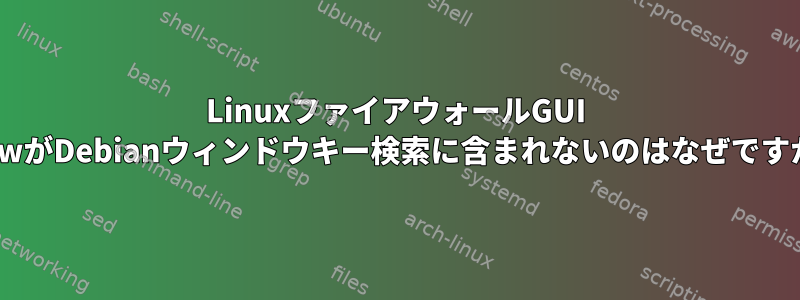
これガイドGufwファイアウォールGUIを使用することをお勧めします。私はそれを通してインストールしました。apt
gufw/oldstable,oldstable,now 12.10.0-1 all [installed]
graphical user interface for ufw
ẁindowキー+ gufwと入力すると、アプリは表示されません。単に端末を介してアクセスするだけではgufw十分ではありません。 Linuxでは、体系的にファイアウォールをほとんど使用しないため、これが起こる理由と解決策が疑問に思っています。
インストール済みパッケージのインストールとテスト
研究パッケージ
masi@masi:$ apt search gufwSorting... Done Full Text Search... Done gufw/oldstable,oldstable,now 12.10.0-1 all [installed] graphical user interface for ufw方法でインストール
apt install gufwapt show -a gufw両方のパッケージ(17.04と12.10)の出力を検討しているため、システムがクラッシュしています。何らかの理由でgufw端末で gufw 12.10 が実行されます。Package: gufw Source: gui-ufw Version: 17.04.1-1.1 Installed-Size: 3,376 kB Maintainer: Python Applications Packaging Team <[email protected]> Depends: python3:any (>= 3.3.2-2~), ufw (>= 0.34~rc), gir1.2-gtk-3.0, policykit-1, gir1.2-webkit2-4.0, python3-gi, net-tools Homepage: http://gufw.org/ Tag: admin::configuring, implemented-in::python, interface::graphical, interface::x11, network::firewall, role::program, scope::utility, security::firewall, uitoolkit::gtk, use::configuring, x11::application Section: admin Priority: optional Download-Size: 842 kB APT-Sources: http://ftp.fr.debian.org/debian/ unstable/main amd64 Packages Package: gufw Source: gui-ufw Version: 12.10.0-1 Installed-Size: 1,328 kB Maintainer: Devid Antonio Filoni <[email protected]> Depends: python (>= 2.6.6-7~), ufw (>= 0.31.1), gir1.2-gtk-3.0, gir1.2-polkit-1.0, notify-osd | notification-daemon, policykit-1, python-dbus, python-gobject, gnome-icon-theme-symbolic Homepage: https://launchpad.net/gui-ufw Tag: admin::configuring, implemented-in::python, interface::x11, network::firewall, role::program, scope::utility, security::firewall, uitoolkit::gtk, use::configuring, x11::application Section: admin Priority: optional Download-Size: 261 kB APT-Manual-Installed: yes APT-Sources: http://ftp.fi.debian.org/debian/ jessie/main amd64 Packages出力
apt-cache policy gufwgufw: Installed: 12.10.0-1 Candidate: 12.10.0-1 Version table: 17.04.1-1.1 0 200 http://ftp.fr.debian.org/debian/ unstable/main amd64 Packages *** 12.10.0-1 0 500 http://ftp.fi.debian.org/debian/ jessie/main amd64 Packages 500 http://httpredir.debian.org/debian/ jessie/main amd64 Packages 100 /var/lib/dpkg/status出力
dpkg -l gufwDesired=Unknown/Install/Remove/Purge/Hold | Status=Not/Inst/Conf-files/Unpacked/halF-conf/Half-inst/trig-aWait/Trig-pend |/ Err?=(none)/Reinst-required (Status,Err: uppercase=bad) ||/ Name Version Architecture Description +++-===============================-====================-====================-==================================================================== ii gufw 12.10.0-1 all graphical user interface for ufw
私は以下を行いますsudo apt -t unstable install gufw
[sudo] password for masi:
Reading package lists... Done
Building dependency tree
Reading state information... Done
Some packages could not be installed. This may mean that you have
requested an impossible situation or if you are using the unstable
distribution that some required packages have not yet been created
or been moved out of Incoming.
The following information may help to resolve the situation:
The following packages have unmet dependencies:
gsettings-desktop-schemas : Breaks: gnome-settings-daemon (< 3.19.92) but 3.14.2-3+deb8u1 is to be installed
Breaks: mutter (< 3.19.92) but 3.14.4-1~deb8u1 is to be installed
gstreamer1.0-plugins-base : Breaks: gstreamer1.0-plugins-bad (< 1.11.90) but 1.4.4-2.1+deb8u2 is to be installed
libgstreamer-plugins-base1.0-0 : Breaks: gstreamer1.0-plugins-bad (< 1.7.1) but 1.4.4-2.1+deb8u2 is to be installed
libgstreamer1.0-0 : Breaks: gstreamer1.0-plugins-bad (< 1.11.1) but 1.4.4-2.1+deb8u2 is to be installed
E: Error, pkgProblemResolver::Resolve generated breaks, this may be caused by held packages.
オペレーティングシステム:Debian 8.7
関連エラー:gufw:デスクトップエントリはデスクトップ環境に表示されません。
答え1
Debian Stretchは数週間前にリリースされました。システム全体をこれにアップグレードすることは、ジレンマに対する最も簡単な解決策であるようです。
間違いDebian Stretchのバージョンは修正されていますが、Jessieの以前の安定版はほぼ5年前のバージョンにとどまります。


