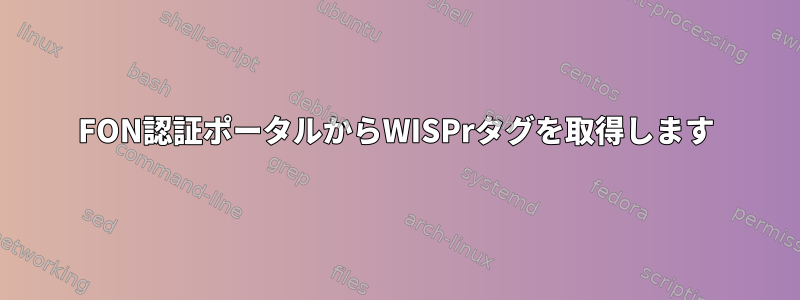
私はWi-Fi依存ポータルの開発について研究しています。
キャプチャしたいワイヤレスSPrXMLタグのソース牧神認証に依存するポータル(ネイバーが有効になっていて、ローミングアカウントがあります)。
iPhone または Mac で認証を試みると、デバイスが依存ポータル/WIPr タグを検出し、Linux/*BSD でページを開こうとすると、コントロールなしでパーソナルウィンドウ/ミニブラウザが開き、問題は解決しません。ブラウザのユーザーエージェントまたは動作がiPhone / Appleとして認識されていないため、動作しません。
iPhone取引をスニッフィングしても問題は解決しません。これは、依存ポータルのWebログインページがhttps / TLSを介して処理されるためです(つまり、有線で暗号化されています)。
私もsysdigLinuxでそれを試み、暗号化された転送に再び問題が発生したようです。
wget満足のいく結果が得られませんでした。
何をすべきか?
答え1
私はlynxFreeBSDシステムを使用しましたが、もともと-dumpリダイレクトビューを許可しましたが、出力のみが表示され、内容は表示されませんでした。その後、-sourceソース/ HTMLを表示し、レンダリングを試みないこのオプションが見つかりました。
また、このオプションを使用して-useragentWISPr検索を実行するiPhoneであるかのように偽装し、iPhoneが検索したいページの1つを取得しようとしました。もし依存ポータルを処理しています(http://www.apple.com/library/test/sucess.html)。
また、FON依存ポータルが自己署名(?)されているか、FreeBSDがデフォルトのSSLルート証明書を知らないという事実も処理する必要があります。 (私はこれを追跡するのにあまり時間を無駄にしませんでした)私は単に自己署名証明書を受け入れるようにlynxを設定しました(後で質問を書いてここにリンクを提供します)。
だから私が使用する実際のコマンドは次のようになります。
lynx -useragent=CaptiveNetworkSupport -dump http://www.apple.com/library/test/sucess.html
しかし、最初のものは役に立ちますが、私がもっと興味を持っているのは次のとおりです。
lynx -useragent=CaptiveNetworkSupport -source http://www.apple.com/library/test/sucess.html
後者のコマンドラインを使用すると、組み込みのWISPrタグを介してHTMLソースコードを復元できました。
~からman lynx
-dump dumps the formatted output of the default document or those specified on the command line to standard output. Unlike interactive mode, all documents are processed. This can be used in the following way: lynx -dump http://www.subir.com/lynx.html Files specified on the command line are formatted as HTML if their names end with one of the standard web suffixes such as ".htm" or ".html". Use the -force_html option to format files whose names do not follow this convention. -source works the same as dump but outputs HTML source instead of formatted text. For example lynx -source . >foo.html generates HTML source listing the files in the current directory. Each file is marked by an HREF relative to the parent directory. Add a trailing slash to make the HREF's relative to the current directory: lynx -source ./ >foo.html
キャプチャされたログインページから取得:
<!-- WISPr message -->^M
<span class="displayNone"><!--<?xml version="1.0" encoding="UTF-8"?>^M
<WISPAccessGatewayParam xmlns:xsi="http://www.w3.org/2001/XMLSchema-instance" xsi:noNamespaceSchemaLocation="http://www.acmewisp.com/WISPAccessGatewayParam.xsd">^M
<Redirect>^M
<AccessProcedure>1.0</AccessProcedure>^M
<LoginURL>https://xxxx/captive/noswifi?hmac=xxxx&res=notyet&uamip=xxxx&uamport=80&userurl=&challenge=xxxxxxe&nasid=BC-14-01-XX-XX-XX&mac=00-15-AF-XX-XX-XX</LoginURL>^M
<AbortLoginURL>http://xxxx:80/captive/logoff</AbortLoginURL>^M
<MessageType>100</MessageType>^M
<ResponseCode>0</ResponseCode>^M
<AccessLocation>FonZON:PT</AccessLocation>^M
</Redirect>^M
</WISPAccessGatewayParam>-->^M
</span>


