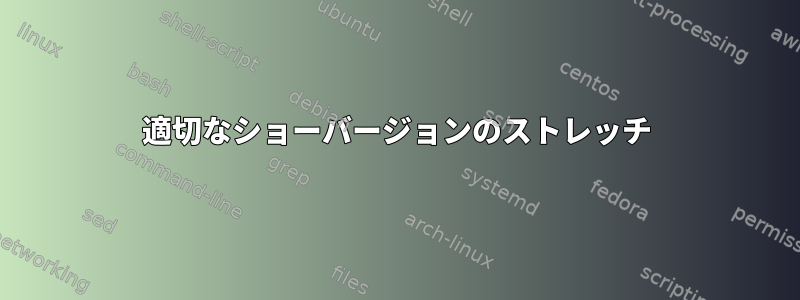
2日前にjessieからストレッチにアップグレードしました。アップグレード後は常に使用してください。
dpkg -l | egrep '^ii' | awk '{print $2}' | xargs apt-show-versions | egrep -v new release-name` to identfy and purge packages from old release. But now something went wrong with apt-show-version. `head -n20 /root/apt-show-versions
accountsservice:i386 not installed
acl:i386 not installed
acpi:i386 not installed
acpi-fakekey:i386 not installed
acpid:i386 not installed
alsa-base:all 1.0.27+1 installed: No available version in archive
alsa-utils:i386 not installed
alsaplayer-gtk:i386 not installed
amd64-microcode:i386 not installed
anacron:i386 not installed
apache2-bin:i386 not installed
apmd:i386 not installed
apt:i386 not installed
apt-transport-https:i386 not installed
apt-utils:i386 not installed
aptdaemon:all 1.1.1-4+deb8u1 installed: No available version in archive
aptdaemon-data:all 1.1.1-4+deb8u1 installed: No available version in archive
aptitude:i386 not installed
aptoncd:all 0.1.98+bzr117-1.4 installed: No available version in archive
arp-scan:i386 not installed
私はインストールされていないことに興味がありません。
1つのパッケージを適用してください:
dpkg -l | grep xwayland | xargs apt-show-versions
2 not available for architecture 1.19.2-1+deb9u1
Use of uninitialized value $arch in concatenation (.) or string at /usr/bin/apt-show-versions line 370.
Use of uninitialized value $arch in hash element at /usr/bin/apt-show-versions line 373.
Use of uninitialized value $arch in hash element at /usr/bin/apt-show-versions line 385.
X: not installed
Use of uninitialized value $arch in concatenation (.) or string at /usr/bin/apt-show-versions line 370.
Use of uninitialized value $arch in hash element at /usr/bin/apt-show-versions line 373.
Use of uninitialized value $arch in hash element at /usr/bin/apt-show-versions line 385.
Xwayland: not installed
Use of uninitialized value $arch in concatenation (.) or string at /usr/bin/apt-show-versions line 370.
Use of uninitialized value $arch in hash element at /usr/bin/apt-show-versions line 373.
Use of uninitialized value $arch in hash element at /usr/bin/apt-show-versions line 385.
amd64: not installed
Use of uninitialized value $arch in concatenation (.) or string at /usr/bin/apt-show-versions line 370.
Use of uninitialized value $arch in hash element at /usr/bin/apt-show-versions line 373.
Use of uninitialized value $arch in hash element at /usr/bin/apt-show-versions line 385.
ii: not installed
Use of uninitialized value $arch in concatenation (.) or string at /usr/bin/apt-show-versions line 370.
Use of uninitialized value $arch in hash element at /usr/bin/apt-show-versions line 373.
Use of uninitialized value $arch in hash element at /usr/bin/apt-show-versions line 385.
server: not installed
xwayland:amd64/stretch 2:1.19.2-1+deb9u1 uptodate
xwayland:i386 not installed
これをどのように避けることができますか?apt-show-versions -V Apt-Show-Versions v.0.22.6 (c) Christoph Marti
答え1
次のコマンドを使用する必要があります。
dpkg -l | grep -o package-name | xargs apt-show-versions
変える
dpkg -l | grep package-name | xargs apt-show-versions
アップグレードするパッケージのみを表示するには、次のものを使用できます。
apt-show-versions | grep upgradeable
古いパッケージは次のようにリストできます。
apt-show-versions | grep 'No available version'


