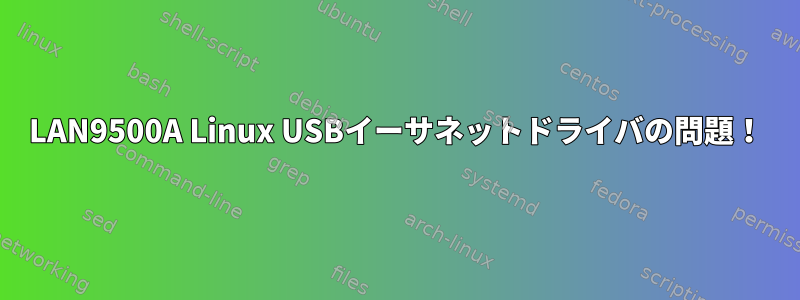
私は、ネットワークインターフェース用のEEPROMなしのiMX28モジュールとLAN9500A USB-イーサネットコントローラを備えたカスタムボードを開発しています。オペレーティングシステムはLinux(カーネルv3.16)です。 LAN9500Aは、磁気とLEDが統合されたRJ45ジャックに接続されています。
私の設計と比較して、Microchipのリファレンス回路図を確認しました。 http://ww1.microchip.com/downloads/en/DeviceDoc/9500a_sch.pdf
LAN9500Aが検出され、正しいドライバがロードされていることがわかります...
# dmesg | grep -i smsc
[ 1.549126] usbcore: registered new interface driver smsc95xx
[ 2.186356] smsc95xx v1.0.4
[ 2.258622] smsc95xx 1-1:1.0 eth2: register 'smsc95xx' at usb-ci_hdrc.1-1, smsc95xx USB 2.0 Ethernet, 62:94:6a:f1:ec:26
[ 9.588663] fec 800f0000.ethernet eth0: Freescale FEC PHY driver [SMSC LAN8710/LAN8720] (mii_bus:phy_addr=800f0000.etherne:00, irq=-1)
システムの電源が入ると、リンクとアクティビティLEDが点灯します。
# ifconfig eth2 up
IPv6: ADDRCONF(NETDEV_UP): eth2: link is not ready
root@imx28evk:~# IPv6: ADDRCONF(NETDEV_CHANGE): eth2: link becomes ready
smsc95xx 1-1:1.0 eth2: link up, 100Mbps, full-duplex, lpa 0x4DE1
IPv6: eth2: IPv6 duplicate address fe80::fa:25ff:fe59:cf38 detected!
# ifconfig eth2 down
LEDが点灯し続けています...
# ifconfig eth2 up
smsc95xx 1-1:1.0 eth2: link up, 100Mbps, full-duplex, lpa 0xC5E1
# ifconfig eth2 down
LEDが点灯し続けています...
$ ifconfig eth2 up
これでLEDが消えました。
# ethtool eth2
Settings for eth2:
Supported ports: [ TP MII ]
Supported link modes: 10baseT/Half 10baseT/Full
100baseT/Half 100baseT/Full
Supported pause frame use: No
Supports auto-negotiation: Yes
Advertised link modes: 10baseT/Half 10baseT/Full
100baseT/Half 100baseT/Full
Advertised pause frame use: Symmetric Receive-only
Advertised auto-negotiation: Yes
Speed: 10Mb/s
Duplex: Half
Port: MII
PHYAD: 1
Transceiver: internal
Auto-negotiation: on
Supports Wake-on: pumbag
Wake-on: d
Current message level: 0x00000007 (7)
drv probe link
Link detected: no
# mii-tool eth2
eth2: no link
# ifconfig eth2 down
$ ifconfig eth2 up
smsc95xx 1-1:1.0 eth2: link up, 100Mbps, full-duplex, lpa 0xC5E1
LEDが点灯します
ethtool eth2
Settings for eth2:
Supported ports: [ TP MII ]
Supported link modes: 10baseT/Half 10baseT/Full
100baseT/Half 100baseT/Full
Supported pause frame use: No
Supports auto-negotiation: Yes
Advertised link modes: 10baseT/Half 10baseT/Full
100baseT/Half 100baseT/Full
Advertised pause frame use: Symmetric Receive-only
Advertised auto-negotiation: Yes
Link partner advertised link modes: 10baseT/Half 10baseT/Full
100baseT/Half 100baseT/Full
Link partner advertised pause frame use: Symmetric
Link partner advertised auto-negotiation: Yes
Speed: 100Mb/s
Duplex: Full
Port: MII
PHYAD: 1
Transceiver: internal
Auto-negotiation: on
Supports Wake-on: pumbag
Wake-on: d
Current message level: 0x00000007 (7)
drv probe link
Link detected: yes
# mii-tool eth2
eth2: negotiated 1000baseT-HD flow-control, link ok
もう1つの問題は、RJ45ソケットからイーサネットケーブルを抜いて差し込むと、Linuxがそれを検出できないことです。
他の人がこれを見たことがありますか?あなたが提供できるどんな助けでも本当に感謝します。
答え1
この問題がある程度解決されたことを知っています。Linuxカーネル3.16.48。


