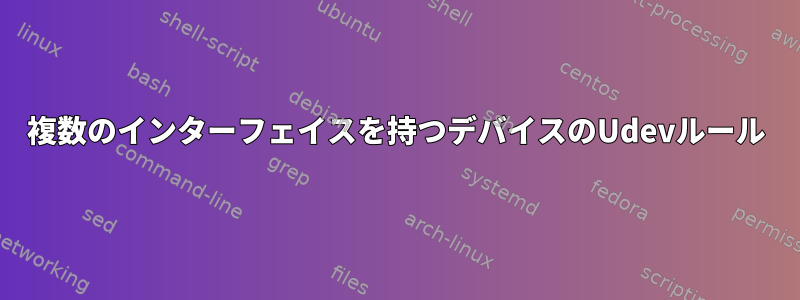
だからudevを掘り下げて問題に遭遇しました。
基本的な前提は理解したようです(間違っている場合は訂正してください)。デバイスはシステム起動時またはしばらくして接続されます。 Udevは、一致するものを見つけるためにすべてのルールを慎重に調べます。一致するものが見つかったら、要求されたすべての操作を実行し、最後の項目に達するまでルールのリストを続行します。その後、次のデバイスで起動します。
これで、2つのインターフェースを生成するUSBデバイスがあります。貼ってみるとcan0、can1の両方が出ます/sys/class/net/。ただし、/devこれに関連する項目は1つだけです/dev/bus/usb/002/00X。
今これが私の問題があるところです。私はこれらの各インターフェイスに特定の名前を付けたいと思います。私はいつも他のものよりも先に来ていることを知っています。何もしないと、名前はcan0と で指定されますcan1。 udevルールを入れると、最初のルールの名前が正しく変更されますが、ログを見ると、2番目のルールにdmesgカーネル名が多すぎるためcan0(エラーがないためcan1)エラーが発生します。
この問題を解決するには?udevadmリストにデバイスが 1 つしかない/devため、属性別に区別できないようなので役に立ちません。
出力はlsusb -v次のとおりです。
Bus 001 Device 011: ID 0c72:0011 PEAK System
Device Descriptor:
bLength 18
bDescriptorType 1
bcdUSB 2.00
bDeviceClass 0 (Defined at Interface level)
bDeviceSubClass 0
bDeviceProtocol 0
bMaxPacketSize0 64
idVendor 0x0c72 PEAK System
idProduct 0x0011
bcdDevice 0.00
iManufacturer 1 PEAK-System Technik GmbH
iProduct 2 PCAN-USB Pro FD
iSerial 0
bNumConfigurations 1
Configuration Descriptor:
bLength 9
bDescriptorType 2
wTotalLength 111
bNumInterfaces 2
bConfigurationValue 1
iConfiguration 4 Config00
bmAttributes 0x80
(Bus Powered)
MaxPower 240mA
Interface Descriptor:
bLength 9
bDescriptorType 4
bInterfaceNumber 0
bAlternateSetting 0
bNumEndpoints 6
bInterfaceClass 0 (Defined at Interface level)
bInterfaceSubClass 0
bInterfaceProtocol 0
iInterface 5 PCAN-USB Pro FD CAN
Endpoint Descriptor:
bLength 7
bDescriptorType 5
bEndpointAddress 0x81 EP 1 IN
bmAttributes 2
Transfer Type Bulk
Synch Type None
Usage Type Data
wMaxPacketSize 0x0200 1x 512 bytes
bInterval 0
Endpoint Descriptor:
bLength 7
bDescriptorType 5
bEndpointAddress 0x01 EP 1 OUT
bmAttributes 2
Transfer Type Bulk
Synch Type None
Usage Type Data
wMaxPacketSize 0x0200 1x 512 bytes
bInterval 0
Endpoint Descriptor:
bLength 7
bDescriptorType 5
bEndpointAddress 0x82 EP 2 IN
bmAttributes 2
Transfer Type Bulk
Synch Type None
Usage Type Data
wMaxPacketSize 0x0200 1x 512 bytes
bInterval 0
Endpoint Descriptor:
bLength 7
bDescriptorType 5
bEndpointAddress 0x02 EP 2 OUT
bmAttributes 2
Transfer Type Bulk
Synch Type None
Usage Type Data
wMaxPacketSize 0x0200 1x 512 bytes
bInterval 0
Endpoint Descriptor:
bLength 7
bDescriptorType 5
bEndpointAddress 0x83 EP 3 IN
bmAttributes 2
Transfer Type Bulk
Synch Type None
Usage Type Data
wMaxPacketSize 0x0040 1x 64 bytes
bInterval 0
Endpoint Descriptor:
bLength 7
bDescriptorType 5
bEndpointAddress 0x03 EP 3 OUT
bmAttributes 2
Transfer Type Bulk
Synch Type None
Usage Type Data
wMaxPacketSize 0x0200 1x 512 bytes
bInterval 0
Interface Descriptor:
bLength 9
bDescriptorType 4
bInterfaceNumber 1
bAlternateSetting 0
bNumEndpoints 6
bInterfaceClass 0 (Defined at Interface level)
bInterfaceSubClass 0
bInterfaceProtocol 0
iInterface 6 PCAN-USB Pro FD LIN
Endpoint Descriptor:
bLength 7
bDescriptorType 5
bEndpointAddress 0x84 EP 4 IN
bmAttributes 2
Transfer Type Bulk
Synch Type None
Usage Type Data
wMaxPacketSize 0x0040 1x 64 bytes
bInterval 0
Endpoint Descriptor:
bLength 7
bDescriptorType 5
bEndpointAddress 0x04 EP 4 OUT
bmAttributes 2
Transfer Type Bulk
Synch Type None
Usage Type Data
wMaxPacketSize 0x0040 1x 64 bytes
bInterval 0
Endpoint Descriptor:
bLength 7
bDescriptorType 5
bEndpointAddress 0x85 EP 5 IN
bmAttributes 2
Transfer Type Bulk
Synch Type None
Usage Type Data
wMaxPacketSize 0x0040 1x 64 bytes
bInterval 0
Endpoint Descriptor:
bLength 7
bDescriptorType 5
bEndpointAddress 0x05 EP 5 OUT
bmAttributes 2
Transfer Type Bulk
Synch Type None
Usage Type Data
wMaxPacketSize 0x0040 1x 64 bytes
bInterval 0
Endpoint Descriptor:
bLength 7
bDescriptorType 5
bEndpointAddress 0x86 EP 6 IN
bmAttributes 2
Transfer Type Bulk
Synch Type None
Usage Type Data
wMaxPacketSize 0x0040 1x 64 bytes
bInterval 0
Endpoint Descriptor:
bLength 7
bDescriptorType 5
bEndpointAddress 0x06 EP 6 OUT
bmAttributes 2
Transfer Type Bulk
Synch Type None
Usage Type Data
wMaxPacketSize 0x0040 1x 64 bytes
bInterval 0
Device Qualifier (for other device speed):
bLength 10
bDescriptorType 6
bcdUSB 2.00
bDeviceClass 0 (Defined at Interface level)
bDeviceSubClass 0
bDeviceProtocol 0
bMaxPacketSize0 64
bNumConfigurations 1
Device Status: 0x0000
(Bus Powered)
答え1
に示すように、lsusb -vインターフェイスの名前は異なります。これはさらに確認できます。
udevadm info -a -p $(udevadm info -q path -n can0)
udevadm info -a -p $(udevadm info -q path -n can1)
したがってATTR{interface}、を使用して区別できます。
SUBSYSTEM=="usb", ATTRS{idVendor}=="0c72", ATTRS{idProduct}=="0011", ATTR{interface}=="PCAN-USB Pro FD CAN"
ATTR上記では、キーの特定の組み合わせを使用しましたATTRS。これは、現在または現在および親デバイスで値を探しているので重要です。http://www.reactivated.net/writing_udev_rules.html。
インターフェイス名が同じ場合は区別できますATTR{bInterfaceNumber}。


