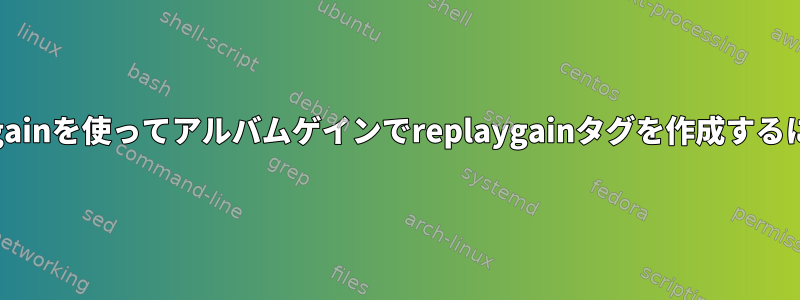
mp3gainをインストールしてマニュアルを見ると、アルバムタグを使用するとreplaygainタグを書くことができないようです。しかし、おそらく私が何かを見逃しているようです。
mp3gain optionally writes gain adjustments directly into the encoded data.
In this case, the adjustment works with all mp3 players, i.e. no support for a special tag is required.
This mode is activated by any of the options -r, -a, -g, or -l.
If none of the above options are given, the recommended gain change is instead written to
a special tag in the mp3 file. In this case, the adjustment only works with mp3 players
that support this tag. Some mp3 players refer to this as ReplayGain. The tag is written
either in APEv2 format (default) or in ID3v2 format (with -s i). If you only want to
print the recommended gain change (and not modify the file at all) you may use the -s s
(skip tag) option.
-aを使用してアルバムタグを有効にする
助けてもらえますか?ありがとう
答え1
オプションは「アルバムタグを有効にする」(何をしても)を意味-aしません。mp3gain報告man mp3gain:
-a
自動的にアルバムゲインを適用する(ファイルはすべて同じアルバムにあります。単一のゲイン変更がすべてのファイルに適用されるため、互いに相対的な音量は変わりませんが、平均アルバム音量は標準化されます。)
つまり、-a処理するすべてのファイルに対して同じゲインを計算して、均一な方法でゲインを変更します。アイデアは、これらのファイルはすべて同じアルバムにあるため、ゲインを変更した後に同じ相対音量を持つ必要があることです。ただし、他のアルバムのファイル(またはアルバムとは何の関係もないファイル)にこのオプションを使用することもできます。そしてそれは絶対に何もないそしてアルバムブランド。


