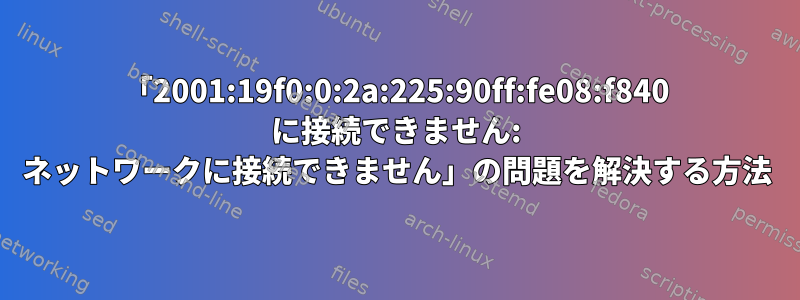
yum update allまたはYum searchを実行しようとすると、次のエラーが発生します。
[root@localhost /]# yum ロードされたすべてのプラグインを検索: fastmirror, langpacks C7.0.1406-base | 3.6 kB 00:00:00
C7.0.1406-centosplus | 3.6 kB 2.9 kB 00:00:00
C7.0.1406- extra | 2.9kB 00:00:00
C7.0.1406-fasttrack |マウサー2.9kB 00:00:00
C7.0.1406アップデート| 2.9kB 00:00:00 C7.1.1503-
ベース|
centosplus | 3.6kB 3.4kB 00:00:00
C7.1.1503-追加| 3.4kB 00:00:00
C7.1.1503-fasttrack |マウサー3.4kB 00:00:00
C7.1.1503-更新|
http://vault.centos.org/7.2.1511/os/x86_64/repodata/repomd.xml:[Errno 14] curl#7 - "2a00:f10:10b:13::10 に接続できません: ネットワークに接続できません。"別のミラーを試しています。 C7.2.1511 - 基本| 3.6kB 00:00:00
C7.2.1511-centosplus | 3.6kB 3.4kB 00:00:00 C7.2.1511-
追加 3.4kB 00:00:00
C7.2.1511-fasttrack | :00:00
C7.2.1511 - 更新| 3.4kB 00:00:00
C7.3.1611-基本3.6kB 00:00:00
C7.3.1611-centosplus | 3.6kB 3.4kB 00:00:00
C7.3.1611-追加 3.4kB 00:00:00 C7.3.1611
-fasttrack | 3.3kB 00:00:00基本| 2.5kB 00:00 :00基本ソース| 2.9 kB 00:00:00 file:///media/CentOS/repodata/repomd.xml: [Errno 14]curl#37 - "/media/CentOS/repodata/repomd.xml ファイルを開けません" try 他の画像。 file:///media/cdrom/repodata/repomd.xml: [Errno 14] curl#37 - "/media/cdrom/repodata/repomd.xml ファイルを開けません。"別のミラーを試してください。 file:///media/cdrecorder/repodata/repomd.xml: [Errno 14] curl#37 - "/media/cdrecorder/repodata/repomd.xml ファイルを開けません。"別のミラーを試してください。
構成されたリポジトリの1つが失敗し(CentOS-7 - メディア)、yumにキャッシュされたデータが不足しているため、続行できません。この時点でyumができる唯一の安全なことは失敗です。この問題を「修正」する方法はいくつかあります。
1. Contact the upstream for the repository and get them to fix the problem.
2. Reconfigure the baseurl/etc. for the repository, to point to a working
upstream. This is most often useful if you are using a newer
distribution release than is supported by the repository (and the
packages for the previous distribution release still work).
3. Run the command with the repository temporarily disabled
yum --disablerepo=c7-media ...
4. Disable the repository permanently, so yum won't use it by default. Yum
will then just ignore the repository until you permanently enable it
again or use --enablerepo for temporary usage:
yum-config-manager --disable c7-media
or
subscription-manager repos --disable=c7-media
5. Configure the failing repository to be skipped, if it is unavailable.
Note that yum will try to contact the repo. when it runs most commands,
so will have to try and fail each time (and thus. yum will be be much
slower). If it is a very temporary problem though, this is often a nice
compromise:
yum-config-manager --save --setopt=c7-media.skip_if_unavailable=true
失敗: c7-media の repodata/repomd.xml: [Errno 256] これ以上試みるミラーはありません。 file:///media/CentOS/repodata/repomd.xml: [Errno 14] curl#37 - "/media/CentOS/repodata/repomd.xml ファイルを開けません。" file:///media/cdrom/repodata /repomd .xml: [Errno 14] curl #37 - "/media/cdrom/repodata/repomd.xml ファイルを開けません。" file:///media/cdrecorder/repodata/repomd.xml: [Errno 14] curl #37 - " /media/cdrecorder/repodata/repomd.xml ファイルを開けません。"


