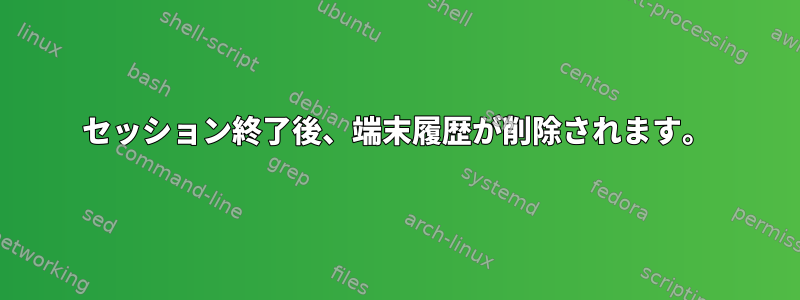
私は~/.bash_history大丈夫で、以前に入力したすべてのコマンドがあります。ただし、キーボードの上矢印キーを押すと何も表示されません。コマンドは、historyこのセッションで入力したコマンドのみを表示します。この問題をどのように解決できますか?
私はDebian StretchとGNOME Terminalを使います。
修正する:
HISTSIZE=1000
HISTFILESIZE=2000
。
$ cat .bash_logout
# ~/.bash_logout: executed by bash(1) when login shell exits.
# when leaving the console clear the screen to increase privacy
if [ "$SHLVL" = 1 ]; then
[ -x /usr/bin/clear_console ] && /usr/bin/clear_console -q
fi
Ctrl+R今回のセッションで私が入力したコマンドのみを表示
たとえば、新しい端末ウィンドウを開くと履歴はまったくなく、コマンドを入力すると履歴は次のコマンドだけです。
アップデート2.0
su記録は問題なくうまく機能します。私のユーザーだけです。
新しいユーザーを作成して履歴をテストしましたが、うまくいきました。
rahman@www:~$ history
1 history
rahman@www:~$ su
Password:
root@www:/home/rahman# history 10
314 aptitude show linux-image-4.9.0-4-amd64
315 aptitude show linux-image-4.9.0-3-amd64
316 aptitude install firmware-linux-free irqbalance
317 aptitude safe-upgrade
318 aptitude safe-upgrade -y
319 exit
320 exit
321 exit
322 history 4
323 history 10
root@www:/home/rahman# exit
exit
rahman@www:~$ history 10
1 history
2 su
3 history 10
アップデート3.0
rahman@www:~$ echo $HISTFILE
/home/rahman/.bash_history
rahman@www:~$ echo $HISTCONTROL
ignoreboth
誰でも私を助けることができますか?この質問は迷惑で怒っています。


