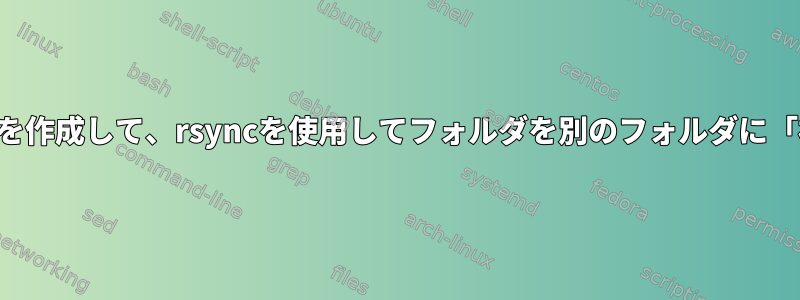
rsyncを使用してフォルダを新しいフォルダに「複製」しますが、ソースへのシンボリックリンクで新しいフォルダツリー構造を作成することは可能ですか?
cp -as SOURCE DEST
-s, --symbolic-link コピーの代わりにシンボリックリンクを生成する
上記のコマンドで問題は解決しましたが、cpコマンドを再実行してもDESTに手動で追加したファイルは削除されません。だからrsyncを使用しようとしました。
これを達成する方法について提案がありますか?
答え1
rsyncシンボリックリンクは作成されませんが、ハードリンクは作成できます。
$ ls -lR test-source
total 4
-rw-r--r-- 1 kk wheel 0 Oct 22 18:54 a
-rw-r--r-- 1 kk wheel 0 Oct 22 18:54 b
-rw-r--r-- 1 kk wheel 0 Oct 22 18:54 c
-rw-r--r-- 1 kk wheel 0 Oct 22 18:54 d
drwxr-xr-x 2 kk wheel 512 Oct 22 18:54 dir
test-source/dir:
total 0
-rw-r--r-- 1 kk wheel 0 Oct 22 18:54 e
-rw-r--r-- 1 kk wheel 0 Oct 22 18:54 f
-rw-r--r-- 1 kk wheel 0 Oct 22 18:54 g
-rw-r--r-- 1 kk wheel 0 Oct 22 18:54 h
--link-destフラグの使用:
$ rsync -av --link-dest="$PWD/test-source" test-source/ test-destination/
sending incremental file list
created directory test-destination
sent 191 bytes received 52 bytes 486.00 bytes/sec
total size is 0 speedup is 0.00
これで、ターゲットファイルがソースディレクトリにハードリンクされました(2出力の2番目の列を参照ls -l)。
$ ls -lR test-destination
total 4
-rw-r--r-- 2 kk wheel 0 Oct 22 18:54 a
-rw-r--r-- 2 kk wheel 0 Oct 22 18:54 b
-rw-r--r-- 2 kk wheel 0 Oct 22 18:54 c
-rw-r--r-- 2 kk wheel 0 Oct 22 18:54 d
drwxr-xr-x 2 kk wheel 512 Oct 22 18:54 dir
test-destination/dir:
total 0
-rw-r--r-- 2 kk wheel 0 Oct 22 18:54 e
-rw-r--r-- 2 kk wheel 0 Oct 22 18:54 f
-rw-r--r-- 2 kk wheel 0 Oct 22 18:54 g
-rw-r--r-- 2 kk wheel 0 Oct 22 18:54 h
ソースディレクトリのファイルリンク数も増加します(明らかに)。
$ ls -lR test-source
total 4
-rw-r--r-- 2 kk wheel 0 Oct 22 18:54 a
-rw-r--r-- 2 kk wheel 0 Oct 22 18:54 b
-rw-r--r-- 2 kk wheel 0 Oct 22 18:54 c
-rw-r--r-- 2 kk wheel 0 Oct 22 18:54 d
drwxr-xr-x 2 kk wheel 512 Oct 22 18:54 dir
test-source/dir:
total 0
-rw-r--r-- 2 kk wheel 0 Oct 22 18:54 e
-rw-r--r-- 2 kk wheel 0 Oct 22 18:54 f
-rw-r--r-- 2 kk wheel 0 Oct 22 18:54 g
-rw-r--r-- 2 kk wheel 0 Oct 22 18:54 h
ソースディレクトリに存在しないファイルをターゲットディレクトリから削除するには、次のフラグを使用します--delete。
$ touch test-destination/delete_me
$ rsync -av --delete --link-dest="$PWD/test-source" test-source/ test-destination/
sending incremental file list
deleting delete_me
./
sent 194 bytes received 29 bytes 446.00 bytes/sec
total size is 0 speedup is 0.00


