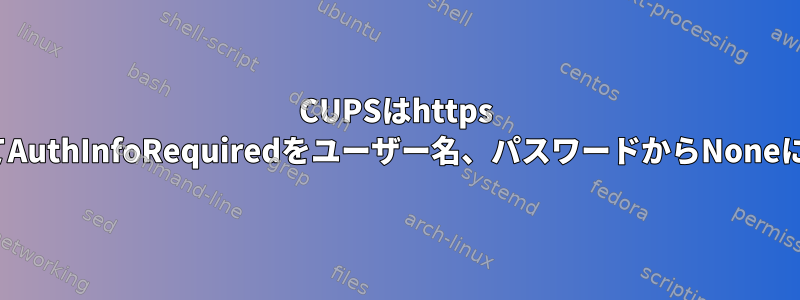
Cupを実行している2つのCentOS 6サーバーがあり、httpsプリンタを介して同じippに接続されています。どちらもlpadmin以下の同じコマンドを使用してインストールされました。
lpadmin -p ptr -v https://username%40mailer.com:p%[email protected]/printer -E
サーバー1は正常に印刷できます。
カップ
Name : cups
Arch : x86_64
Epoch : 1
Version : 1.4.2
Release : 44.el6
プリンタ設定ファイル
<Printer ptr>
AuthInfoRequired username,password
Info ptr
DeviceURI https://username%40mailer.com:p%[email protected]/printer
サーバー2は印刷できません。
カップ
Name : cups
Arch : x86_64
Epoch : 1
Version : 1.4.2
Release : 78.el6_9
プリンタ設定ファイル
<Printer ptr>
AuthInfoRequired none
Info ptr
DeviceURI https://username%40mailer.com:p%[email protected]/printer
存在する/var/log/cups/error_log
D [26/Oct/2017:10:31:53 -0400] [Job 220770] Connected to printer...
D [26/Oct/2017:10:31:53 -0400] [Job 220770] Connected to my-printserverip:443 (IPv4)...
D [26/Oct/2017:10:31:53 -0400] [Job 220770] Getting supported attributes...
D [26/Oct/2017:10:31:53 -0400] [Job 220770] ATTR: auth-info-required=none
D [26/Oct/2017:10:31:53 -0400] [Job 220770] Backend returned status 2 (authentication required)
D [26/Oct/2017:10:31:53 -0400] [Job 220770] Job held for authentication.
AuthInfoRequiredサーバー2でcupを停止し、からに変更してnonecupを起動しようとしましたが、username,password問題は解決せず、次のcupの再起動時に再び戻りましたnone。サーバー1でバウンシングカップを試しましたが、そのまま残りましたusername,password。その後、サーバー1をバージョンに更新し、78.el6_9上記ptrのlpadminコマンドを使用して削除して再インストールし、両方のサーバーが同じボートにあり、AuthInfoRequired none復元されますJob held for authentication。
新しいバージョンのカップを使用するには別の作業を行う必要がありますか?
パスしようとしましたが、行が完全に消えて上記のログエラーが発生しているよう-o auth-info=username,passwordです。AuthInfoRequired
アップデート1:
AuthInfoRequiredCentOS 7を使用したテストでは、username,passwordCUPSバージョンのオートコンプリートの期待される動作が提供されました。1.6.3-26
アップデート2:
rpmrepack他のCentOS 6サーバーからカップ1.4.2-44をインポートし、rpmを以前のバージョンにダウングレードしましたが、成功しませんでした。
アップデート3:
私のカップバージョンのソースコードを読み始めました。 AuthInfoRequired フィールドは、カップが DeviceURI でパスワードを表示できるかどうかによって、ipp プリンタに対して自動的に設定されるようです。認証情報がウィンドウから投げられる理由は不明です。


