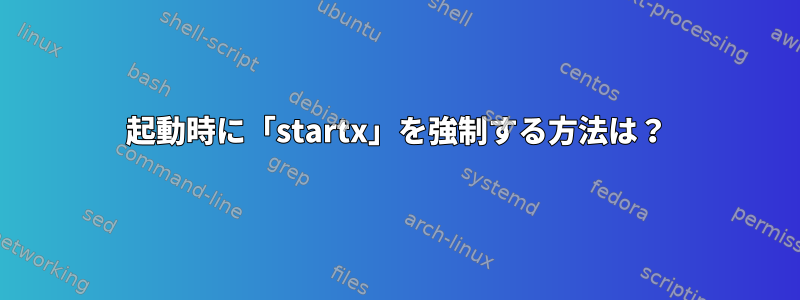
間違ったテーマを使っていたらすみません。私の問題はここで詳しく説明されています。https://forum.armbian.com/topic/5561-how-to-configure-scriptbincustomfex-for-spi-lcd/?tab=comments#comment-42545
etc/modprobe.detc/modules-loud.dWellディレクトリに.confファイルを作成し、share/X11/xorg.conf.dシステムを起動した後、次のコマンドを実行したときと同様に、LCDが点灯することがあります(黒い空白の画面のみが表示されます)。
sudo modprobe fbtft_device custom name=fb_ili9341 gpios=reset:1,dc:201,led:6 speed=16000000 rotate=90 bgr=1
しかし、それはすべてです...黒いマウスと右クリック機能を持つ灰色の空白の画面を取得するには、 "startx"コマンドを手動で実行する必要があります!
しかし、起動時に自動的にこのようなことが発生するという点が気に入ります!オペレーティングシステムのマニュアルを検索して、次を見つけました。
script.bin/fex file
The settings in the [disp_init] section of the script.bin/fex file define the display output enabled at boot.
An example configuration for HDMI:
[disp_init]
disp_init_enable = 1
disp_mode = 0
screen0_output_type = 3
screen0_output_mode = 4
fb0_framebuffer_num = 2
fb0_format = 10
fb0_pixel_sequence = 0
fb0_scaler_mode_enable = 0
disp_mode selects single-screen output or different dual screen modes. Generally this is 0, which means use screen0 with fb0 (one screen).
screen0_output_type = 3 means HDMI output.
screen0_output_mode selects the video/monitor mode to use (resolution and refresh rate). See the table in the Fex guide.
fb0_framebuffer_num selects the number of buffers for fb0, generally you need 2 or more for video acceleration or Mali (3D), 3 is better.
fb0_format and fb0_pixel_sequence determine the pixel format in the framebuffer. The above example (values of 10 and 0) selects the most common variant of 32bpp truecolor (ARGB).
fb0_scaler_mode_enable selects whether the scaler should be enabled. Enabling it does not really scale pixels, it configures the scaler to scale pixels 1-to-1 which can fix screen refresh-related problems at 1080p resolution. See the section below.
Similar parameter are defined for screen1 (which is usually disabled in practice).
しかし、どのように変更するのかわかりませんか?また、私のLCDがfb8フレームバッファとして使用されることも知っています。私のオペレーティングシステムもarmbian-5.30です(Ubuntu Server 16.04はallwinner-h3 nanopi-m1ボードに移植されています)。
ここにもガイドがありますが、実際には理解できません。http://linux-sunxi.org/Fex_Guide#spi_configuration
答え1
SunxiはUbuntuではありません。起動時に実行するstartxコマンドを入力するだけです。/etc/rc.local


