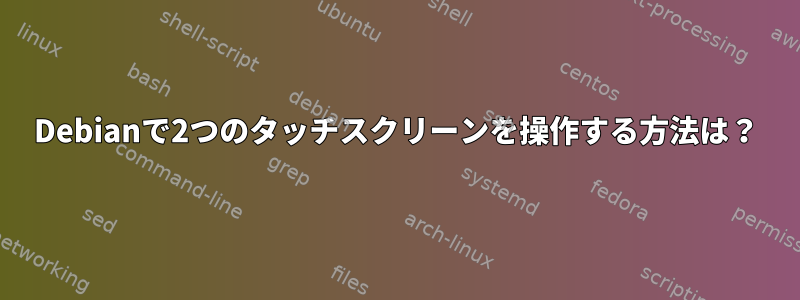
2つのタッチモニターを別々のモニターとして機能させようとします(ただし、タッチは両方のモニターで別々に機能します)。まず、ServerLayoutで動作するように両方の画面を設定しました(ただし、タッチは1つの画面でのみ機能します)。入力デバイスをにバインドする必要があることを読みました。ServerLayout私の場合は、次のように2つのServerLayoutを設定する必要があります。各画面にマウス/キーボードのペアをロックする方法は?
何らかの理由でこれを行うと、他の画面が黒くなり、機能しないようです。Screen0に添付されている操作のみを実行してくださいServerLayout0。私は目が遠く、私の間違いをまったく見ることができませんxorg.conf。
Section "ServerLayout"
Identifier "ServerLayout0"
Screen 0 "Screen0" 0 0
InputDevice "Mouse0" "CorePointer"
InputDevice "touchscreen0" "CorePointer"
Option "BlankTime" "0"
Option "StandbyTime" "0"
Option "SuspendTime" "0"
Option "OffTime" "0
EndSection
Section "ServerLayout"
Identifier "ServerLayout1"
Screen 1 "Screen1" 0 0
InputDevice "touchscreen1" "CorePointer"
Option "BlankTime" "0"
Option "StandbyTime" "0"
Option "SuspendTime" "0"
Option "OffTime" "0
EndSection
Section "Files"
ModulePath "/usr/lib/xorg/modules"
FontPath "/usr/share/fonts/X11/misc"
FontPath "/usr/share/fonts/X11/cyrillic"
FontPath "/usr/share/fonts/X11/100dpi/:unscaled"
FontPath "/usr/share/fonts/X11/75dpi/:unscaled"
FontPath "/usr/share/fonts/X11/Type1"
FontPath "/usr/share/fonts/X11/100dpi"
FontPath "/usr/share/fonts/X11/75dpi"
FontPath "built-ins"
EndSection
Section "Module"
Load "glx"
EndSection
Section "InputDevice"
Driver "evdev"
Identifier "touchscreen0"
Option "Name" "Elo touch screen0"
Option "InvertY" "true"
Option "Calibration 0 1280 0 1024"
Option "Emulate3Buttons" "true"
Option "Emulate3Timeout" "50"
Option "TransformationMatrix" "0 -1 1 1 0 0 0 0 1"
EndSection
Section "InputDevice"
Driver "evdev"
Identifier "touchscreen1"
Option "Name" "Elo touch screen1"
Option "InvertY" "true"
Option "Calibration 0 1280 0 1024"
Option "Emulate3Buttons" "true"
Option "Emulate3Timeout" "50"
Option "TransformationMatrix" "0 -1 1 1 0 0 0 0 1"
EndSection
Section "InputDevice"
Identifier "Keyboard0"
Driver "kbd"
EndSection
Section "InputDevice"
Identifier "Mouse0"
Driver "mouse"
Option "Protocol" "auto"
Option "Device" "/dev/input/mice"
Option "ZAxisMapping" "4 5 6 7"
EndSection
Section "Monitor"
Identifier "Monitor0"
VendorName "Monitor Vendor"
ModelName "Monitor Model"
EndSection
Section "Monitor"
Identifier "Monitor1"
VendorName "Monitor Vendor"
ModelName "Monitor Model"
Option "RightOf" "Monitor0"
EndSection
Section "Device"
Option "AccellMethod" "SNA"
Option "ZaphodHeads" "HDMI1"
Option "TearFree" "true"
Identifier "Device0"
Driver "intel"
BusID "PCI:0:2:0"
Screen 0
EndSection
Section "Device"
Option "AccellMethod" "SNA"
Option "ZaphodHeads" "HDMI2"
Option "TearFree" "true"
Identifier "Device1"
Driver "intel"
BusID "PCI:0:2:0"
Screen 1
EndSection
Section "Screen"
Identifier "Screen0"
Device "Device0"
Monitor "Monitor0"
SubSection "Display"
Viewport 0 0
Depth 1
EndSubSection
SubSection "Display"
Viewport 0 0
Depth 4
EndSubSection
SubSection "Display"
Viewport 0 0
Depth 8
EndSubSection
SubSection "Display"
Viewport 0 0
Depth 15
EndSubSection
SubSection "Display"
Viewport 0 0
Depth 16
EndSubSection
SubSection "Display"
Viewport 0 0
Depth 24
EndSubSection
EndSection
Section "Screen"
Identifier "Screen1"
Device "Device1"
Monitor "Monitor1"
SubSection "Display"
Depth 24
EndSubSection
EndSection
編集する:
私の質問をより明確に説明すると、私のユースケースは、同時にデバイスを使用している2人の別々のユーザーがいるということです。彼らは彼らだけの集まりを持つべきです。両方のモニターで同じソフトウェアが実行されていますが、そのインスタンスは異なります。タッチ入力がその画面領域に入力を登録したいと思います。 Screen1のタッチは、同じServerLayerで実行されているかのようにScreen0に渡されます。これが私が望んでいないことです。


