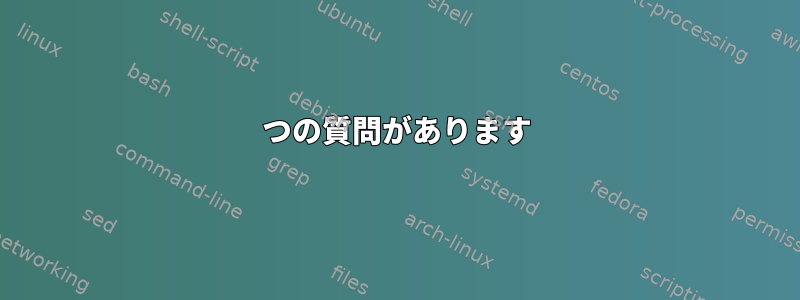
VirtualBoxは、数日前にテーマをカスタマイズしながらGRUBを変更するまで、私のコンピュータで実行していました。私がしたことで、GRUBは空の暗い紫色の画面にロードされ始めました。 GRUBメニューから詳細オプションを選択し、4.10.0-37-genericカーネルを選択しない限り。この場合、正常にロードされます。
4.10.0-16-genericを選択することもできます。ただし、このオプションを選択すると空白の画面が起動します。
すべてが大丈夫だと思いましたが、もう実行できず、私のコンピュータvagrant upでVirtualBoxインスタンスが自動的に起動することを発見しました。次のエラーについて文句を言います。
The provider 'virtualbox' that was requested to back the machine default is reporting that it isn't usable on this system. The reason is shown below:
VirtualBox is complaining that the kernel module is not loaded. Please run VBoxManage --version or open the VirtualBox GUI to see the error message which should contain instructions on how to fix this error.
端末で実行した後、次のようにVBoxManage --versionなります。
WARNING: The vboxdrv kernel module is not loaded. Either there is no module available for the current kernel (4.10.0-37-generic) or it failed to load. Please recompile the kernel module and install it by
sudo /sbin/vboxconfig
You will not be able to start VMs until this problem is fixed. 5.1.30r1183891
実行後、sudo /sbin/vboxconfig次のようになります。
Created symlink /etc/systemd/system/multi-user.target.wants/vboxdrv.service → /lib/systemd/system/vboxdrv.service.
Created symlink /etc/systemd/system/multi-user.target.wants/vboxballoonctrl-service.service → /lib/systemd/system/vboxballoonctrl-service.service.
Created symlink /etc/systemd/system/multi-user.target.wants/vboxautostart-service.service → /lib/systemd/system/vboxautostart-service.service.
Created symlink /etc/systemd/system/multi-user.target.wants/vboxweb-service.service → /lib/systemd/system/vboxweb-service.service.
vboxdrv.sh: Stopping VirtualBox services.
vboxdrv.sh: Building VirtualBox kernel modules.
This system is not currently set up to build kernel modules (system extensions).
Running the following commands should set the system up correctly:
apt-get install linux-headers-4.10.0-37-generic
(The last command may fail if your system is not fully updated.)
apt-get install linux-headers-generic
vboxdrv.sh: failed: Look at /var/log/vbox-install.log to find out what went wrong.
This system is not currently set up to build kernel modules (system extensions).
There were problems setting up VirtualBox. To re-start the set-up process, run /sbin/vboxconfig as root.
次に実行し、次のようにsudo apt-get install linux-headers-4.10.0-37-genericなります。
Reading package lists... Done
Building dependency tree
Reading state information... Done
Package linux-headers-4.10.0-37-generic is not available, but is referred to by another package.
This may mean that the package is missing, has been obsoleted, or is only available from another source
E: Package 'linux-headers-4.10.0-37-generic' has no installation candidate
だから私はそのパッケージを検索しましたが、基本的に何も見つかりませんでした。それで、上記のエラーをもう一度読んで更新する必要があると思いました。そのため、 ``を実行しましたが、次のエラーが発生しました。これは以前のエラーの原因と見なされます。
Hit:12 http://ppa.launchpad.net/yannubuntu/boot-repair/ubuntu artful InRelease
Ign:13 http://download.virtualbox.org/virtualbox/debian artful InRelease
Hit:14 http://download.virtualbox.org/virtualbox/debian zesty InRelease
Err:15 http://download.virtualbox.org/virtualbox/debian artful Release
404 Not Found [IP: 23.215.104.186 80]
Reading package lists... Done
E: The repository 'http://download.virtualbox.org/virtualbox/debian artful Release' does not have a Release file.
N: Updating from such a repository can't be done securely, and is therefore disabled by default.
N: See apt-secure(8) manpage for repository creation and user configuration details.
それから実行し、sudo apt-get install virtualbox-ext-pack以下は出力ですが、私にとって目立つのはこれでした。Module build for kernel 4.10.0-37-generic was skipped since the kernel headers for this kernel does not seem to be installed.
https://gist.github.com/s3w47m88/0e02e95cdfc2adab89951682d9c6a897
2つの質問があります
- 私は初期の間違いを克服しなければなりませんでした。
- 公式の VirtualBox サーバー/URL がどのようにこのように失敗するのか理解できません。これが公式文書に記載されている内容です。ここでどこに行くべきかわかりません。
答え1
VirtualBox Web ページから VirtualBox をダウンロードし、指示に従ってこの問題を解決できます。
Debian と Ubuntu は、最新バージョンの VirtualBox をパッケージ化するのにうまくいきません。私が知って使用している他のディストリビューションにはこれらの問題はありません。


