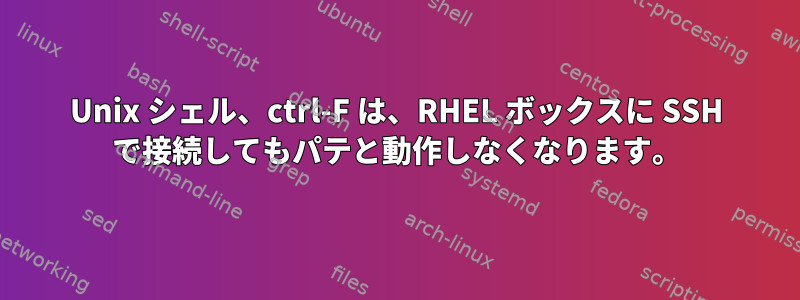
私はPuttyを使ってOS XとTerminal.appを実行しているMacBookProをWindows 7システムに変換しました。
ctrl-Fはシェルプロンプトでは機能しなくなり、編集中のコマンドラインからカーソルを前に移動します。端末に渡されたctrl-Fをオーバーライドするためのパテの明確な設定は表示されず、わかりません。 Unixでこれを行う方法raw文字を渡さない端末側の明確な設定は表示されません。ターミナルプログラム(この場合はパテ)にCtrl文字が必要なため、WindowsではCtrl文字を傍受したくありません。
他のすべてのキーストロークは期待どおりに機能します。 ctrl-A 行の先頭に移動 ctrl-R リバース検索 bash 履歴
stty設定
% stty -a speed 38400 baud; rows 24; columns 80; line = 0; intr = ^C; quit = ^\; erase = ^?; kill = ^U; eof = ^D; eol = ; eol2 = ; swtch = ; start = ^Q; stop = ^S; susp = ^Z; rprnt = ^R; werase = ^W; lnext = ^V; flush = ^O; min = 1; time = 0; -parenb -parodd -cmspar cs8 -hupcl -cstopb cread -clocal -crtscts -ignbrk -brkint -ignpar -parmrk -inpck -istrip -inlcr -igncr icrnl ixon -ixoff -iuclc -ixany -imaxbel iutf8 opost -olcuc -ocrnl onlcr -onocr -onlret -ofill -ofdel nl0 cr0 tab0 bs0 vt0 ff0 isig icanon iexten echo echoe echok -echonl -noflsh -xcase -tostop -echoprt echoctl echoke
パテ版は
PuTTY Release 0.69-1 Build platform: 64-bit Windows Compiler: Visual Studio, unrecognised version (_MSC_VER=1910) Source commit: deadbeefdeadbeefdeadbeefdeadbeefdeadbeef © 1997-2017 Simon Tatham. All rights reserved. Any suggestions appreciated
答え1
解決策は別の記事にありますスーパーユーザーのウェブサイト- 新しいパテインストールには、「xterm」のデフォルト設定の代わりに「linux」に変更する必要がある端末設定があります。


