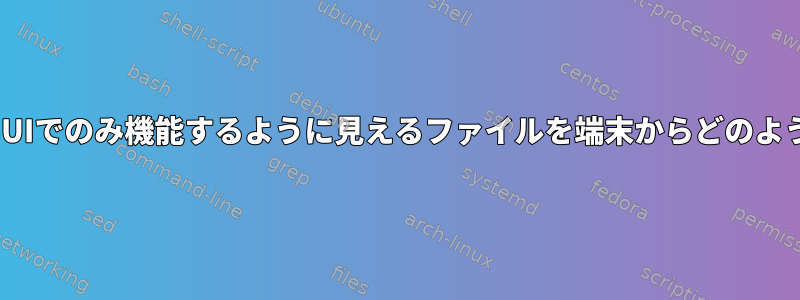
このファイルをダウンロードする方法を見つけようとしています。
zoiper5_5.2.6_x86_64.tar.xz
このリンクから:
https://www.zoiper.com/en/voip-softphone/download/zoiper5/for/linux
それぞれこのページから:
https://www.zoiper.com/en/voip-softphone/download/current
Linuxのダウンロード - >無料 - >パッケージをクリックする必要がありますtar.xz。
私が試したこと:
curl -JLO https://www.zoiper.com/en/voip-softphone/download/zoiper5/for/linux
wget --user-agent=Mozilla --content-disposition -E -c https://www.zoiper.com/en/voip-softphone/download/zoiper5/for/linux
PS:このファイルをダウンロードすると、実際にはファイルであるbz2ことに注意してください。本当にクレイジーだと思います:-)
答え1
このファイルをダウンロードするには、Cookieという名前が必要ですPHPSESSID。
まずクッキーを保存します。
curl \
-c cookie.txt \
-o /dev/null \
https://www.zoiper.com/en/voip-softphone/download/current
次に、クッキーを使用してファイルをダウンロードします。
curl \
-b cookie.txt \
-o zoiper5_5.2.6_x86_64.tar.xz \
https://www.zoiper.com/en/voip-softphone/download/zoiper5/for/linux
また、これを行うことができますプロセスの交換Cookieファイルの作成を避けてください。
curl -b <( curl -c - -o /dev/null https://www.zoiper.com/en/voip-softphone/download/current ) -o zoiper5_5.2.6_x86_64.tar.xz https://www.zoiper.com/en/voip-softphone/download/zoiper5/for/linux


