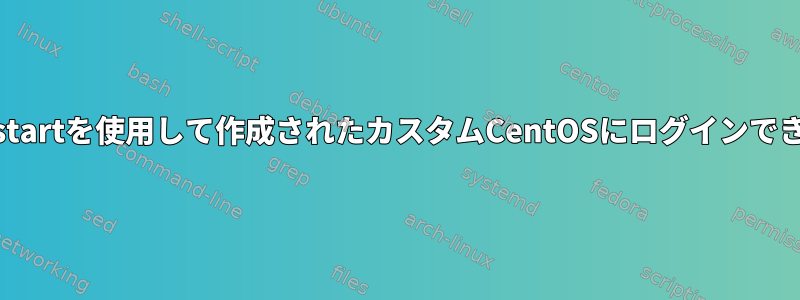
以下は私のキックスタート設定ファイルです。
#version=RHEL7
# System authorization information
auth --enableshadow --passalgo=sha512
# Use CDROM installation media
cdrom
# Run the Setup Agent on first boot
firstboot --enable
ignoredisk --only-use=vda
# Keyboard layouts
keyboard --vckeymap=us --xlayouts='us'
# System language
lang en_US.UTF-8
# Root password
rootpw qwerty
# Install Repo
repo --name="CentOS Repo" --baseurl=http://ftp.jaist.ac.jp/pub/Linux/CentOS/7/os/x86_64/
# System timezone
timezone America/New_York --isUtc
# System bootloader configuration
bootloader --location=mbr --boot-drive=vda
autopart --type=lvm
# Partition clearing information
clearpart --none --initlabel
%packages
@core
%end
%post
mkdir -p /etc/sample
mkdir danis
echo "Hello World" >> danis.txt
touch /var/danis.txt
%end
次のコマンドを使用してインストール用のISOを作成しました。
sudo livecd-creator --verbose --config=ks.cfg --fslabel=DanisCentOS --cache=/var/cache/live
ISOの作成は正常に完了しましたが、インストール後にOSにログインしようとすると、設定したパスワードと一致しないパスワードを入力するように求められます。また、どのパスワードでもログインできません。助けてください。


