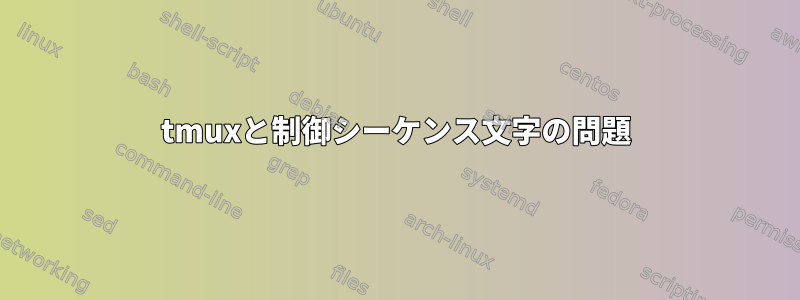
MacOSXのコマンドラインでターミナルウィンドウのサイズを変更しようとしています。
次のコマンドを使用して、端末の幅と高さを調整できます(Control Sequence Introducer CSI)
printf '\e[8;100;200t' "resize to 200x100
ただし、端末でtmuxを使用すると、コマンド(printf '\ e [8; 100; 200t))は機能しなくなります。
どんなアドバイスも本当にありがとうございます。
これは私のtmux設定ファイルです。
bind r source-file ~/.tmux.conf \; display "Reloaded!" #Reload with ctrl-r
set-window-option -g mode-keys vi #copy-mode vim-like
set -g prefix ` #prefix from ctrl-b to ctrl-a
unbind C-b #allow ctrl-b for other things
set -sg escape-time 1 #quicker responses
bind ` send-prefix #Pass on ctrl-a for other apps
set -g base-index 1 #Numbering of windows
setw -g pane-base-index 1 #Numbering of Panes
bind \ split-window -v #Split panes horizontal
bind v split-window -h #Split panes vertically
unbind-key j
bind-key j select-pane -D # Similar to 'C-w j' to navigate windows in Vim
unbind-key k
bind-key k select-pane -U
unbind-key h
bind-key h select-pane -L
unbind-key l
bind-key l select-pane -R
unbind-key Left
bind-key Left resize-pane -L 10
unbind-key Right
bind-key Right resize-pane -R 10
unbind-key Up
bind-key Up resize-pane -U 10
unbind-key Down
bind-key Down resize-pane -D 10
set -g window-status-current-style fg=red
set -g default-command "reattach-to-user-namespace -l /bin/bash"
答え1
エスケープシーケンスはtmuxによって解釈され、tmuxが実行されているターミナルプログラムに渡されません。これを通過させるには、エスケープシーケンスをラップしてtmuxにそれを渡すように指示する必要があります。
printf '\ePtmux;\e%s\e\\' "${escape_sequence}"
ここで変数は、$escape_sequencetmux が端末に渡したいシーケンスです。たとえば、元の問題のシーケンスは次のとおりです。
printf '\ePtmux;\e\e[8;100;200t\e\\'
これに関するドキュメントはあまりありませんが、バージョン1.5のCHANGESファイルで証拠を見つけることができます。https://github.com/tmux/tmux/blob/1.5/CHANGES#L33


