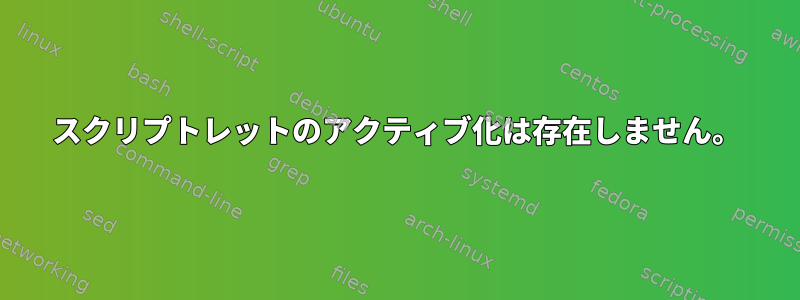
以下のコマンドを実行しようとすると、このエラーが引き続き返されますwarning: /opt/rh/devtoolset-4//enable scriptlet does not exist!。
yum install epel-release
yum install centos-release-scl cmake3 hwloc-devel libmicrohttpd-devel openssl-devel git screen nano
yum install devtoolset-4-gcc*
scl enable devtoolset-4 bash
すべてのパッケージを削除して再インストールしてみましたが、役に立ちませんでした。提案はありますか?
答え1
このdevtoolset-#-runtimeパッケージもインストールする必要があります。
yum install devtoolset-#-runtime
または
rpm -Uvh $(repoquery --location devtoolset-#-runtime)
#(バージョンに交換してください)
これにより、そのディレクトリにアクティベーションスクリプトが表示されます。
答え2
努力する
#yum reinstall devtoolset-4-runtime


