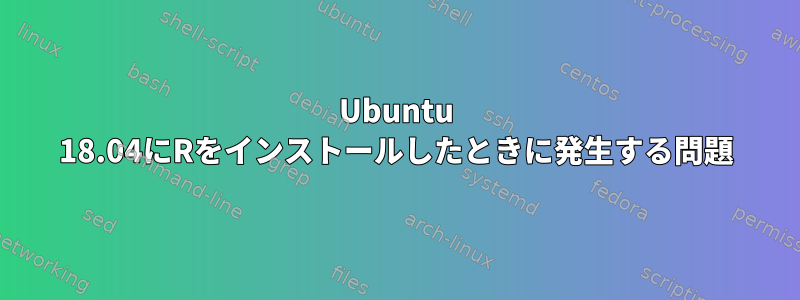
このバージョンのUbuntuがあります
Distributor ID: Ubuntu
Description: Ubuntu 18.04.3 LTS
Release: 18.04
Codename: bionic
マイコンピュータでWindowsを使用してデュアルブートします。
このチュートリアルに従ってRをインストールしようとしました。https://www.digitalocean.com/community/tutorials/how-to-install-r-on-ubuntu-18-04次のエラーが発生します。
Reading package lists... Done
Building dependency tree
Reading state information... Done
Some packages could not be installed. This may mean that you have
requested an impossible situation or if you are using the unstable
distribution that some required packages have not yet been created
or been moved out of Incoming.
The following information may help to resolve the situation:
The following packages have unmet dependencies:
r-base : Depends: r-base-core (>= 3.6.2-1bionic) but it is not going to be installed
Depends: r-recommended (= 3.6.2-1bionic) but it is not going to be installed
Recommends: r-base-html but it is not going to be installed
E: Unable to correct problems, you have held broken packages.
エラーを解決するには、この答えに従いました。https://askubuntu.com/questions/140246/how-do-i-resolve-unmet-dependent-after-adding-a-ppaただし、提案された解決策のどれも機能しません。
特に、戻っsudo apt-get -f installてきて0 upgraded, 0 newly installed, 0 to remove and 0 not upgraded.試してみてもsudo apt install r-base
まだできません。
答え1
今日も同様の問題があり、解決策を見つけたので、私の経験をあなたと共有したいと思いました。
r 3.6にアップデートする必要があります。 Ubuntu 18を使用しています。 Rを最初に除去した。私は使う
sudo apt remove r-base.
R 3.4は私のコンピュータから削除されましたが、以前の依存関係はそのままです。 digitaloceanの指示に従って新しいリポジトリを追加するときhttps://www.digitalocean.com/community/tutorials/how-to-install-r-on-ubuntu-18-04-quickstart入力後も同じエラーが発生しました。
sudo apt install r-base
問題は古い依存関係です。問題を解決するためにこのコマンドを実行しました。
sudo apt-get -u dist-upgrade
古い依存関係の削除を承認し、新しい依存関係のインストールを承認するために「Y」をクリックしました。 *****完了したら、この端末を閉じてRを再インストールする前に新しい端末を開くことが重要です。このようにシステムを変更すると端末にはすぐには実装されないため、問題を解決しても現在の端末には修正は適用されません。だから新しいターミナルを開き、Rをインストールしてみてください。
頑張ってください!


