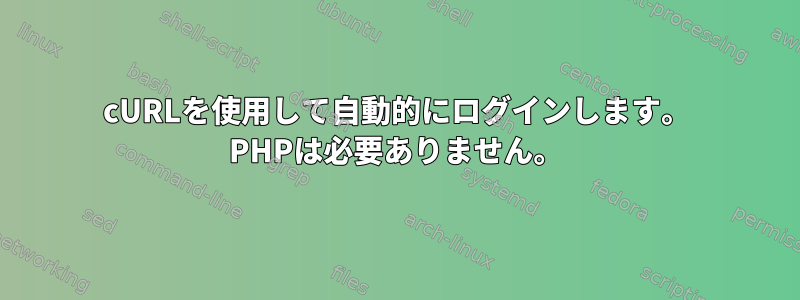
私はスクレイピングスクリプトを使って小さなプロジェクトを進めています。
ログインしようとしています。https://www.plusdede.com/login、数字認証コードを利用した簡易ログインです。重要なコードは次のとおりです。
<div class="page-login">
<h3 class="text-center">Login</h3>
<form method="POST" action="https://www.plusdede.com/login" accept-charset="UTF-8" class="form-horizontal"><input name="_token" type="hidden" value="fU1zoQ4Ewm2xMiS3UXIZ6w3bMBBMV7Dz8xT6fLQD">
<div class="form-group ">
<div class="col-xs-12">
<input id="input-email" class="form-control" placeholder="Email o usuario" name="email" type="text"> </div>
</div>
<div class="form-group">
<div class="col-xs-12">
<input name="password" class="form-control" type="password" placeholder="Password">
</div>
</div>
<div class="form-group captcha">
<div class="col-xs-12">
<img src="https://www.plusdede.com/captcha/flat?tkmGJHuB" alt="captcha">
</div>
</div>
<div class="form-group captcha">
<div class="col-xs-12"></div>
<div class="col-sm-3"><label for="input-captcha" for="input-captcha" class="control-label">Captcha:</label></div>
<div class="col-sm-9"><input id="input-captcha" class="form-control" placeholder="Escribe los números de la imagen" name="captcha" type="number" value=""></div>
</div>
<div class="form-group text-center">
<div class="col-xs-12">
<button class="btn btn-success" type="submit">Entrar</button>
</div>
</div>
</form>
</div>
私のスクリプトでは、次のコードを使用します。
#!/bin/bash
usuario=*******
pass=********
uagent="Mozilla/5.0 (X11; Linux x86_64) AppleWebKit/537.36 (KHTML, like Gecko) Chrome/61.0.3163.100 Safari/537.36"
encoding='accept-encoding: gzip, deflate, br'
languaje='accept-language: es-ES,es;q=0.8,en;q=0.6'
n_requests='upgrade-insecure-requests: 1'
accept='accept: text/html,application/xhtml+xml,application/xml;q=0.9,image/webp,image/apng,*/*;q=0.8'
cache_control='cache-control: max-age=0'
authority='authority: www.plusdede.com'
wget https://www.plusdede.com/login
curl --cookie-jar cjar --output /dev/null -H "$encoding" -H "$languaje" -H "$n_requests" -H "$uagent" -H "$cache_control" -H "$authority" https://www.plusdede.com/login
line_captcha=$(grep -i "/captcha/" login)
url_captcha=$(echo "$line_captcha" | cut -d "\"" -f 2)
wget "$url_captcha" -O captcha.png
read -p "Introducir catpcha: " cod;
line_clave=$(grep -i "form method=" login)
token=$(echo "$line_clave" | cut -d "\"" -f 14)
curl -b cjar -c cjar -H "$encoding" -H "$languaje" -H "$n_requests" -H "$uagent" -H "$cache_control" -H "$authority" --form "_token=$token" --form "email=$usuario" --form "password=$pass" --form "captcha=$cod" --location --output ./inicio.html https://www.plusdede.com/login --trace-ascii trace.txt
echo "Datos del log: "
echo "$token"
echo "$usuario"
echo "$pass"
echo "$clave"
POSTでエラーを見つけるためにトレースを使用しましたが、何も表示されませんでした。データは正確でしたが、サーバーに「inicio.html」を要求すると、毎回エラーが発生しました。


