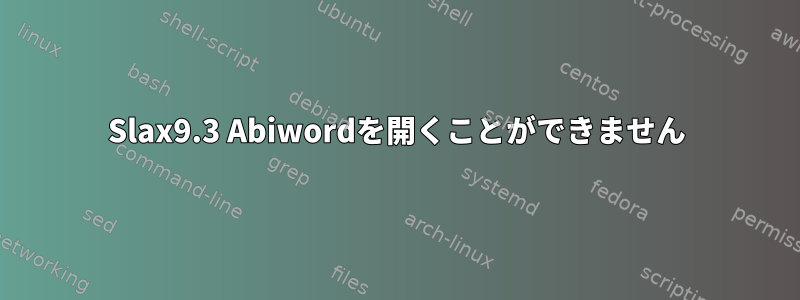
こんにちは、インストールしましたAbiword。aptSlax 9.3
ショートカットが生成されますが、プログラムを実行できません。
私は次のようになりますエラーメッセージ:
root@slax:~# abiword
libEGL warning: DRI2: failed to authenticate
libEGL warning: DRI2: failed to open swrast (search paths /usr/lib/i386-linux-gnu/dri:${ORIGIN}/dri:/usr/lib/dri)
error: XDG_RUNTIME_DIR not set in the environment.
gbm: failed to open any driver (search paths /usr/lib/i386-linux-gnu/dri:${ORIGIN}/dri:/usr/lib/dri)
gbm: Last dlopen error: /usr/lib/dri/i965_dri.so: cannot open shared object file: No such file or directory
failed to load driver: i965
gbm: failed to open any driver (search paths /usr/lib/i386-linux-gnu/dri:${ORIGIN}/dri:/usr/lib/dri)
gbm: Last dlopen error: /usr/lib/dri/kms_swrast_dri.so: cannot open shared object file: No such file or directory
failed to load driver: kms_swrast
gbm: failed to open any driver (search paths /usr/lib/i386-linux-gnu/dri:${ORIGIN}/dri:/usr/lib/dri)
gbm: Last dlopen error: /usr/lib/dri/swrast_dri.so: cannot open shared object file: No such file or directory
failed to load swrast driver
(abiword:10714): GLib-ERROR **: /build/glib2.0-YYXhFA/glib2.0-2.50.3/./glib/gmem.c:100: failed to allocate 4263644068 bytes
Trace/breakpoint trap
答え1
ここで解決策を見つけました。 https://groups.google.com/forum/#!topic/slax-users/rGMzROFsD80
不足しているライブラリがあります。インストールするには、以下を実行してください。
apt install libgl1-mesa-dri
これで、プログラムを正常に開くことができます。


