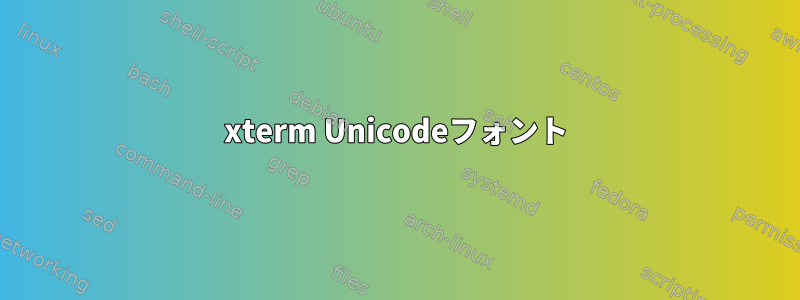
CJKフォントの使用のために多くのメモリを使用するrxvt-unicodeにはいくつかの問題があります。
一方、XTermを使用してCJKテキストを表示することはできません。
これは私のXTerm Xリソースです。
!------------- XTerm Setup ----------------------!
XTerm.termName: xterm-256color
XTerm.vt100*locale: true
XTerm.vt100*utf8: 2
XTerm.vt100*jumpScroll: true
XTerm.vt100*loginshell: true
XTerm.vt100*cursorBlink: true
XTerm.vt100*cursorColor: #657b83
XTerm.vt100*cursorUnderline: false
XTerm.vt100*saveLines: 999999999999999999999999
!------------- copy-paste ----------------------!
XTerm.vt100*selectToClipboard: true
XTerm.vt100*translations: #override \
Ctrl Alt <Key>C: copy-selection(CLIPBOARD) \n\
Ctrl Alt <Key>V: insert-selection(CLIPBOARD) \n\
Ctrl <Key> minus: smaller-vt-font() \n\
Ctrl <Key> plus: larger-vt-font() \n\
Ctrl <Key> 0: set-vt-font(d)
!------------- fonts ----------------------!
XTerm.vt100*allow_bold: true
XTerm.vt100*faceName: Noto Mono
XTerm*faceSize: 8
XTerm*renderFont: true
!------------- solarized ----------------------!
XTerm.vt100*background: #002b36
XTerm.vt100*foreground: #657b83
XTerm.vt100*fadeColor: #002b36
XTerm.vt100*pointerColorBackground: #586e75
XTerm.vt100*pointerColorForeground: #93a1a1
!! black dark/light
XTerm.vt100*color0: #073642
XTerm.vt100*color8: #002b36
!! red dark/light
XTerm.vt100*color1: #dc322f
XTerm.vt100*color9: #cb4b16
!! green dark/light
XTerm.vt100*color2: #859900
XTerm.vt100*color10: #586e75
!! yellow dark/light
XTerm.vt100*color3: #b58900
XTerm.vt100*color11: #657b83
!! blue dark/light
XTerm.vt100*color4: #268bd2
XTerm.vt100*color12: #839496
!! magenta dark/light
XTerm.vt100*color5: #d33682
XTerm.vt100*color13: #6c71c4
!! cyan dark/light
XTerm.vt100*color6: #2aa198
XTerm.vt100*color14: #93a1a1
!! white dark/light
XTerm.vt100*color7: #eee8d5
XTerm.vt100*color15: #fdf6e3
!!! white color for BOLD TEXT
!!! green color for ITALICS TEXT
XTerm.vt100*colorBD: white
XTerm.vt100*colorIT: green
! mouse curson settings
XTerm.vt100*theme: whiteglass
XTerm.vt100*size: 32
私のRXvt設定は非常に似ています。
xft.dpi: 220
xft.antialias: false
xft.rgba: rgb
xft.hinting: true
xft.hintstyle: hintslight
! mouse curson settings
xcursor.theme: whiteglass
xcursor.size: 32
urxvt 設定
urxvt.termname: rxvt-unicode-256color
urxvt.depth: 32
urxvt.geometry: 90x30
urxvt.transparent: false
urxvt.fading: 0
urxvt.loginshell: true
urxvt.savelines: 100000000
urxvt.internalborder: 3
urxvt.linespace: 0
! ibus
urxvt.inputmethod: ibus
urxvt.preedittype: overthespot
! fonts
urxvt.allow_bold: true
urxvt*font: xft:fira mono-regular:pixelsize=24
urxvt*boldfont: xft:fira mono-bold:pixelsize=28
! fix font space
urxvt*letterspace: -1
! scrollbar
urxvt.scrollstyle: rxvt
urxvt.scrollbar: false
! perl extensions
urxvt.perl-ext-common: default,matcher
urxvt.matcher.button: 1
urxvt.urllauncher: firefox
! cursor
urxvt.cursorblink: true
urxvt.cursorcolor: #657b83
urxvt.cursorunderline: false
! pointer
urxvt.pointerblank: true
!!source http://github.com/altercation/solarized
urxvt.background: #002b36
urxvt.foreground: #657b83
urxvt.fadecolor: #002b36
urxvt.pointercolorbackground: #586e75
urxvt.pointercolorforeground: #93a1a1
!! black dark/light
urxvt.color0: #073642
urxvt.color8: #002b36
!! red dark/light
urxvt.color1: #dc322f
urxvt.color9: #cb4b16
!! green dark/light
urxvt.color2: #859900
urxvt.color10: #586e75
!! yellow dark/light
urxvt.color3: #b58900
urxvt.color11: #657b83
!! blue dark/light
urxvt.color4: #268bd2
urxvt.color12: #839496
!! magenta dark/light
urxvt.color5: #d33682
urxvt.color13: #6c71c4
!! cyan dark/light
urxvt.color6: #2aa198
urxvt.color14: #93a1a1
!! white dark/light
urxvt.color7: #eee8d5
urxvt.color15: #fdf6e3
urxvt.colorbd: white
urxvt.colorit: green
私のX起動スクリプトは次のコマンドを実行します。
setenv XIM ibus
setenv GTK_IM_MODULE ibus
setenv QT_IM_MODULE ibus
setenv XMODIFIERS @im=ibus
setenv XIM_PROGRAM ibus-daemon
setenv XIM_ARGS "--daemonize --replace --xim"
ibus-daemon --daemonize --replace --xim &
ibus engine chewing &
XTermはUnicodeフォントをインポートできず、CJK入力または出力がなく、コピーして貼り付けると空白が表示されます。
RXVT-Unicodeは動作しますが、RAM 10719ユーザー1 20 0 22697M 253M選択3 0:01 0.47%
urxvt
8197 user 1 20 0 22693M 250M select 7 0:01 0.00% urxvt
10184 user 1 20 0 11411M 252M select 5 0:01 0.00% urxvt
8123 user 1 20 0 11402M 249M select 5 0:01 0.00% urxvt
8090 user 1 20 0 11402M 249M select 1 0:26 0.00% urxvt
10706 user 1 20 0 11402M 249M select 6 0:00 0.00% urxvt
8257 user 1 20 0 11401M 249M select 2 0:28 0.05% urxvt
XTermにUnicodeや他の軽量端末エミュレータを表示させるために、RXvt-unicodeで高いメモリ使用量を修正するアイデアはありますか?
答え1
制限は次の設定にあります。
XTerm.vt100*faceName: Noto Mono
XTerm*faceSize: 8
XTerm*renderFont: true
xtermは単一のフォントをサポートしています(フォントセットなし、実行時にマージ)。興味深いCJKコンテンツを十分に含むTrueTypeフォントはありません。 xtermのデフォルトのリソース設定に使用されるビットマップフォントは、ほとんどの目的に十分です。


