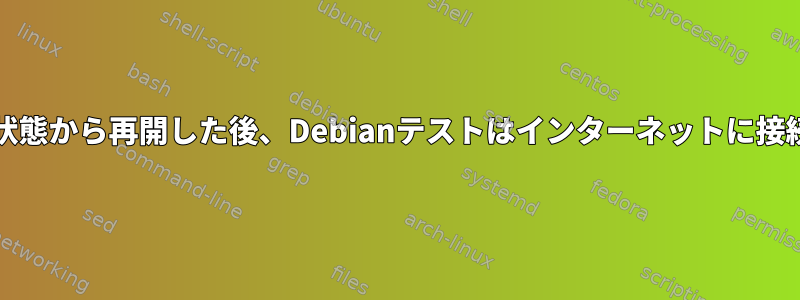
Dell Inspiron 5567およびIntel Wireless 3165(ドライバiwlwifi)でカーネル4.14を使用してDebianテストを実行しています。
ネットワーク管理者に問題があります。一時停止/休止状態から再起動した後、ワイヤレスネットワークに接続できますが、インターネットはありません。 Bluetoothテザリングを介して接続できます(実際に今接続する方法です)。再起動後、すべてがうまく機能します。関連する可能性のあるdmesgメッセージは次のとおりです。
[ 127.961205] PM: hibernation exit
[ 128.093977] bluetooth hci0: firmware: direct-loading firmware intel/ibt-hw-37.8.10-fw-1.10.3.11.e.bseq
[ 128.093982] Bluetooth: hci0: Intel Bluetooth firmware file: intel/ibt-hw-37.8.10-fw-1.10.3.11.e.bseq
[ 128.236229] IPv6: ADDRCONF(NETDEV_UP): enp2s0: link is not ready
[ 128.412174] Bluetooth: hci0: Intel Bluetooth firmware patch completed and activated
[ 128.421404] r8169 0000:02:00.0 enp2s0: link down
[ 128.421484] IPv6: ADDRCONF(NETDEV_UP): enp2s0: link is not ready
[ 128.422207] IPv6: ADDRCONF(NETDEV_UP): wlp1s0: link is not ready
[ 128.541945] IPv6: ADDRCONF(NETDEV_UP): wlp1s0: link is not ready
[ 128.616265] IPv6: ADDRCONF(NETDEV_UP): wlp1s0: link is not ready
[ 132.319776] wlp1s0: authenticate with f4:c6:13:22:a8:e0
[ 132.324793] wlp1s0: send auth to f4:c6:13:22:a8:e0 (try 1/3)
[ 132.330364] wlp1s0: authenticated
[ 132.332430] wlp1s0: associate with f4:c6:13:22:a8:e0 (try 1/3)
[ 132.340239] wlp1s0: RX AssocResp from f4:c6:13:22:a8:e0 (capab=0x411 status=0 aid=5)
[ 132.357641] wlp1s0: associated
[ 132.357695] IPv6: ADDRCONF(NETDEV_CHANGE): wlp1s0: link becomes ready
[ 158.140921] wlp1s0: deauthenticating from f4:c6:13:22:a8:e0 by local choice (Reason: 3=DEAUTH_LEAVING)
[ 158.150788] wlp1s0: failed to remove key (1, ff:ff:ff:ff:ff:ff) from hardware (-22)
[ 158.158151] IPv6: ADDRCONF(NETDEV_UP): wlp1s0: link is not ready
[ 158.174255] IPv6: ADDRCONF(NETDEV_UP): wlp1s0: link is not ready
[ 160.106531] wlp1s0: authenticate with f4:c6:13:22:a8:e0
[ 160.114505] wlp1s0: send auth to f4:c6:13:22:a8:e0 (try 1/3)
[ 160.118406] wlp1s0: authenticated
[ 160.120421] wlp1s0: associate with f4:c6:13:22:a8:e0 (try 1/3)
[ 160.128040] wlp1s0: RX AssocResp from f4:c6:13:22:a8:e0 (capab=0x411 status=0 aid=5)
[ 160.132544] wlp1s0: associated
[ 160.132615] IPv6: ADDRCONF(NETDEV_CHANGE): wlp1s0: link becomes ready
私は助けることができませんでしたが、2行を見つけました。
[ 128.421404] r8169 0000:02:00.0 enp2s0: link down
そして
[ 158.150788] wlp1s0: failed to remove key (1, ff:ff:ff:ff:ff:ff) from hardware (-22)
私はそれらを検索しましたが、これに関連する何も出ませんでした(明らかに、彼らは頻繁なWi-Fi切断と関連しており、これは私の場合ではありません)。
リストされた解決策を試しました。ここしかし、それらのどれも動作しません。
systemctlを介してネットワーク管理者を再起動します。
iwlmvmを削除してロードし、systemctlを介してnmを再起動します。
どんなアイデアがありますか?ありがとうございます!
編集:nmをwicdに置き換えようとしましたが、Bluetoothが機能していないため、後者を削除したことに言及するのを忘れましたが、ある時点でnmを消去して構成ファイルが失われた可能性があります。
答え1
また、カーネル4.16.0-2-amd64とRealtek r8169を使用しているDebian stableでも同じ問題があります。
r8169 0000:02:00.0 enp2s0: リンクダウン
中断の前後にカーネルドライバをアンインストールして再ロードしてみてください。ファイルの作成 /lib/systemd/system スリープ/ネットワークリセット
#!/bin/sh
if [ "${1}" == "pre" ]; then
# Do the thing you want before suspend here, e.g.:
rmmod r8169
elif [ "${1}" == "post" ]; then
# Do the thing you want after resume here, e.g.:
modprobe r8169
fi
実行可能にすることを忘れないでください chmod 755 /lib/systemd/system スリープ/ネットワークリセット
場合によっては、パスが/user/lib/systemd/system-sleep/になることがあります。
他のモジュールも追加できます!


