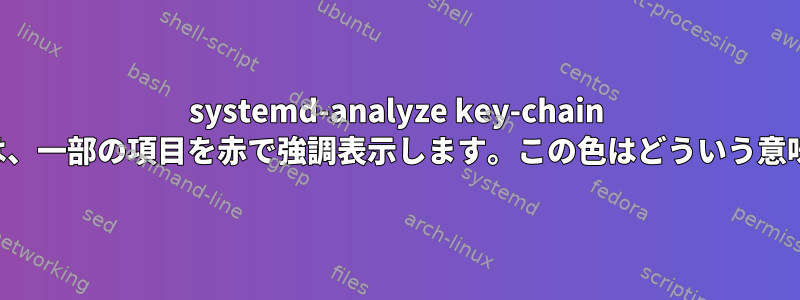
systemd-analyze重要チェーンの出力:
multi-user.target @30.366s
└─docker.service @5.230s +851ms
└─network-online.target @5.227s
└─network.target @5.222s
└─network.service @4.872s +349ms
└─NetworkManager-wait-online.service @1.438s +3.431s
└─NetworkManager.service @1.402s +35ms
└─netcf-transaction.service @1.320s +56ms
└─basic.target @1.285s
└─sockets.target @1.285s
└─virtlockd.socket @1.285s
└─sysinit.target @1.279s
└─systemd-update-utmp.service @1.262s +16ms
└─auditd.service @1.120s +140ms
└─systemd-tmpfiles-setup.service @1.071s +44ms
└─rhel-import-state.service @1.016s +52ms
└─local-fs.target @1.011s
└─var-lib-docker-plugins.mount @5.788s
└─dev-mapper-vg1\x2droot.device @372ms +260ms
特定の項目を赤で指定します。この場合、項目は次のようになります。
docker.service @5.230s +851ms
network.service @4.872s +349ms
NetworkManager-wait-online.service @1.438s +3.431s
NetworkManager.service @1.402s +35ms
netcf-transaction.service @1.320s +56ms
systemd-update-utmp.service @1.262s +16ms
auditd.service @1.120s +140ms
systemd-tmpfiles-setup.service @1.071s +44ms
rhel-import-state.service @1.016s +52ms
dev-mapper-vg1\x2droot.device @372ms +260ms
色は何を表しますか?
答え1
+?ms赤色は、その後に値がある項目のみを強調表示します@...。systemd-analyzeマニュアルページによると:
systemd-analyze critical-chain [UNIT...] prints a tree of the
time-critical chain of units (for each of the specified UNITs or for the
default target otherwise). The time after the unit is active or started
is printed after the "@" character. The time the unit takes to start is
printed after the "+" character. Note that the output might be misleading
as the initialization of one service might depend on socket activation
and because of the parallel execution of units.
したがって、ただ満たしたが「開始」していない単純な目標ではなく、実際のサービス(Docker、...)など、実際に開始するのに時間がかかる単位だけを強調します。


