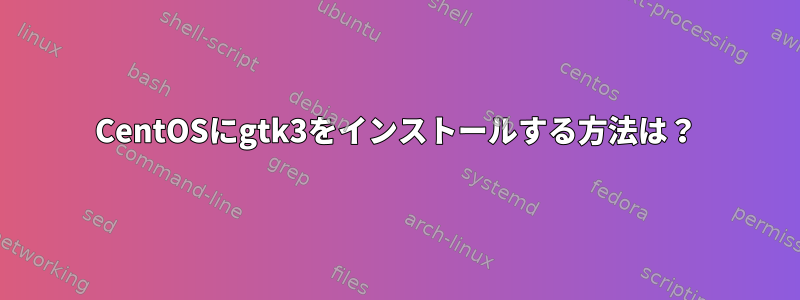
私のインスタンスgtk2にインストールしました。最新/バージョンをec2 machineインストールするには、コンピューターにインストールする必要があります。google-chromemozilla-firefoxlibgtk3
- gtk3にアップグレードすると問題が発生しますか?
- CentOS Linuxにgtk3をインストールする実際のcmdは何ですか?
[ec2-user@ip-xxx-xx-x-xxx bin]$ sudo yum update google-chrome-stable
Loaded plugins: priorities, update-motd, upgrade-helper
3615 packages excluded due to repository priority protections
Resolving Dependencies
--> Running transaction check
---> Package google-chrome-stable.x86_64 0:57.0.2987.133-1 will be updated
---> Package google-chrome-stable.x86_64 0:64.0.3282.167-1 will be an update
--> Processing Dependency: libgtk-3.so.0()(64bit) for package: google-chrome-stable-64.0.3282.167-1.x86_64
--> Processing Dependency: libatk-bridge-2.0.so.0()(64bit) for package: google-chrome-stable-64.0.3282.167-1.x86_64
--> Processing Dependency: libgdk-3.so.0()(64bit) for package: google-chrome-stable-64.0.3282.167-1.x86_64
--> Finished Dependency Resolution
Error: Package: google-chrome-stable-64.0.3282.167-1.x86_64 (google-chrome)
Requires: libgtk-3.so.0()(64bit)
Error: Package: google-chrome-stable-64.0.3282.167-1.x86_64 (google-chrome)
Requires: libatk-bridge-2.0.so.0()(64bit)
Error: Package: google-chrome-stable-64.0.3282.167-1.x86_64 (google-chrome)
Requires: libgdk-3.so.0()(64bit)
You could try using --skip-broken to work around the problem
You could try running: rpm -Va --nofiles --nodigest
以下の端末cmdは、最新のgoogle-chromeブラウザをインストールするのに役立ちました。しかし、誰かがこの質問に適切な答えを持っているならば、それは良いでしょう。
curl https://intoli.com/install-google-chrome.sh | bash
答え1
次のコマンドが私にとって効果的でした。
sudo yum install gtk3-devel
私はPython 3.6.3を使用しています。


